All WiFi electricity Meters are capable of uploading data to third-party servers via TCP/TLS, HTTP/HTTPS, and MQTT interfaces.
Working as a TCP client, the meter can post the data to remote TCP server every minute;
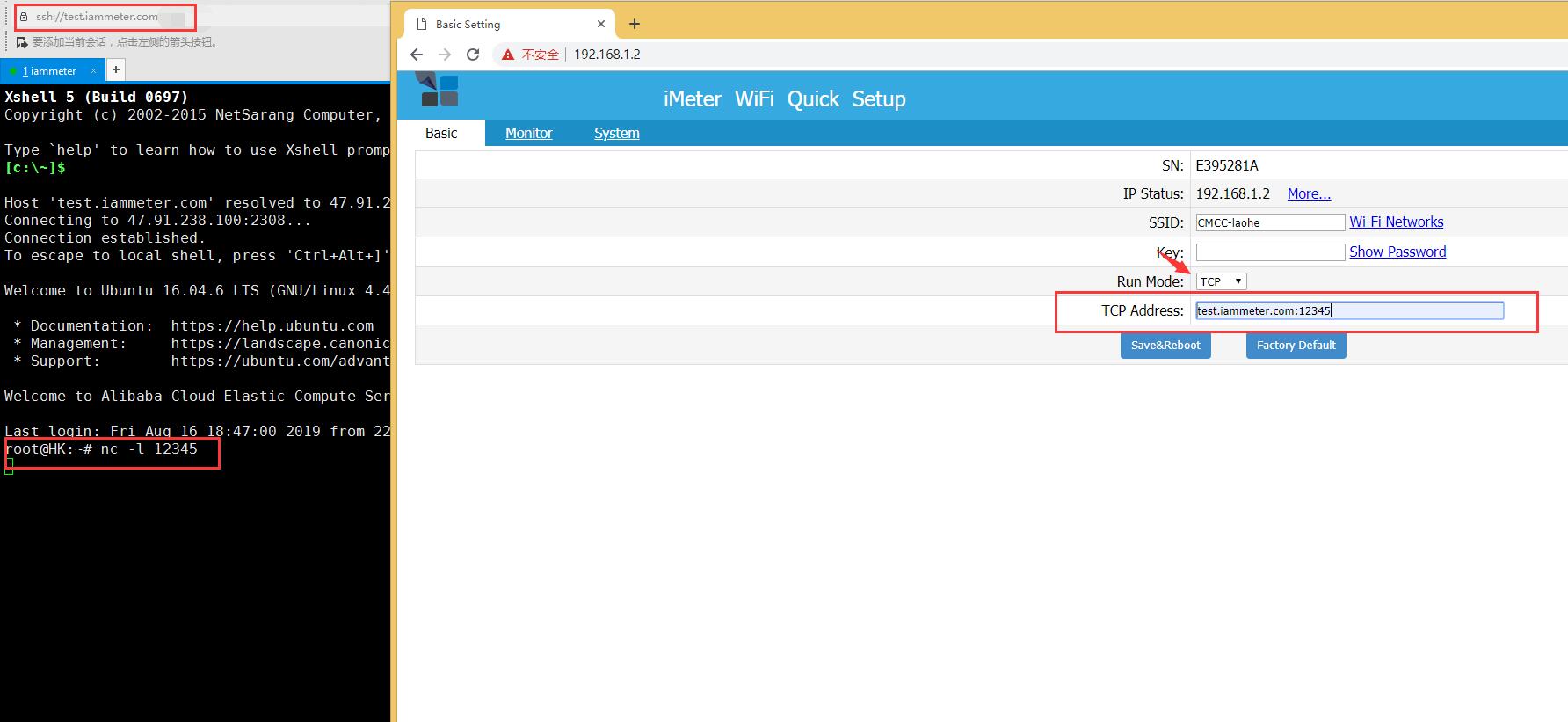
IAMMTER provides a simple tcp server (NodeJS) for testing
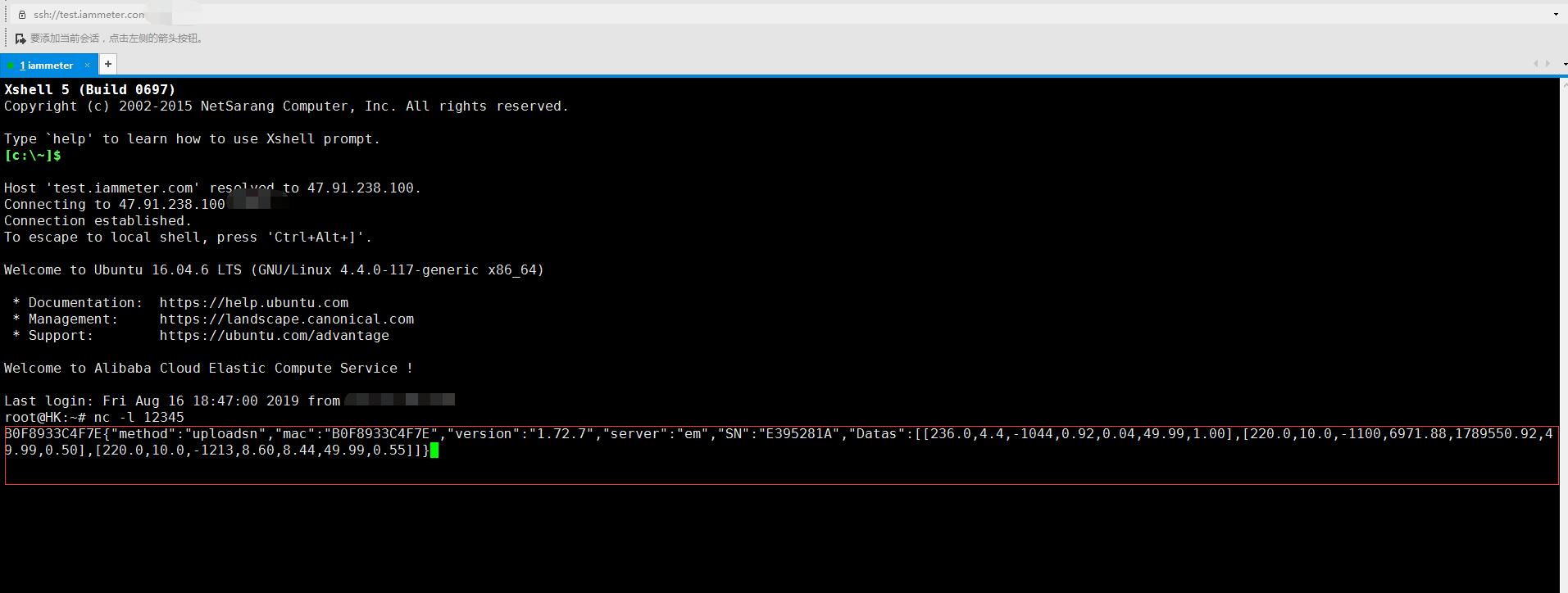
Working as a TLS client, the meter can post the data to remote TLS server every minute;
Video:How to set Wi-Fi Energy monitor to send data to a third party TLS server
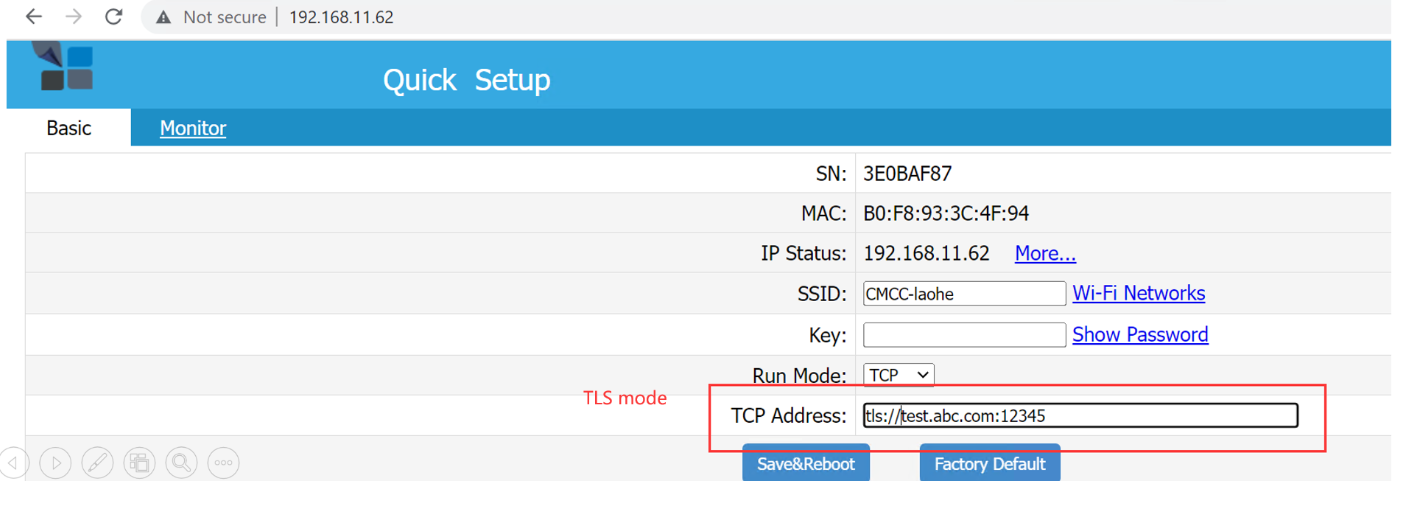
IAMMTER provides a simple tls server (NodeJS) for testing
Working as a https/http client, the meter can post the data to remote http/https server every minute;
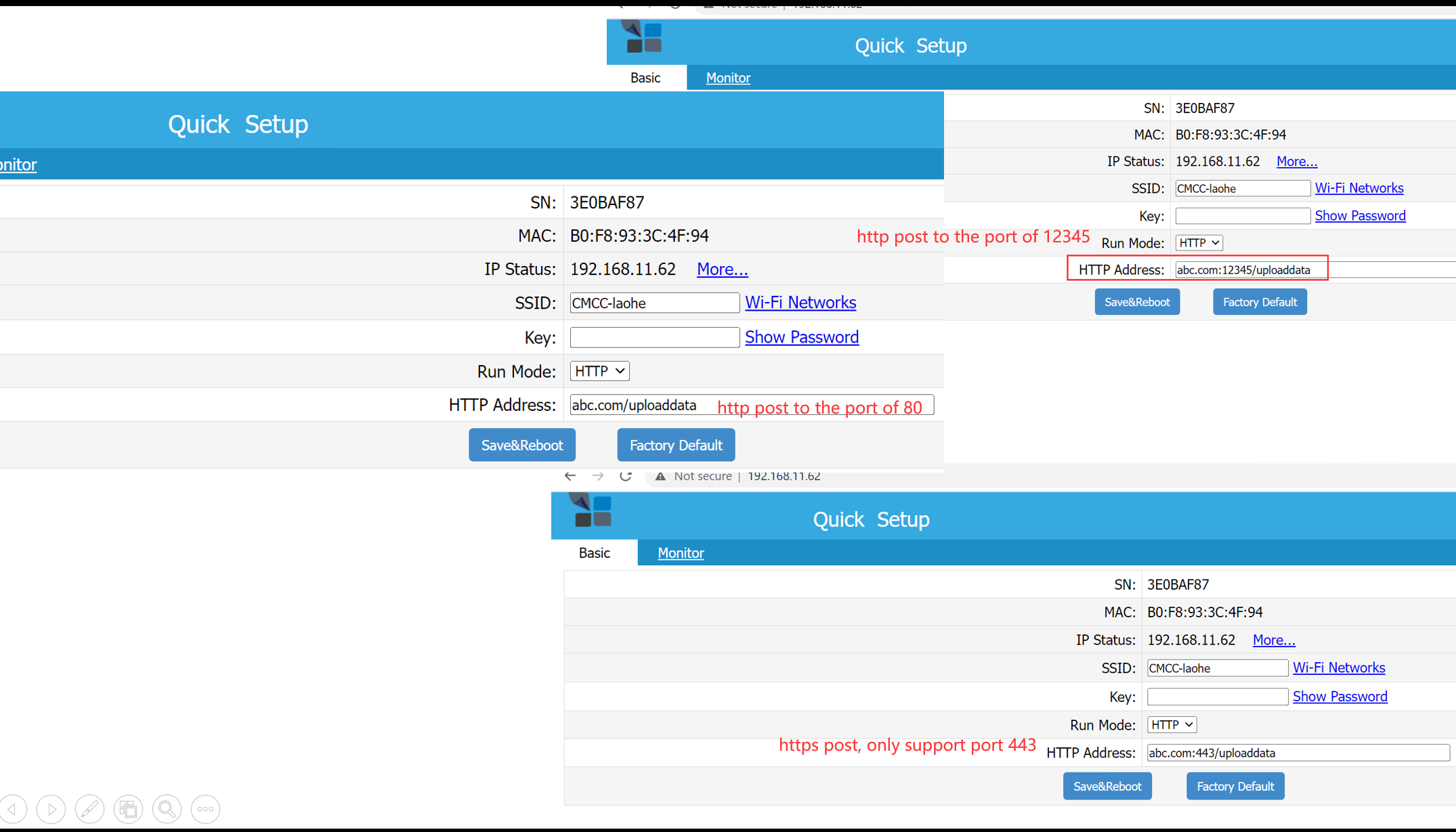
IAMMTER provides a simple http/https server (NodeJS) for testing
Publish the data of energy monitor to your MQTT server
When configured to upload data to a third-party server, the device defaults to sending updates every minute. However, customers have the option to adjust this interval using this API, with the shortest possible setting being six seconds.
For those requiring more frequent data retrieval, we advise utilizing Modbus/TCP mode for local connections, which allows for data requests every second.
No matter the method used, whether HTTP/HTTPS, TCP/TLS, or MQTT, the data are consistently formatted in JSON.
Interpreting the JSON Data from IAMMETER Products: JSON Data Definition of IAMMETER`s product
Three Phase Wi-Fi Energy Meter (WEM3080T)
Single Phase Wi-Fi Energy Meter (WEM3080)
Three Phase Wi-Fi Energy Meter (WEM3046T)
Three Phase Wi-Fi Energy Meter (WEM3050T)