Electricity costs are rising, but understanding your energy usage can lead to real savings. At IAMMETER, our mission is to empower users with smart tools that make it easy to monitor, analyze, and optimize power consumption. Whether through local dashboards or home automation platforms like ioBroker, IAMMETER helps you take control of your electricity bills—effectively and affordably.
IAMMETER offers powerful Wi-Fi-enabled energy meters (such as EMW3080 and EMW3080T) that are widely used for residential and commercial energy monitoring, especially in solar PV systems. Integrating these smart meters into ioBroker—an open-source IoT platform—allows users to gain real-time insights into energy consumption, solar generation, and grid export/import data, all within a customizable dashboard.
This integration enables:
Whether you're a solar enthusiast, home automation user, or an energy efficiency advocate, this guide shows you how to connect IAMMETER meters to ioBroker, step-by-step.
Navigate to the "Adapters" section in ioBroker and search for the Parser adapter. Install it.
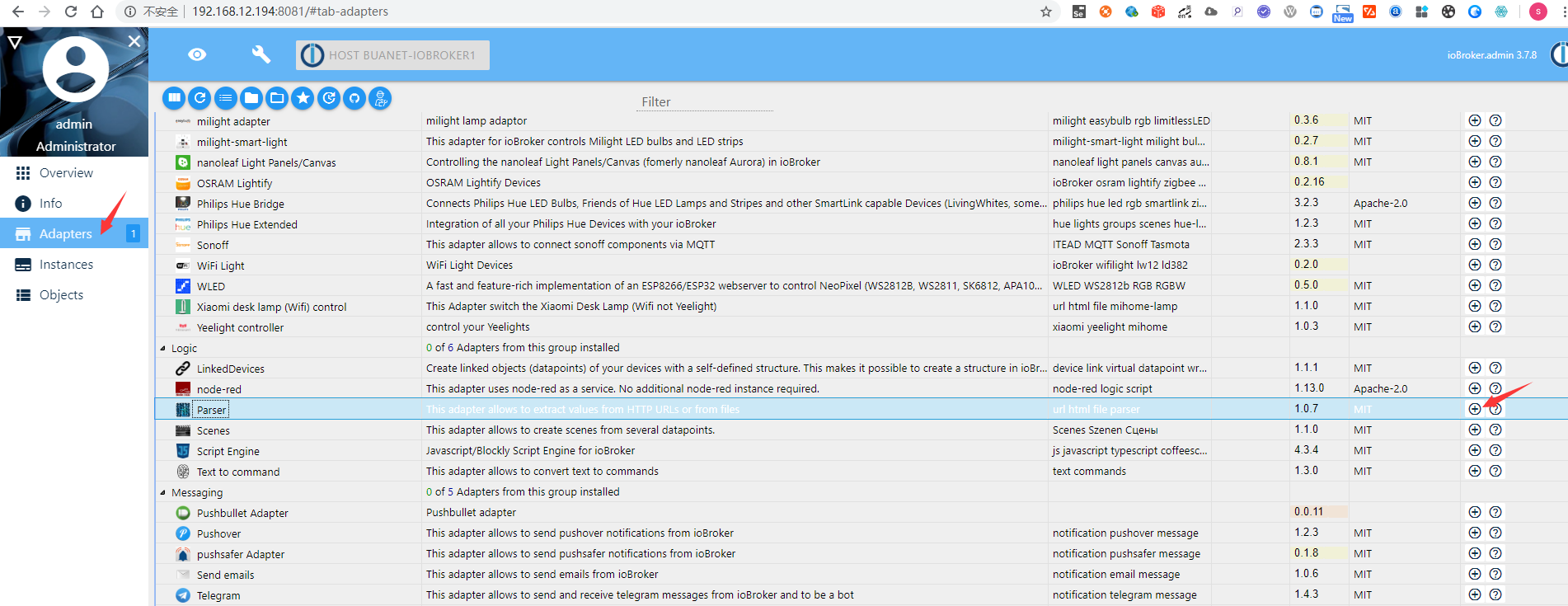
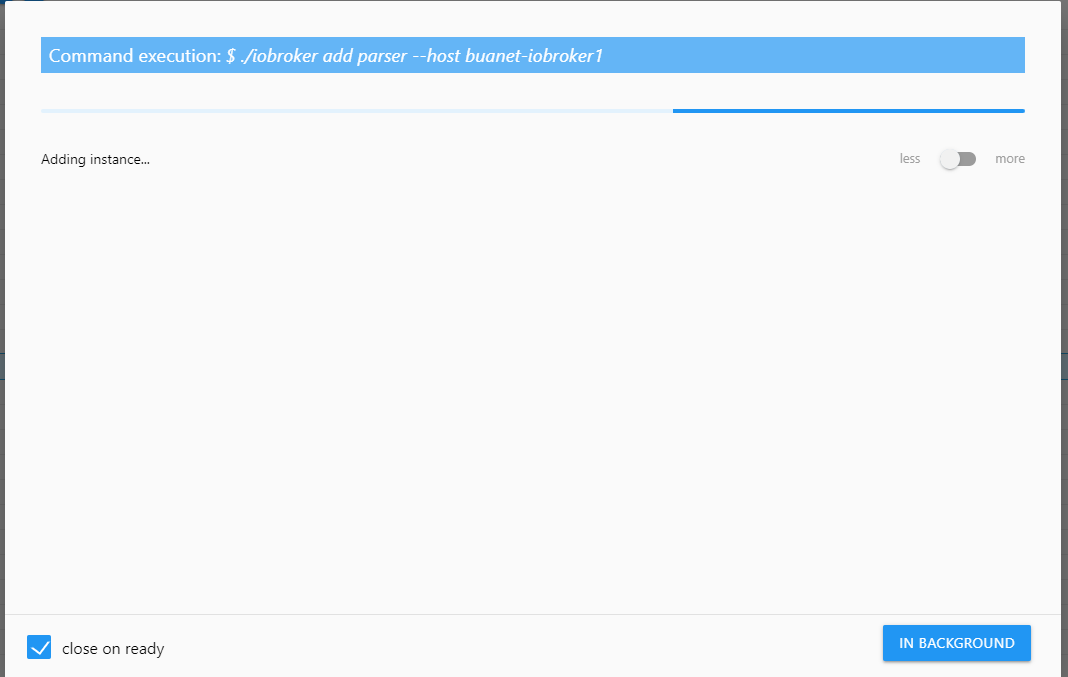
After installation, configure the parser to read data from your IAMMETER device (for example, if your meter’s IP is 192.168.15.60).
text复制编辑emw3080_voltage http://admin:admin@192.168.15.60/monitorjson [regex] V 60000ms
emw3080_current http://admin:admin@192.168.15.60/monitorjson [regex] A 60000ms
emw3080_power http://admin:admin@192.168.15.60/monitorjson [regex] W 60000ms
emw3080_ImportEnergy http://admin:admin@192.168.15.60/monitorjson [regex] kWh 60000ms
emw3080_exportgrid http://admin:admin@192.168.15.60/monitorjson [regex] kWh 60000ms
Parser fields for voltage, current, power, import/export energy on each phase (A/B/C) are configured similarly with array-style RegEx. Full config can be found in the original reference.
Go to Instances and start parser.0.
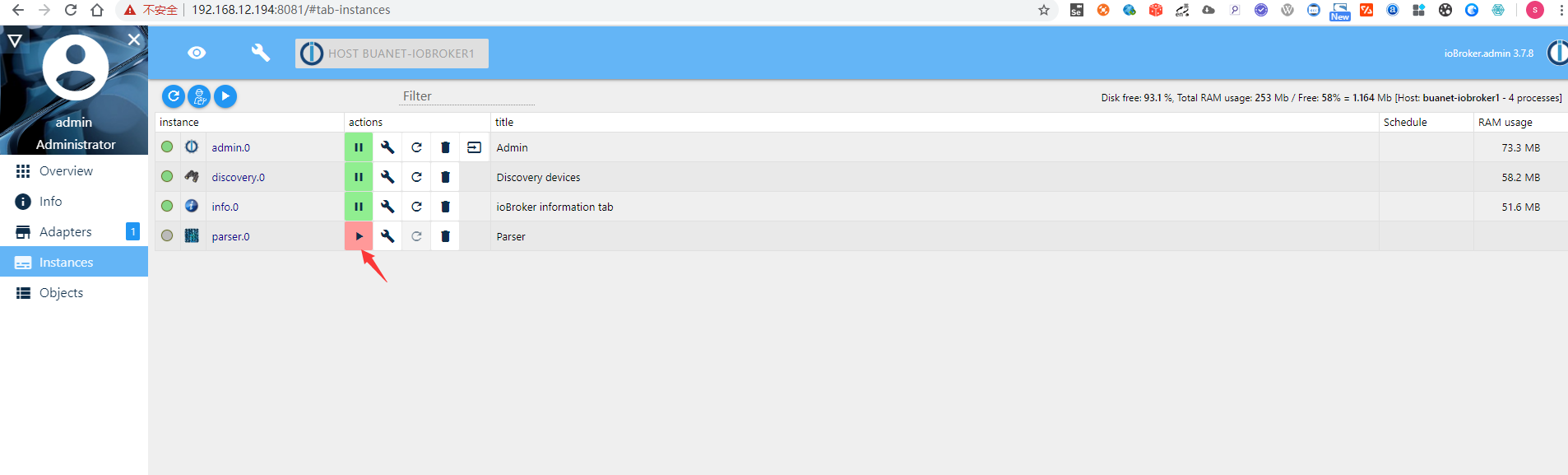
Navigate to Objects → parser.0 to confirm that the parsed values from IAMMETER are correctly listed.
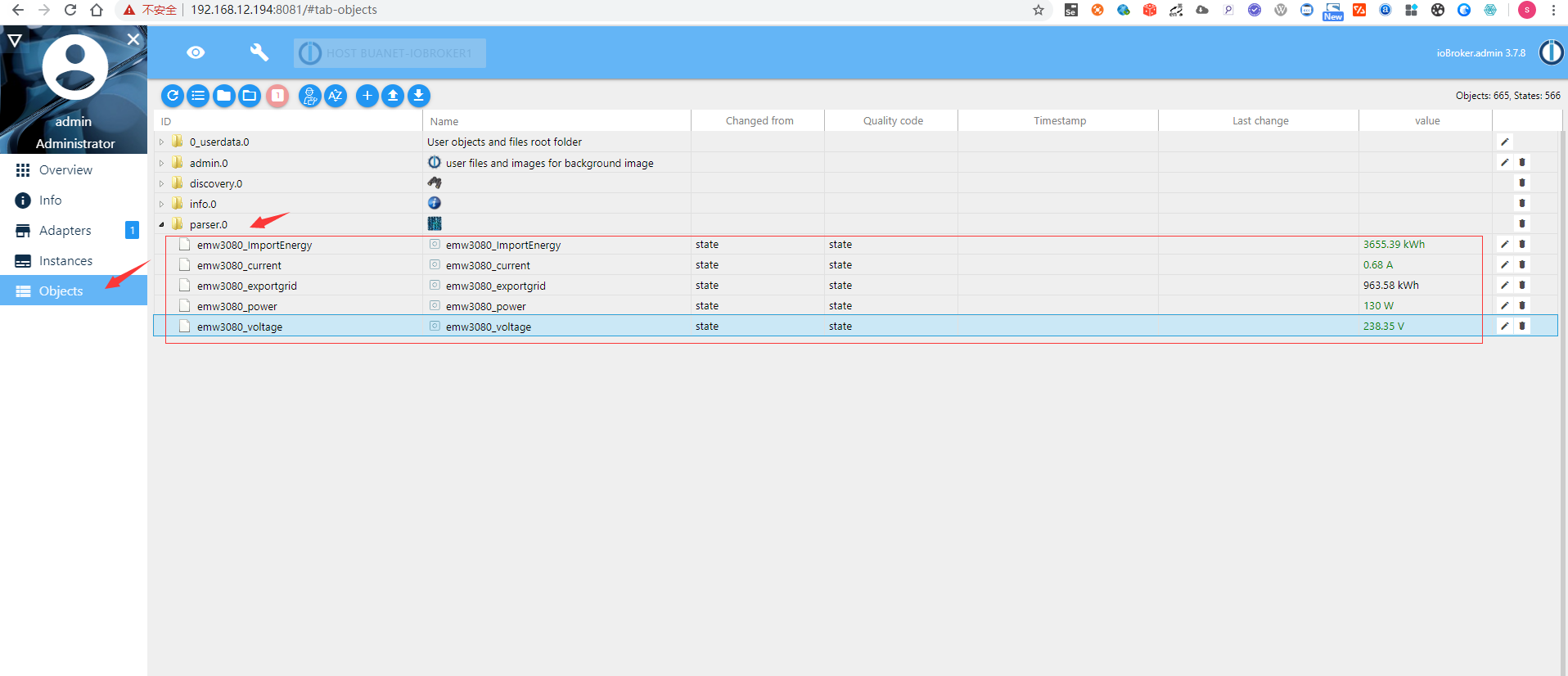
In the Adapters section, install the Visualisation (vis) adapter.
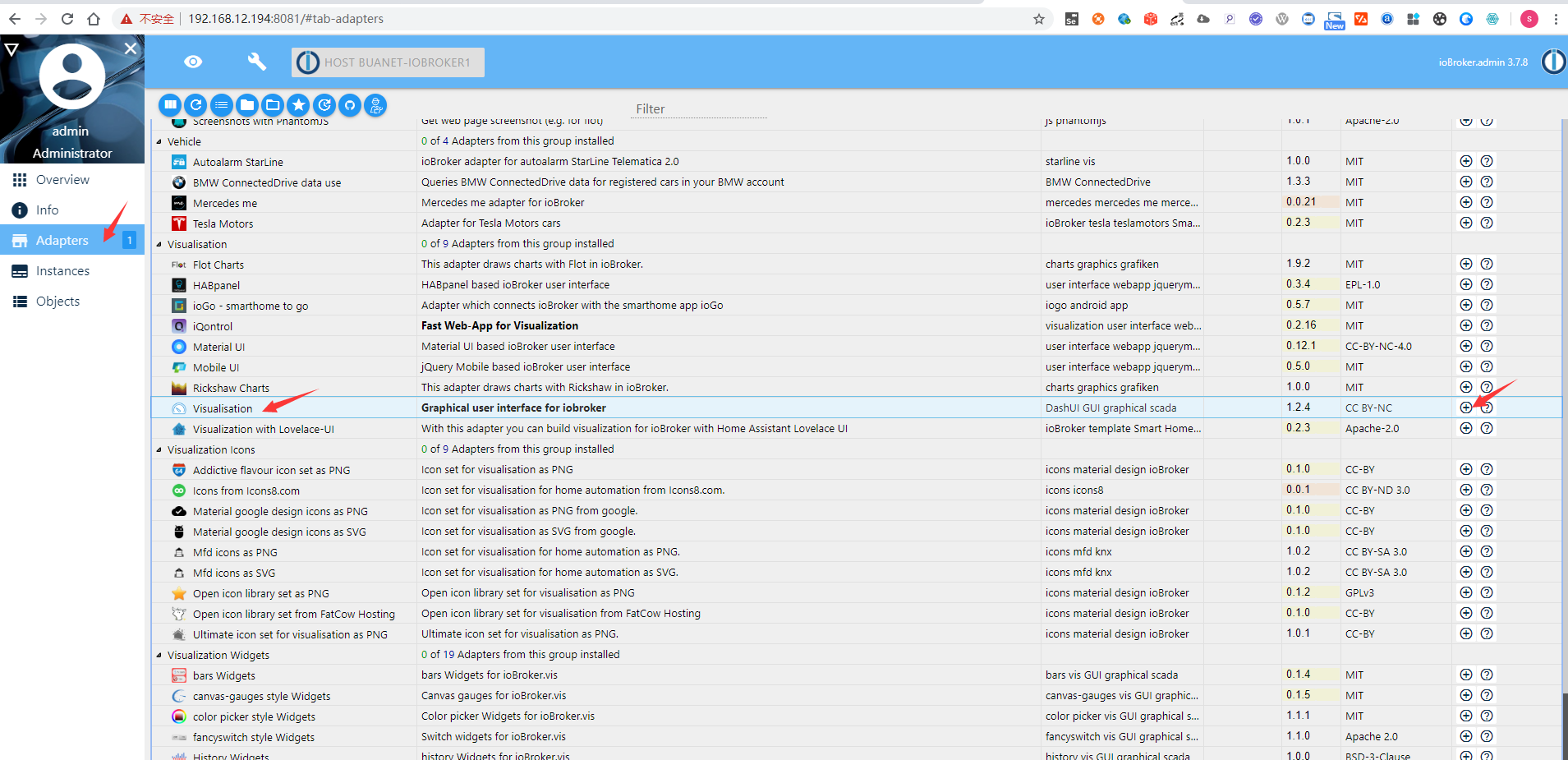
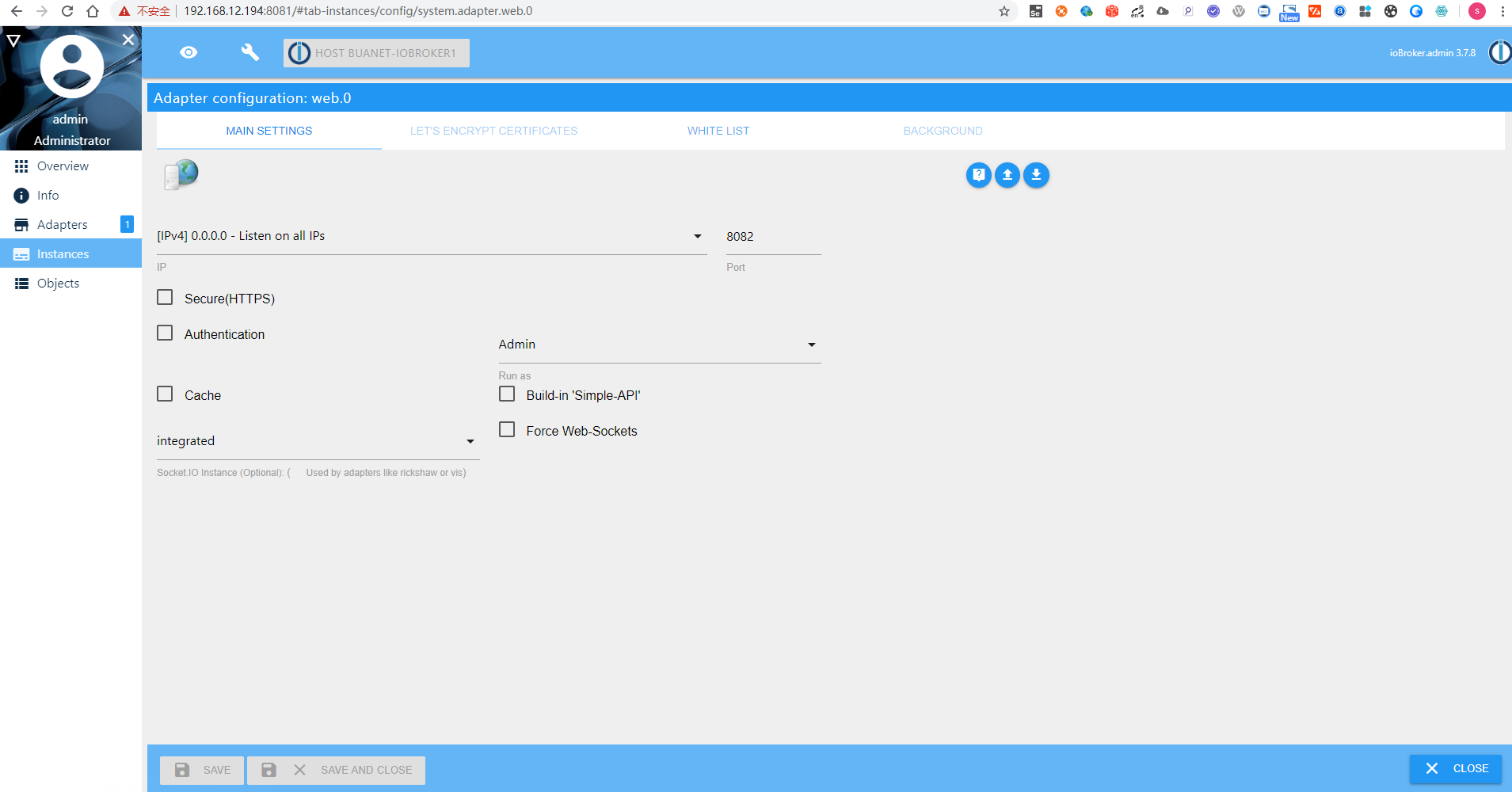
Open the visual editor using the following URL:
bash
复制编辑
http://<your_ip>:8082/vis/edit.html?main#DemoView
Example:
http://192.168.12.194:8082/vis/edit.html?main#DemoView
Use the drag-and-drop interface to build your energy monitoring dashboard.
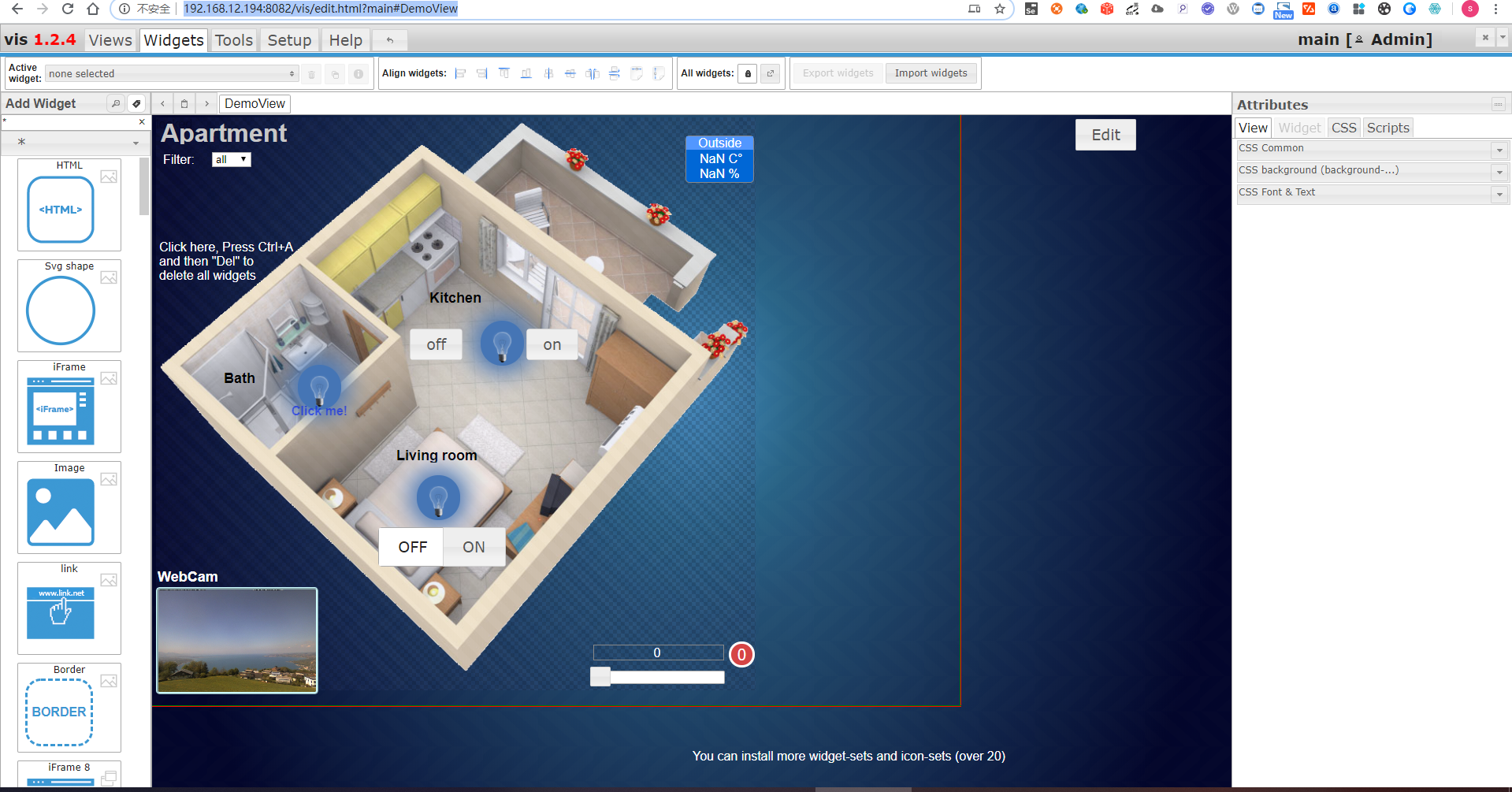
Add components such as:

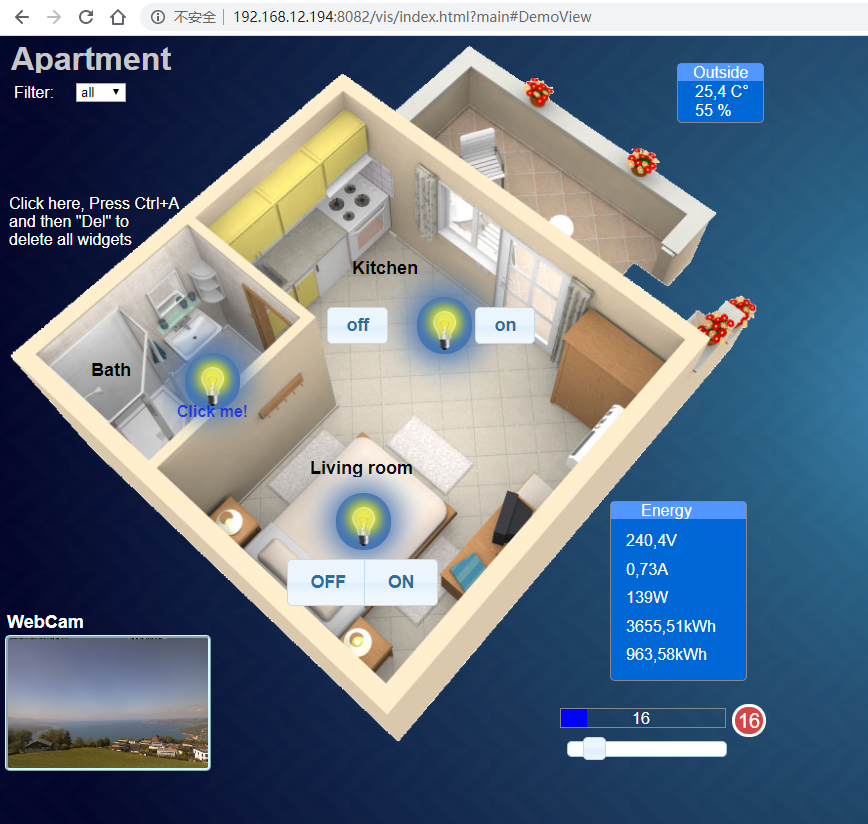
A: All IAMMETER meters with local HTTP API support, including:
A: No. All data communication occurs locally over HTTP, as long as both the IAMMETER device and ioBroker instance are on the same LAN.
A: Absolutely. ioBroker VIS enables customizable dashboards using real-time energy data from IAMMETER meters.
A: Not at all. Just copy the correct URLs and regular expressions into the parser configuration. No coding is needed.
A: Yes. You can use IAMMETER Cloud and ioBroker simultaneously for both local and remote energy monitoring.
✅ Ready to make your solar or smart home system smarter? Try IAMMETER + ioBroker integration today!
IAMMETER is a company focused on energy management products and services, offering smart energy meters, management apps, and cloud platforms.
Our goal is to help customers manage, utilize, and save energy effectively, reducing electricity bills through smart monitoring and analysis.
Three Phase Wi-Fi Energy Meter (WEM3080T)
Single Phase Wi-Fi Energy Meter (WEM3080)
Three Phase Wi-Fi Energy Meter (WEM3046T)
Three Phase Wi-Fi Energy Meter (WEM3050T)