If you understand your electricity usage, you can avoid unnecessary energy waste and lower your power bills. IAMMETER is committed to helping customers monitor their energy consumption more effectively by offering smart meters, open protocols, and system integrations—like this one with Zabbix.
This guide provides a step-by-step tutorial for integrating IAMMETER’s smart energy meters with Zabbix, a powerful open-source monitoring platform. By following this setup, you can visualize real-time data from both single-phase and three-phase Wi-Fi energy meters on Zabbix dashboards.
Single-Phase Wi-Fi Energy Meter: WEM3080
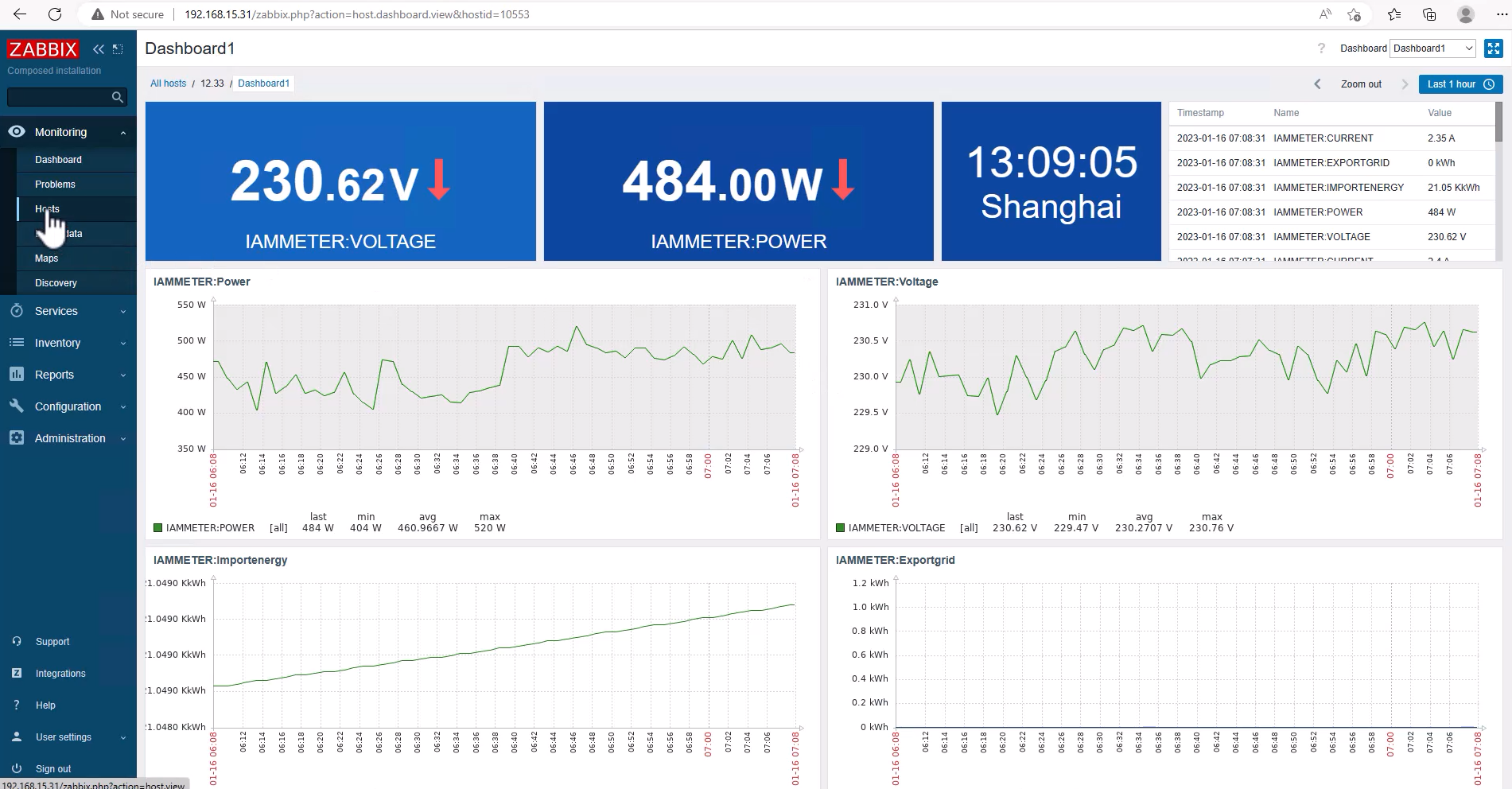
Three-Phase Wi-Fi Energy Meter: take WEM3080T as example

Download IAMMETER’s official Zabbix templates from GitHub: 🔗 https://github.com/lewei50/Solar-PV-Monitoring/tree/master/ZABBIX
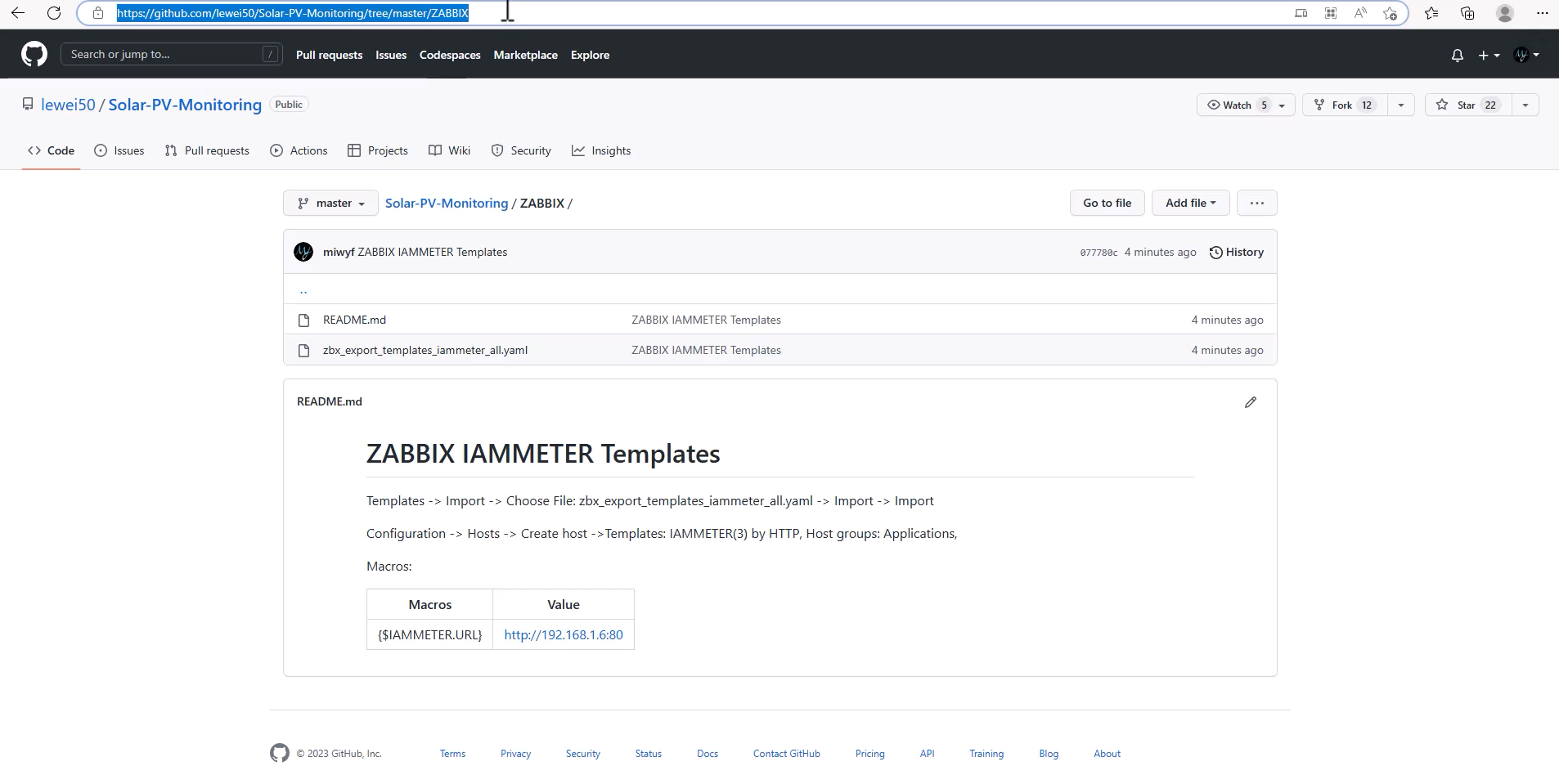
zbx_export_templates_iammeter_all.yaml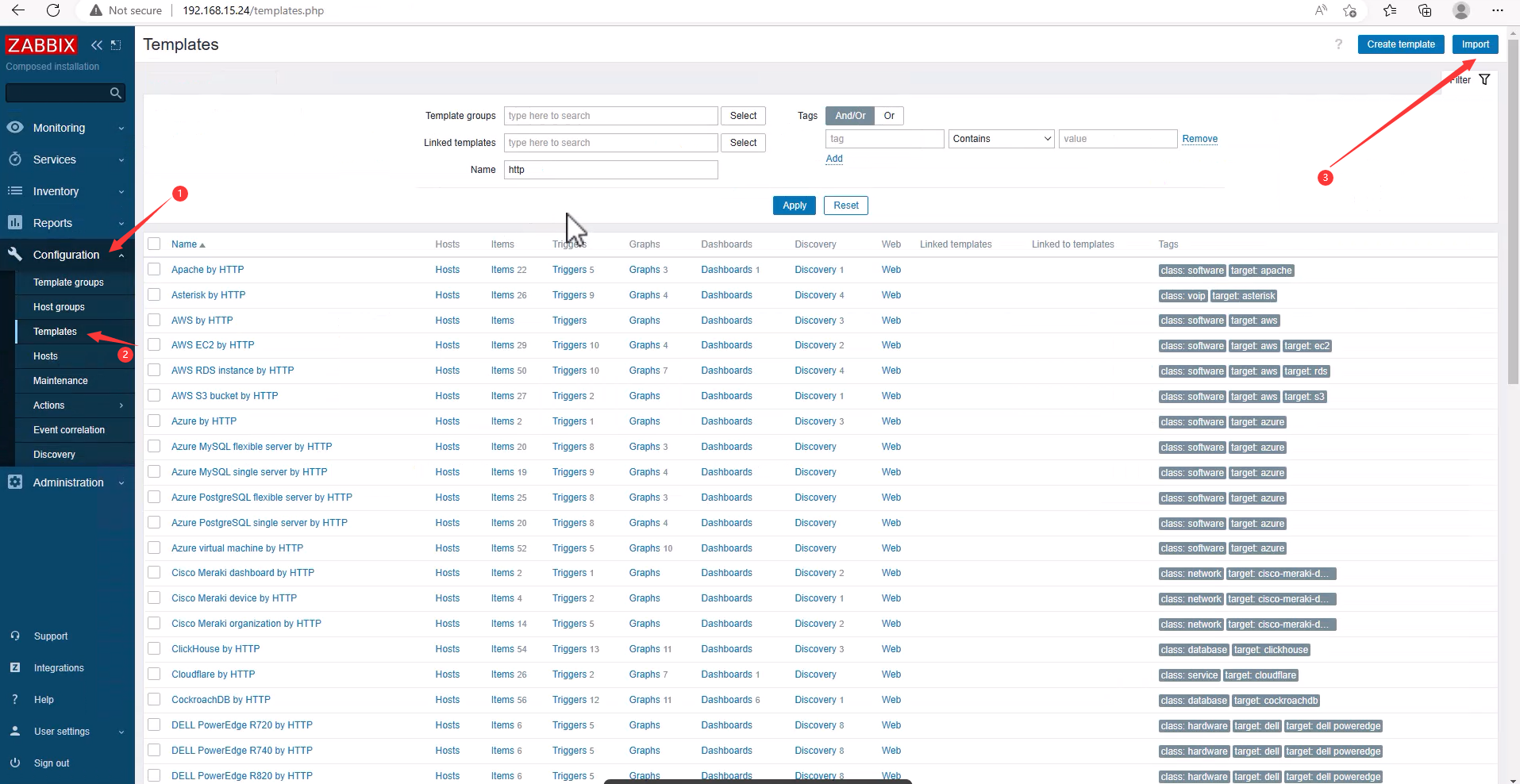
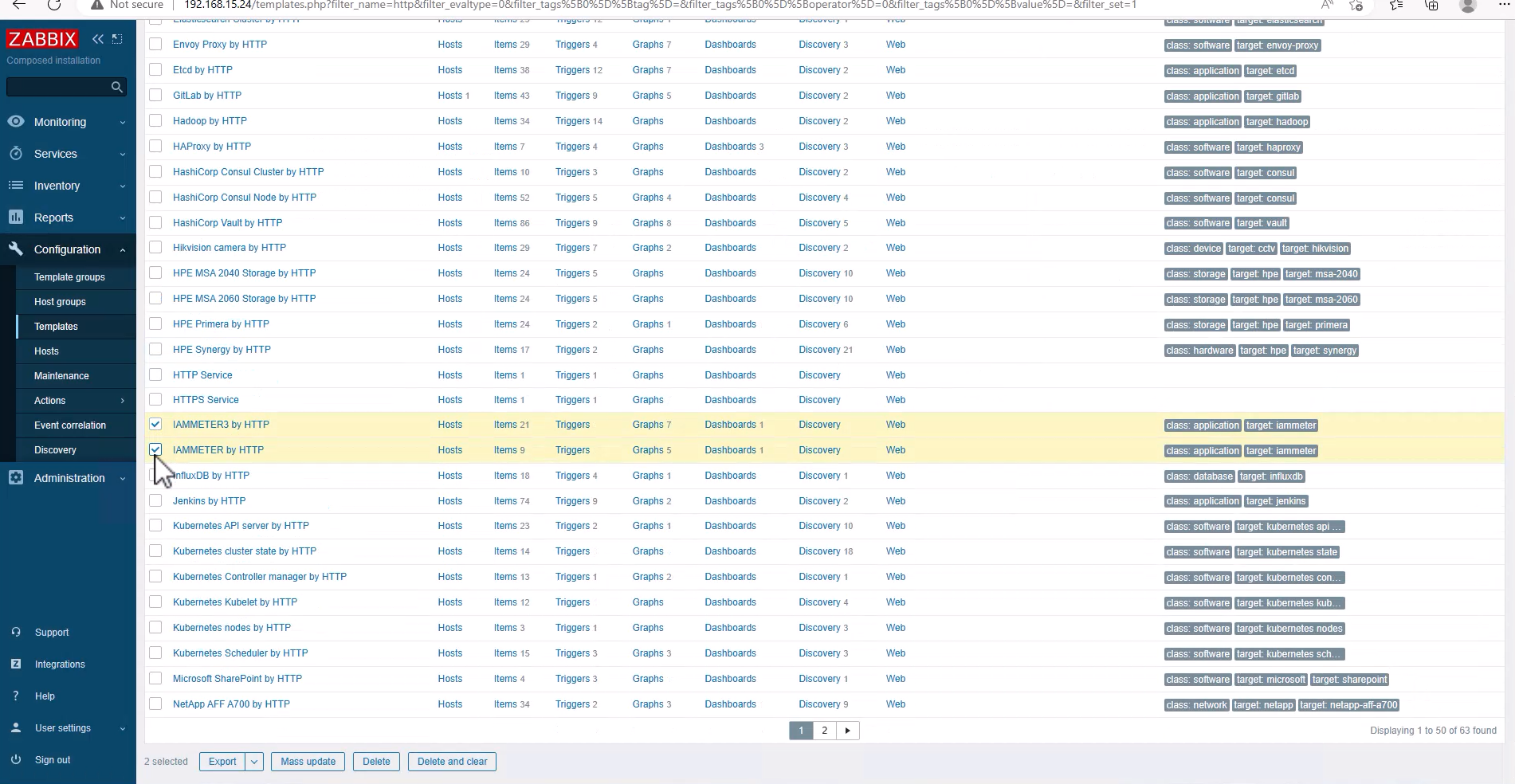
WEM3080 is a single-phase Wi-Fi energy meter that supports HTTP API access.
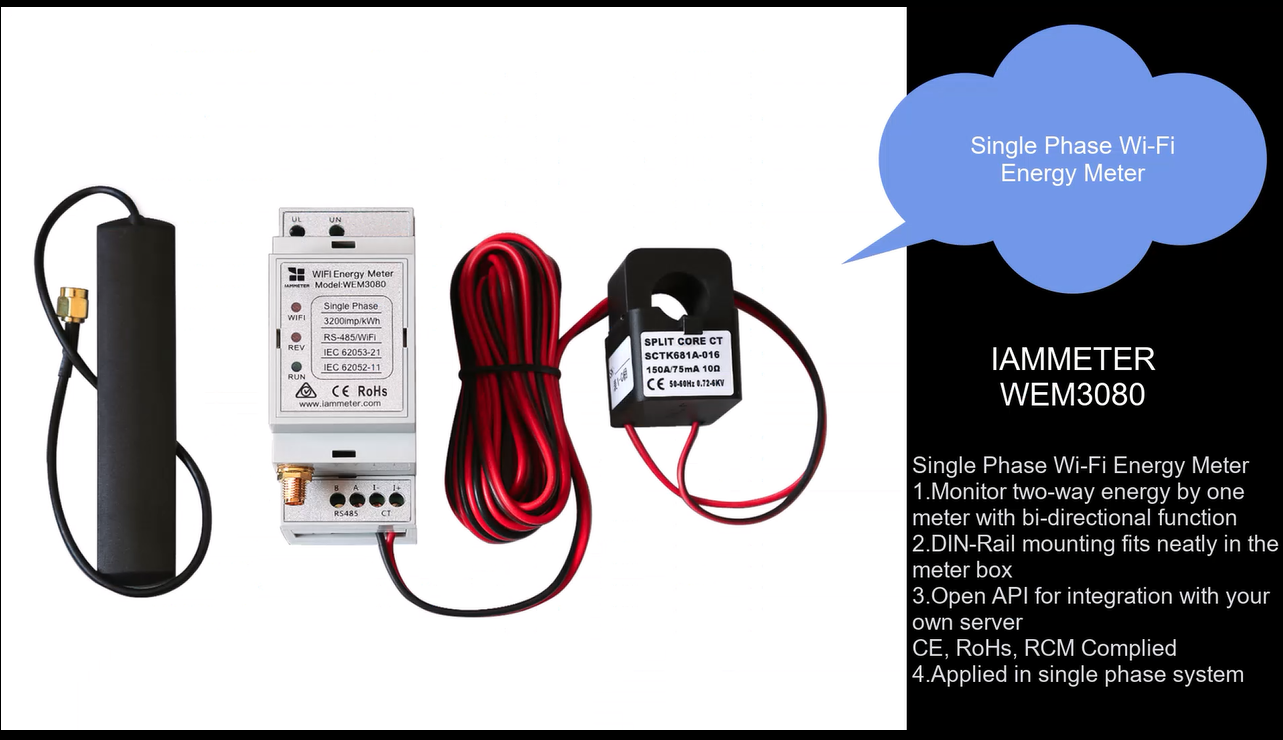
Go to Configuration → Hosts → Create Host
yaml复制编辑Host name: 12.33
Templates: IAMMETER by HTTP
Host groups: Applications
Define the macro for your energy meter’s IP address:
| Macro | Value |
|---|---|
| {$IAMMETER.URL} | http://192.168.12.33:80 |
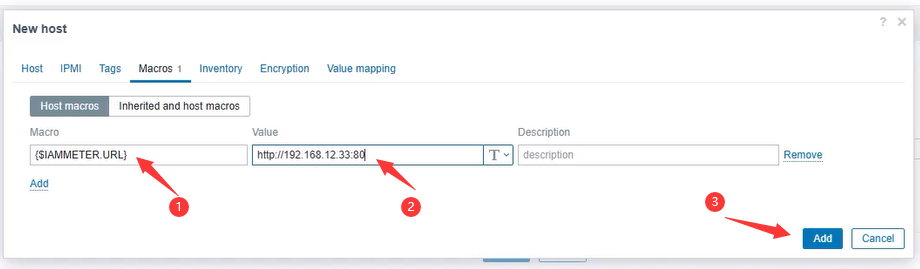
Click Add, then go to:
Monitoring → Hosts → 12.33 → Latest Data / Graphs / Dashboards
You should now see the real-time power, voltage, and energy readings from the Wi-Fi energy meter.
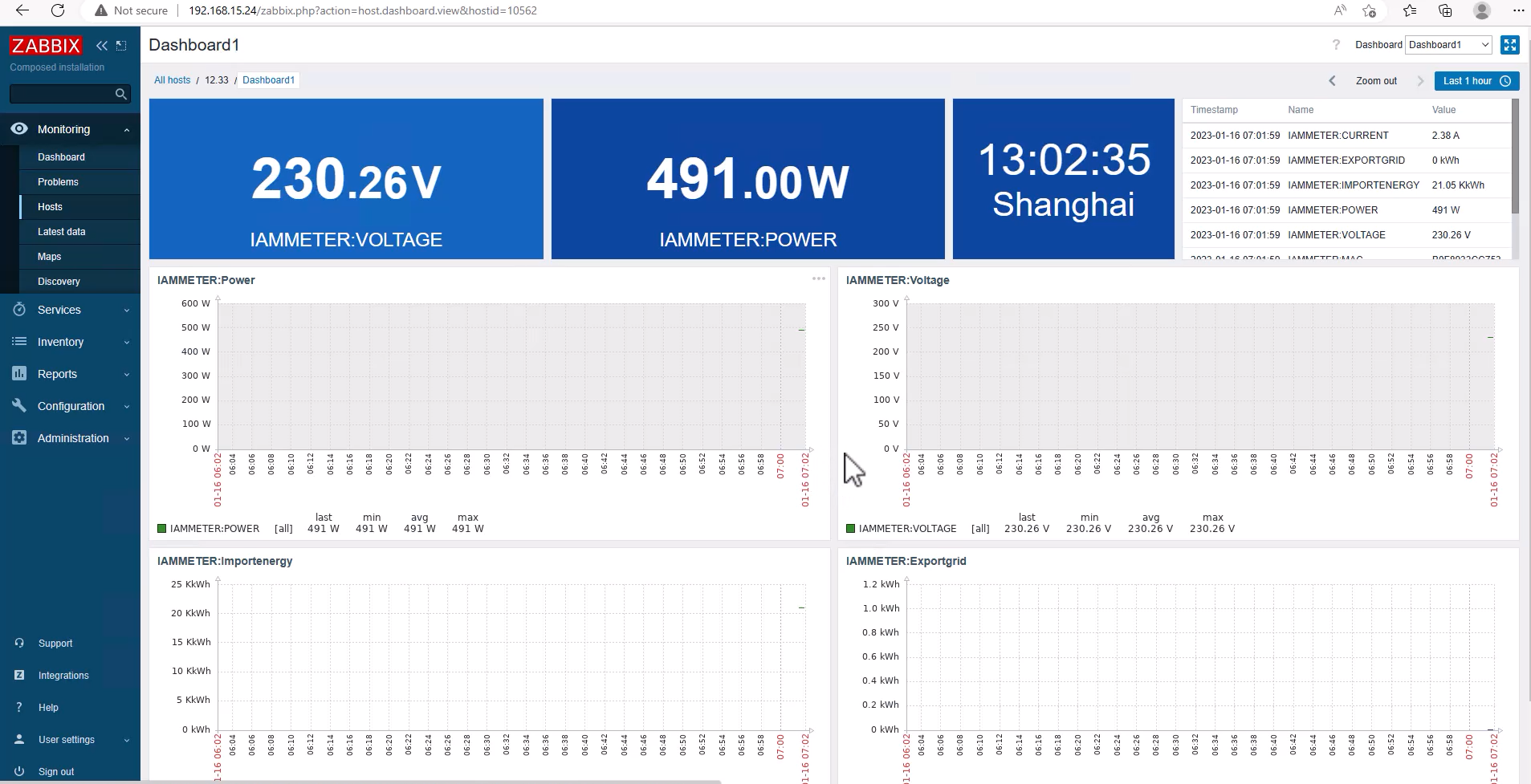
WEM3080T is a three-phase Wi-Fi power meter ideal for commercial and solar PV monitoring.
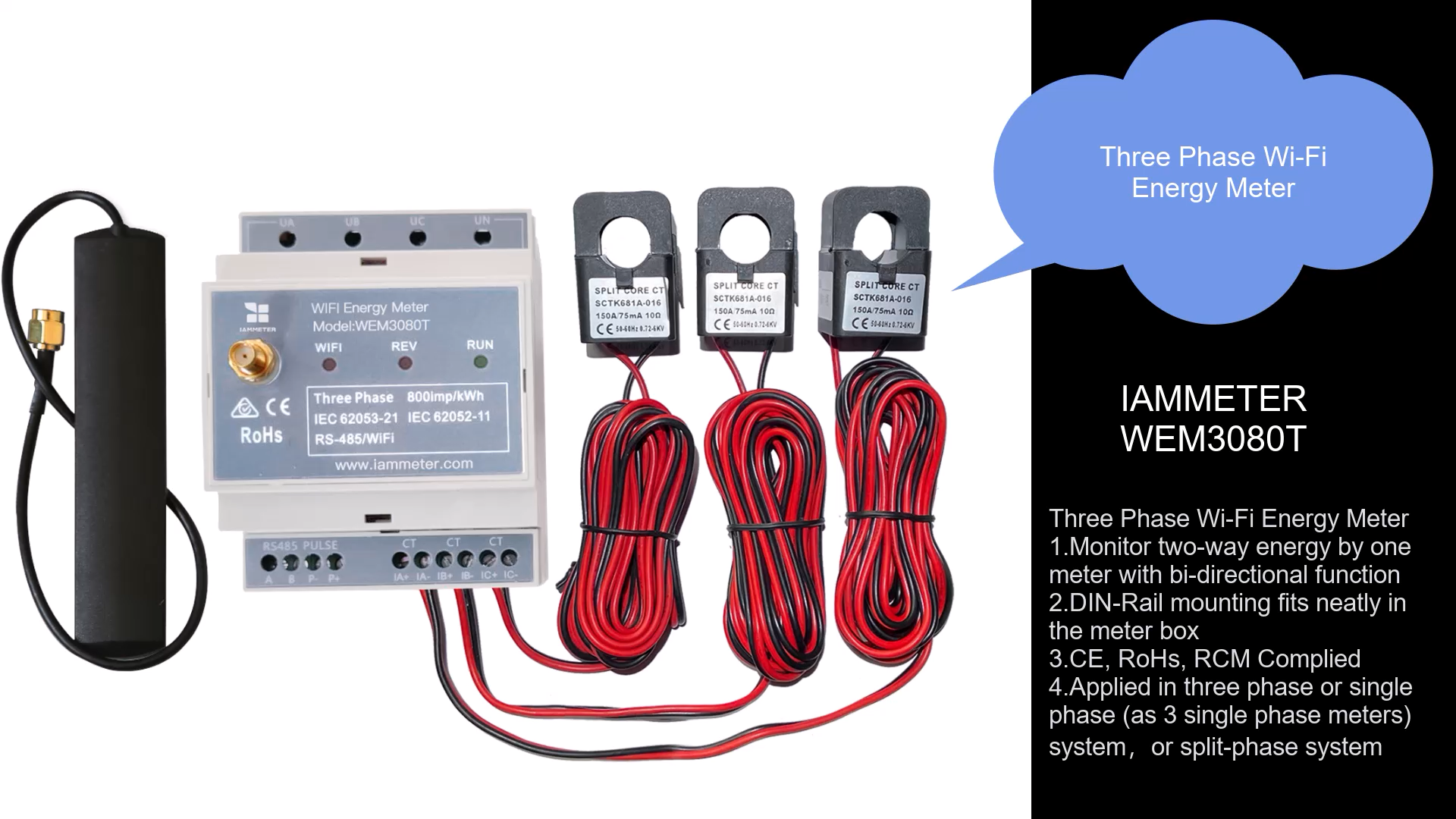
Go to Configuration → Hosts → Create Host
yaml复制编辑Host name: 12.37
Templates: IAMMETER3 by HTTP
Host groups: Applications
Define the macro:
| Macro | Value |
|---|---|
| {$IAMMETER.URL} | http://192.168.12.37:80 |
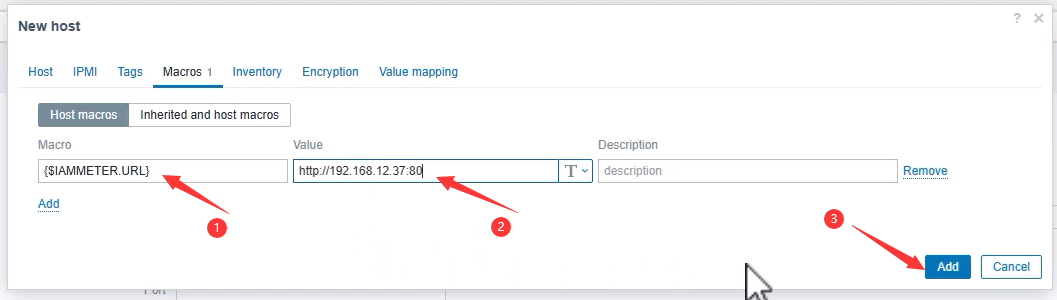
Click Add, then monitor the meter in:
Monitoring → Hosts → 12.37 → Latest Data / Graphs / Dashboards
You will now see all three-phase data—voltage, current, power, import/export energy—streaming into your Zabbix system.
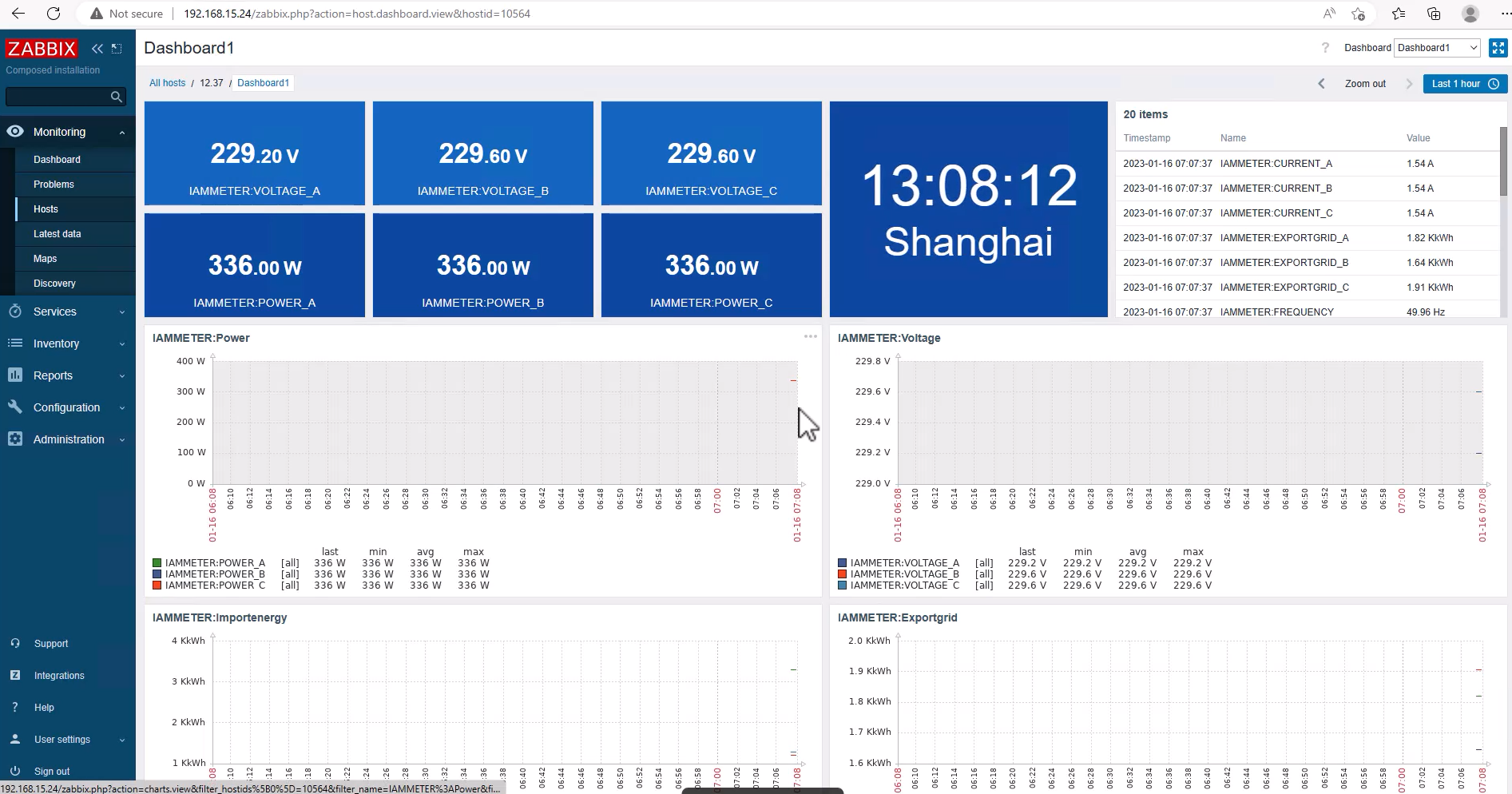
Three Phase Wi-Fi Energy Meter (WEM3080T)
Single Phase Wi-Fi Energy Meter (WEM3080)
Three Phase Wi-Fi Energy Meter (WEM3046T)
Three Phase Wi-Fi Energy Meter (WEM3050T)