Homey is a smart home platform that unifies your connected devices into a single, easy-to-use system. It supports a wide range of smart devices and allows users to create powerful automation flows without writing code. By integrating IAMMETER energy meters into Homey, you can monitor and optimize your household's energy usage more intelligently.
This guide covers both single-phase (WEM3080) and three-phase (WEM3080T/WEM3050T/WEM3046T) meters, as well as how to utilize IAMMETER Cloud data within Homey.
Open your Homey Pro, create a new Flow, and select Advanced Flow.
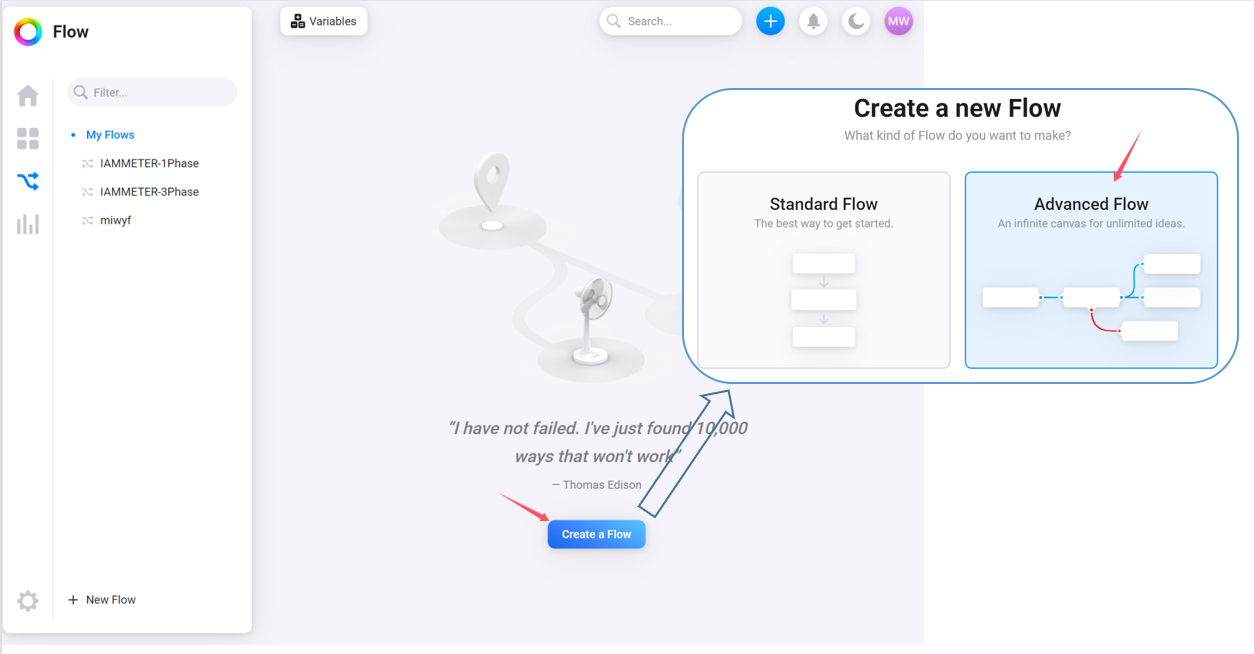
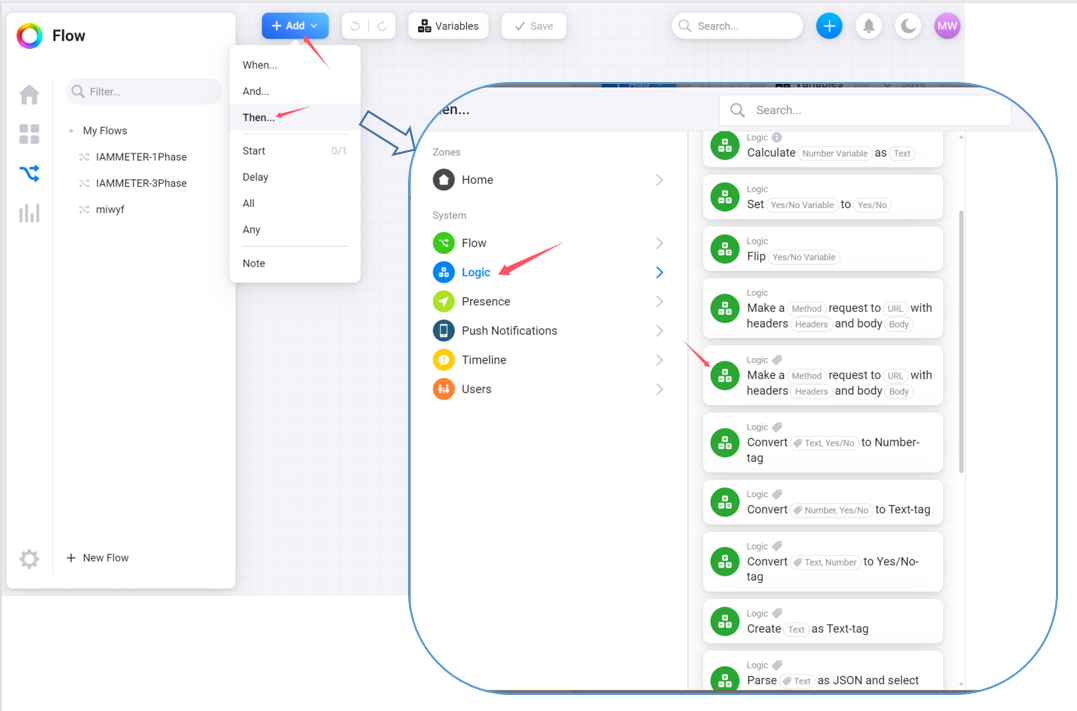
http://192.168.1.6/monitorjson (Replace with your IAMMETER device IP).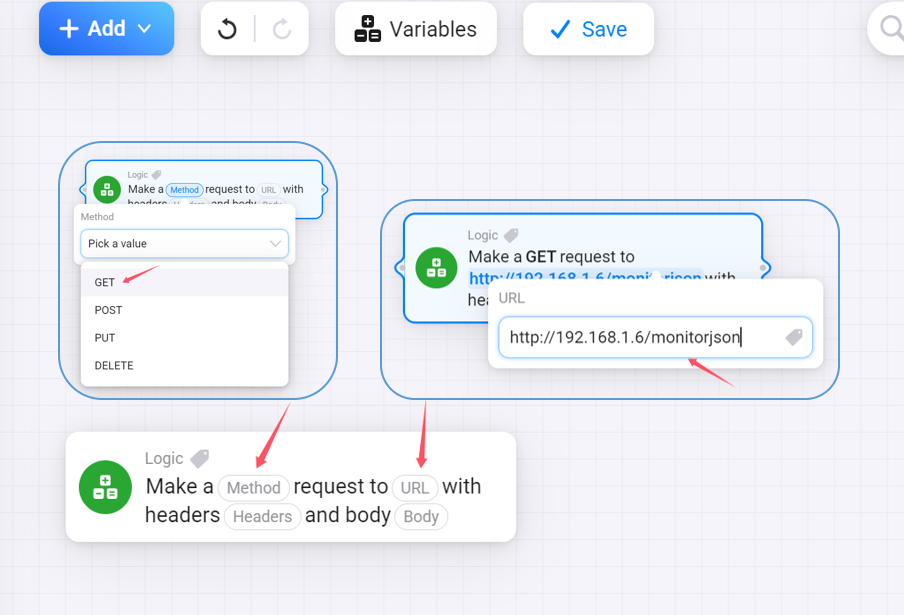
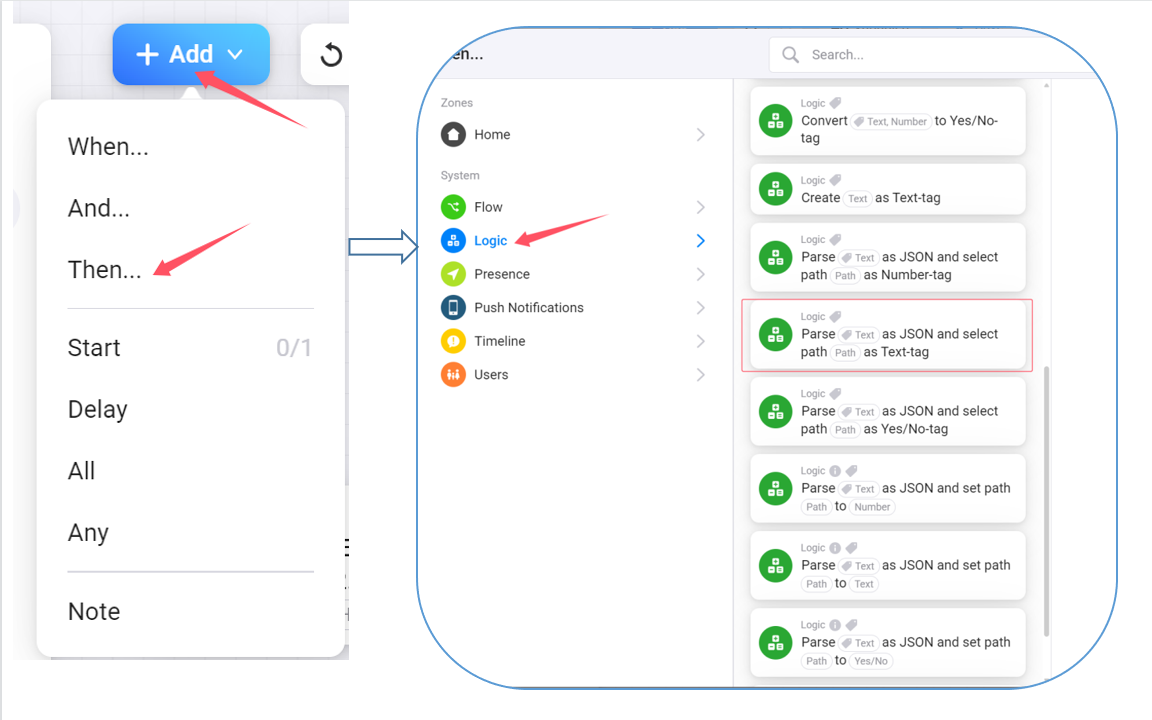
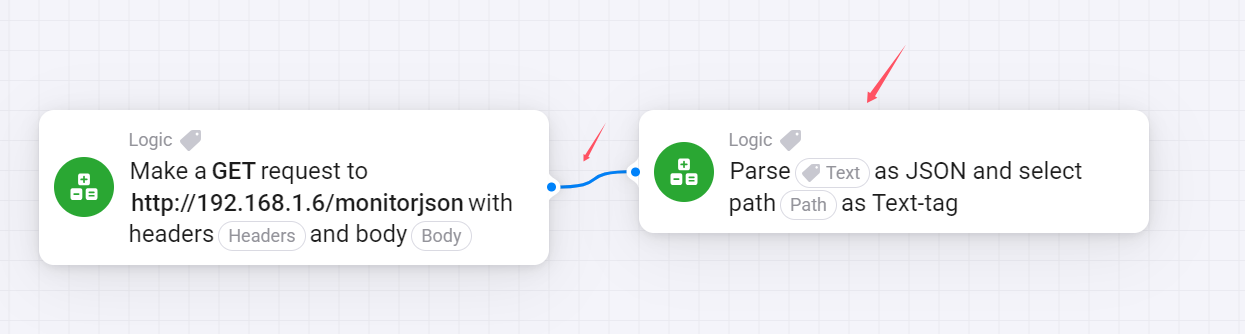
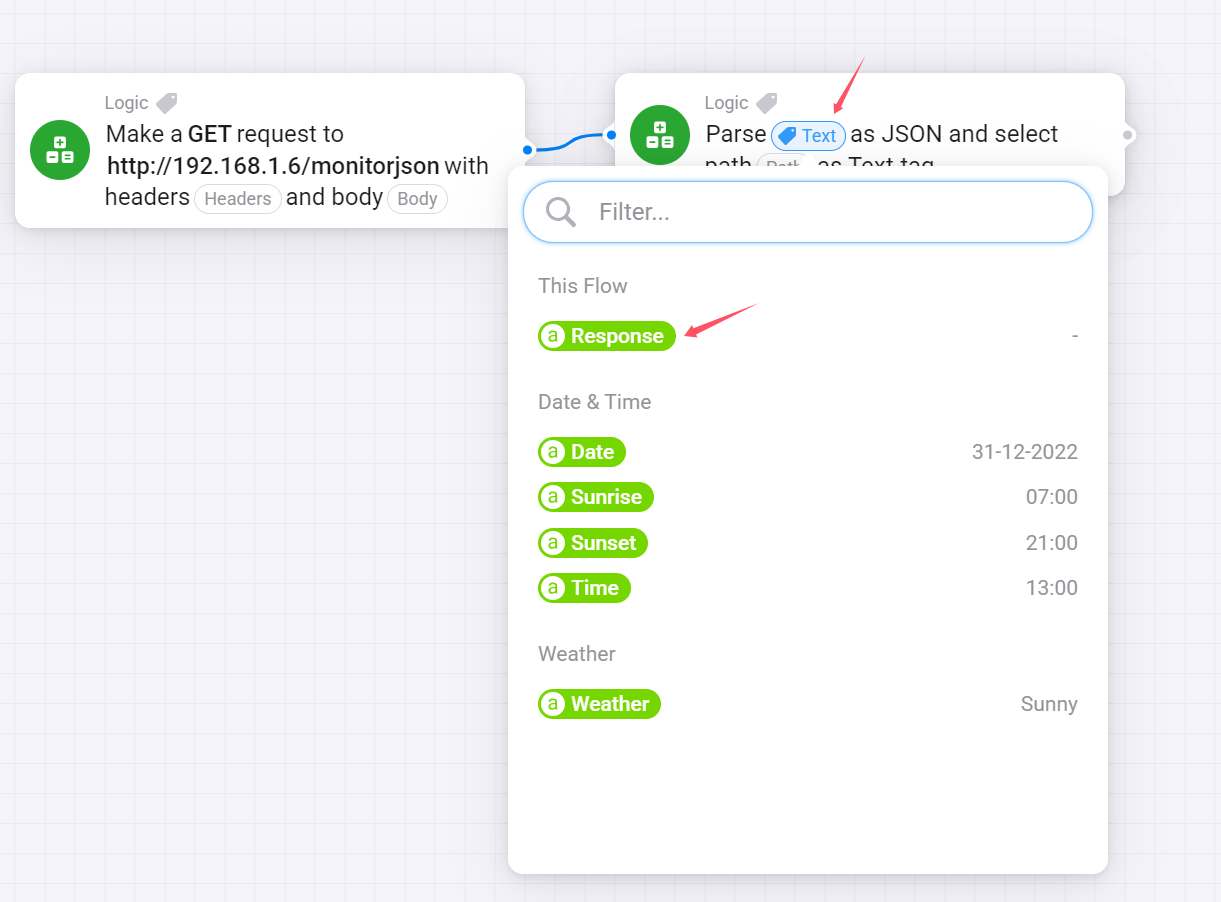
Data[0].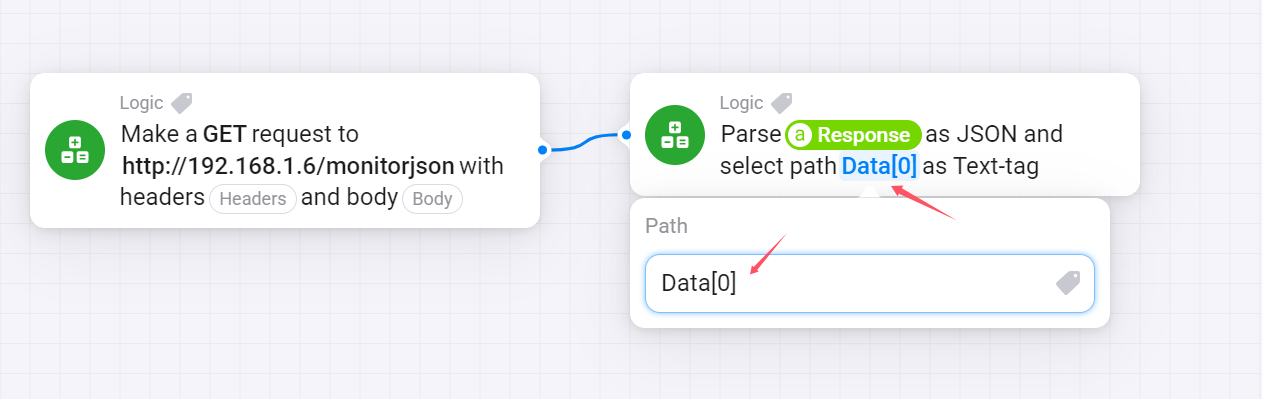
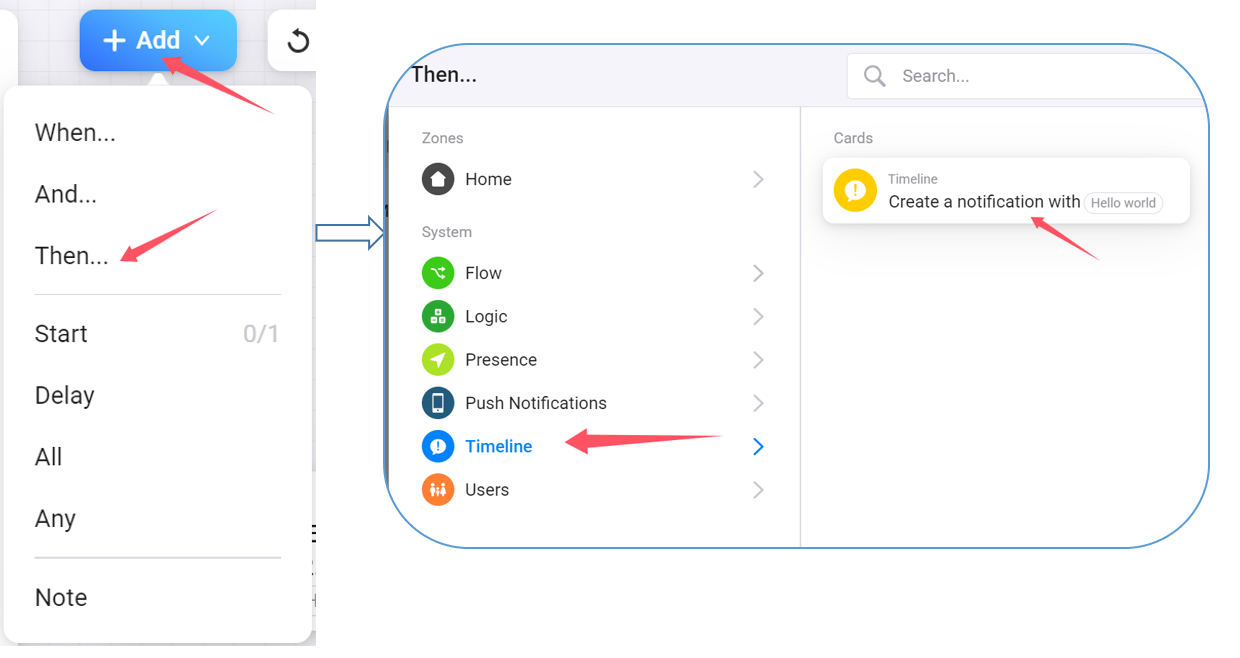
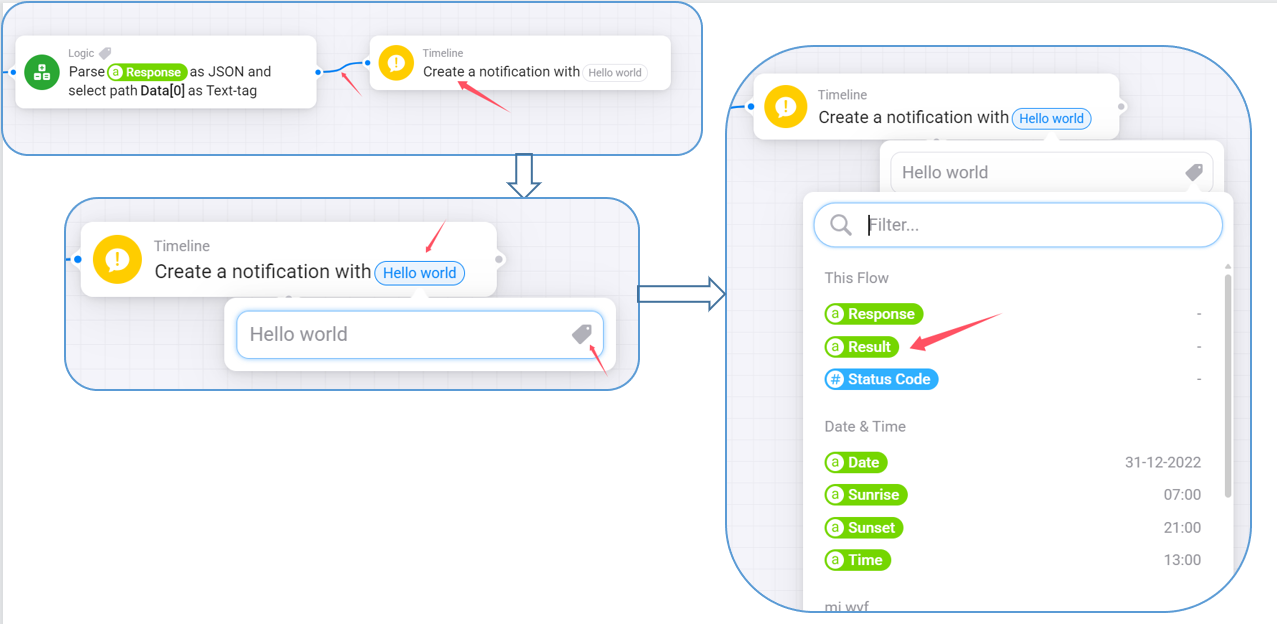
You now have the voltage data from your IAMMETER meter in Homey.
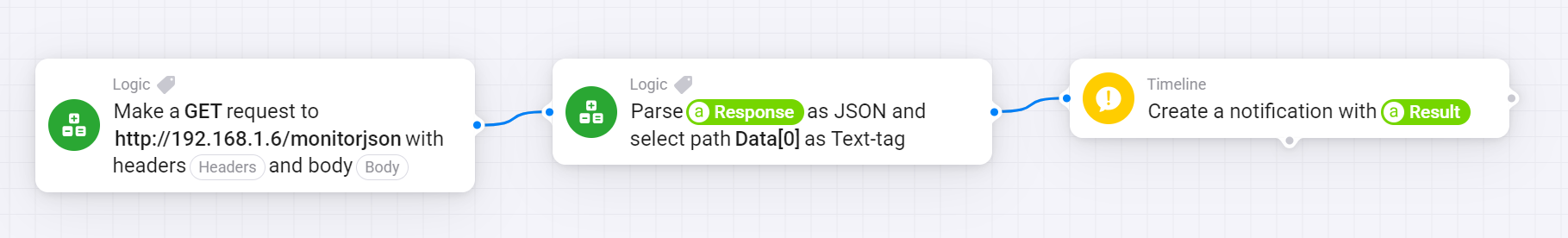
Use the same approach for other meter data.
Final Flow:
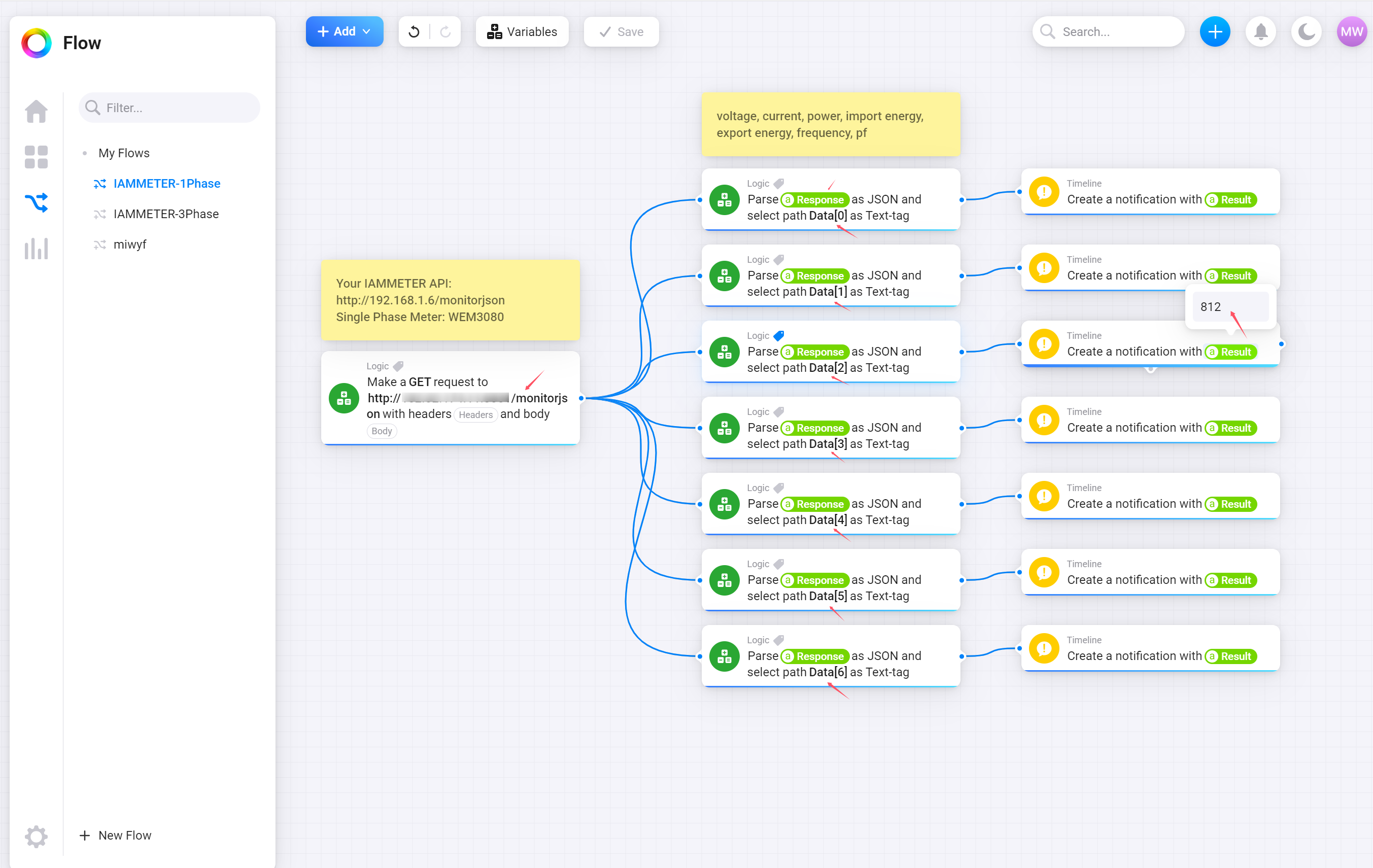
Open your Homey Pro and follow the steps outlined above for the single-phase meter.
Final Three-phase Flow:
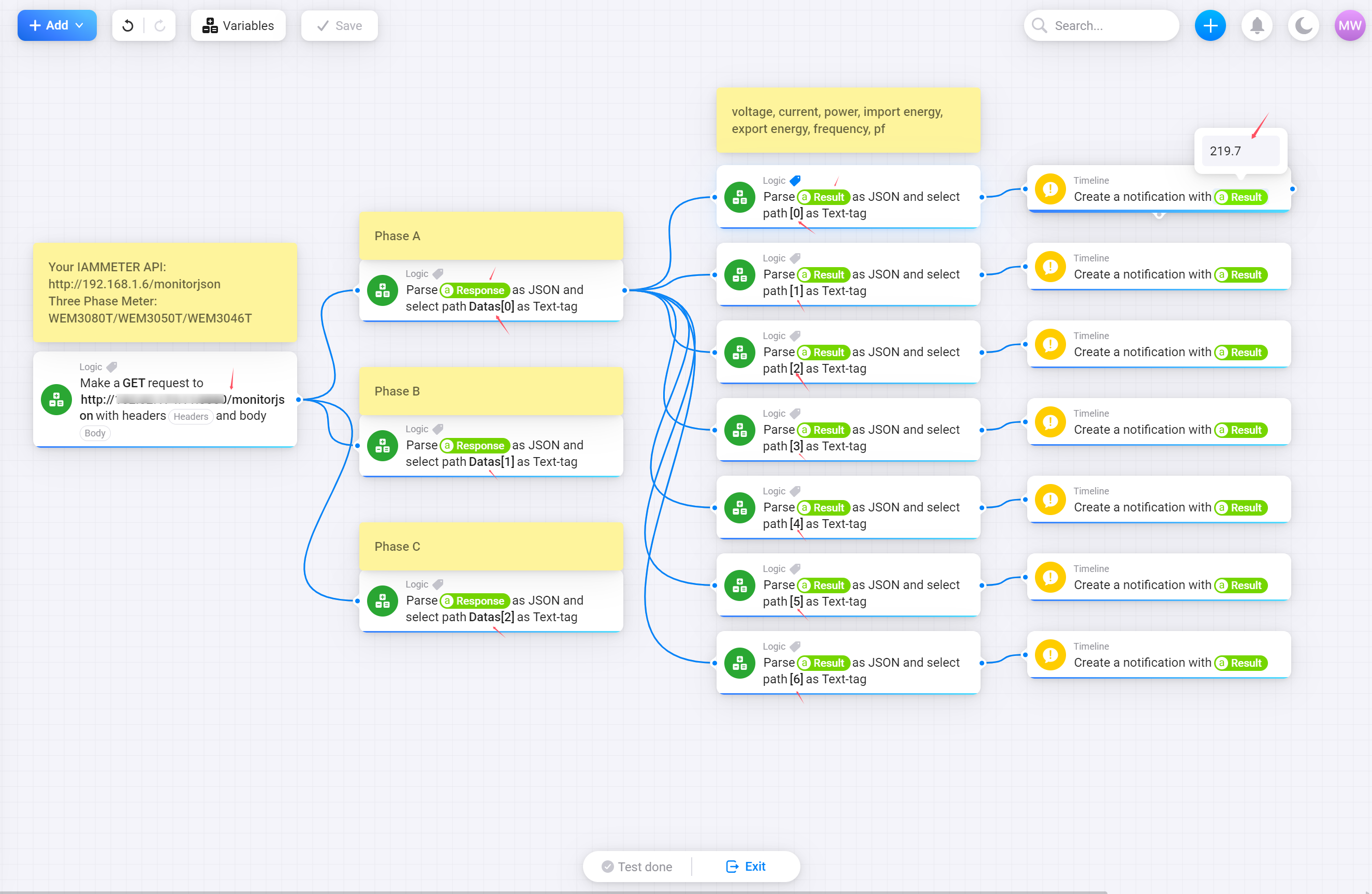
Open your Homey Cloud or Homey Pro and follow the single-phase instructions, but use the IAMMETER Cloud API endpoint.
Detailed IAMMETER Cloud API documentation: IAMMETER Cloud API Guide
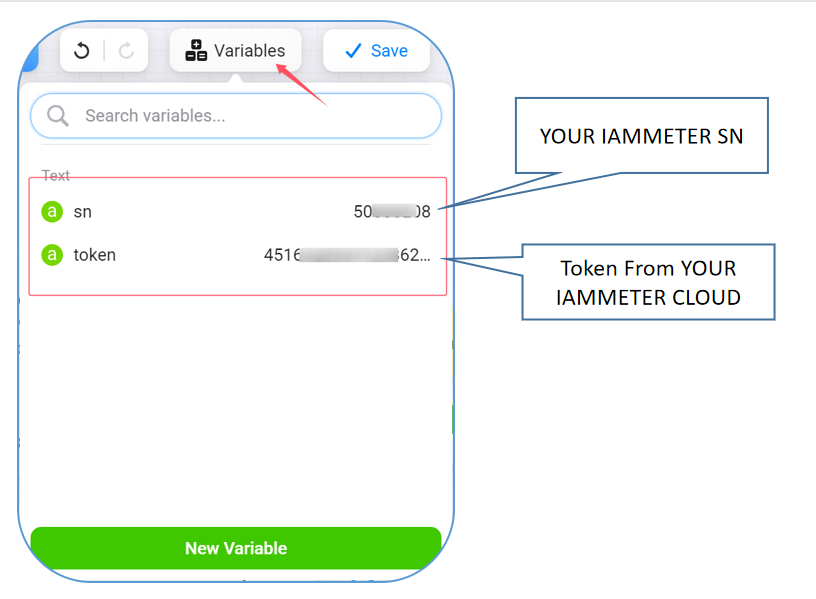
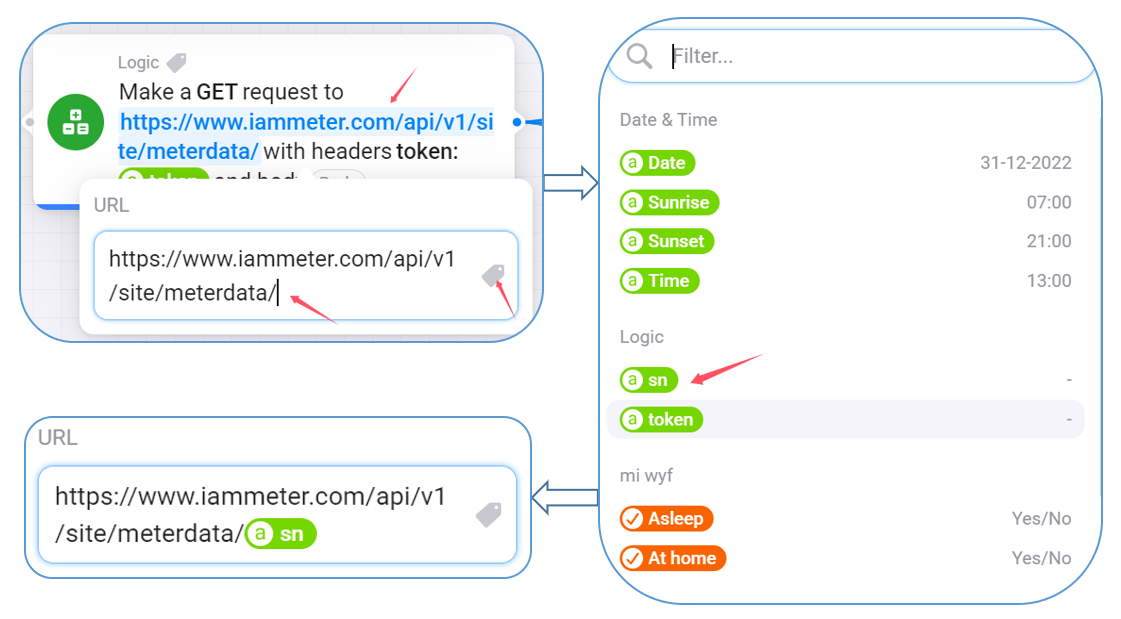
Final Cloud Flow:
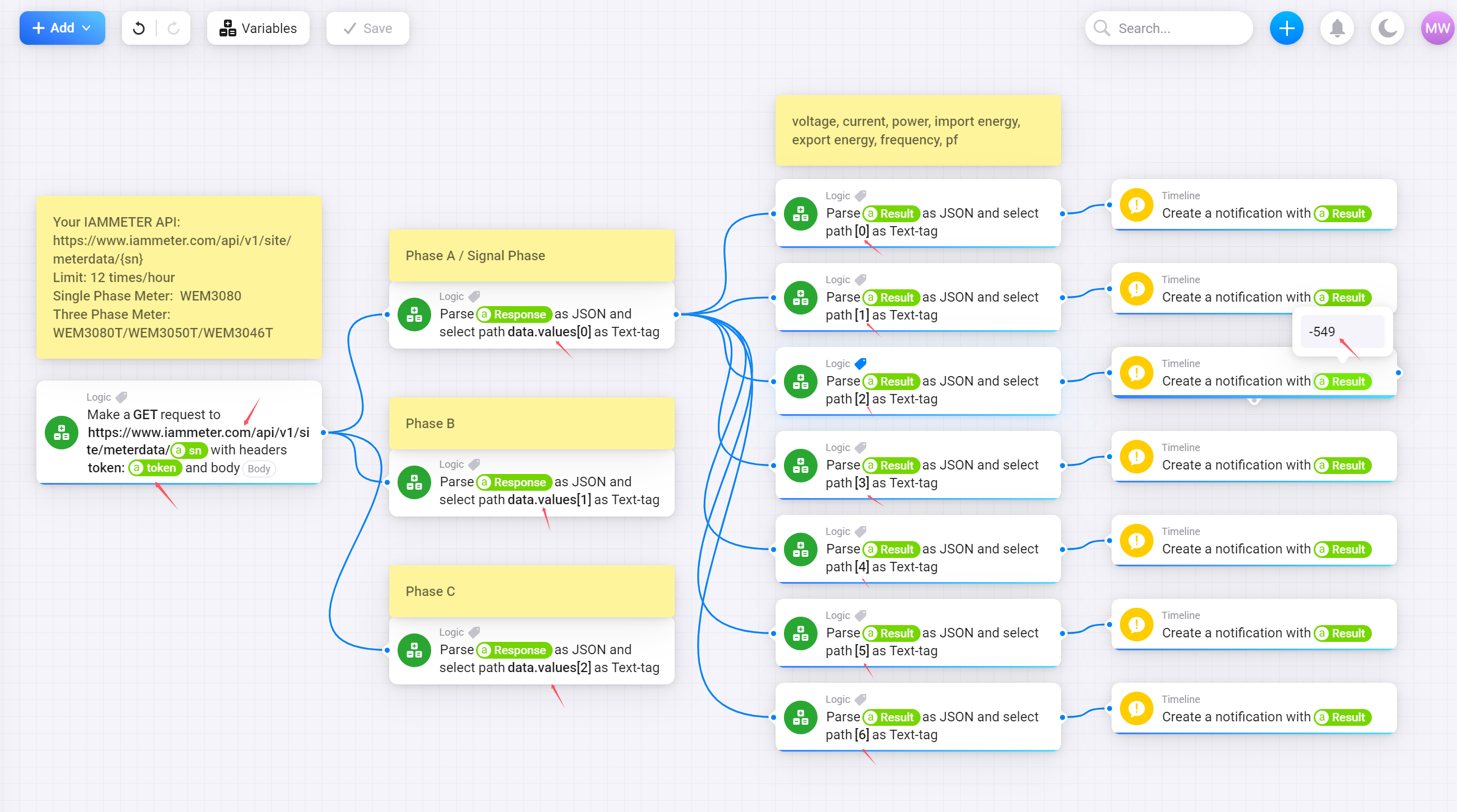
Now your IAMMETER energy data is integrated into Homey, enabling efficient energy monitoring and management.
Three Phase Wi-Fi Energy Meter (WEM3080T)
Single Phase Wi-Fi Energy Meter (WEM3080)
Three Phase Wi-Fi Energy Meter (WEM3046T)
Three Phase Wi-Fi Energy Meter (WEM3050T)