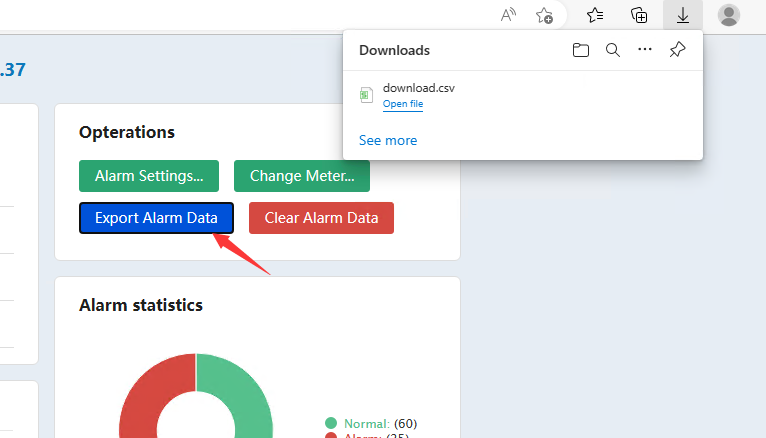Add Data logger mode in IAMMETER-docker(from V2.1)
IAMMETER Docker is an open source energy monitoring system, deployed by IAMMETER.
From V2.1, IAMMETER-Docker provides a new dashboard that refreshes the data from the energy meter every 1 sec.
This function is very fit for the customer who wants to monitor the power reading that varies frequently. You can also set the threshold of the voltage, current, and power reading, the alarm will be triggered when the instant value (refreshed every second) is beyond the threshold.
This article introduces the new feature of IAMMETER-Docker(V2.1) , including the real-time monitoring and alarm.
Video: Real time monitoring in IAMMETER-docker V2.1
Real time monitoring
Extension->Data log&& alarm
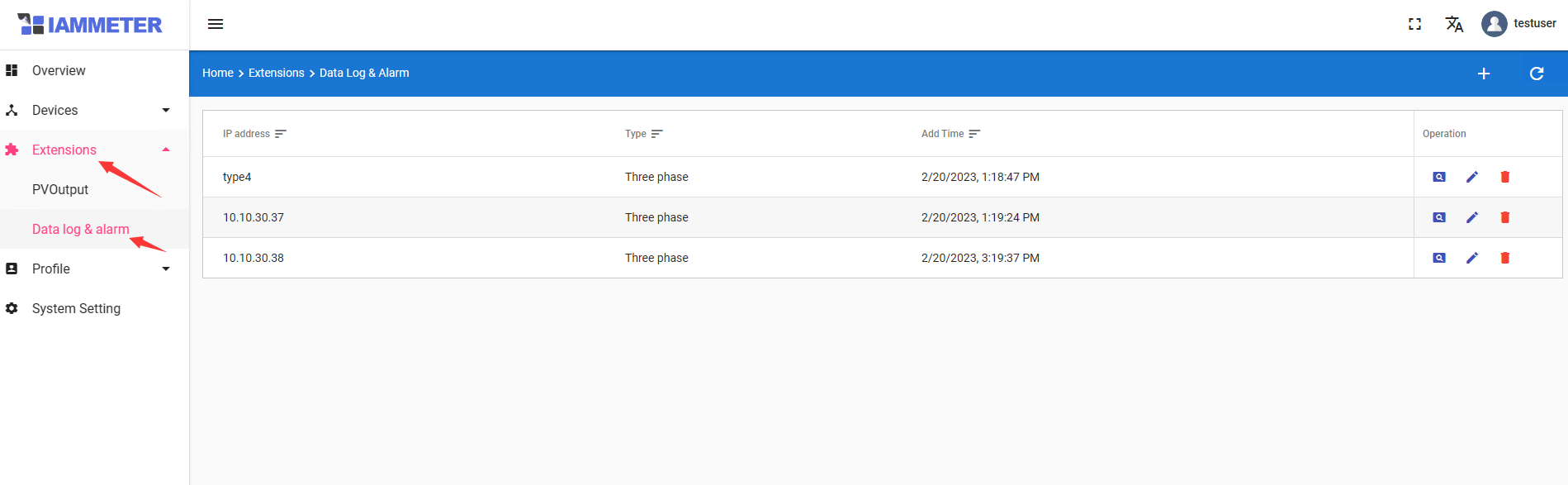
Add the power meter in the data logger mode
- Click the ICON "+"
- Input the IP of the power meter ,select the meter type(single phase / three phase)
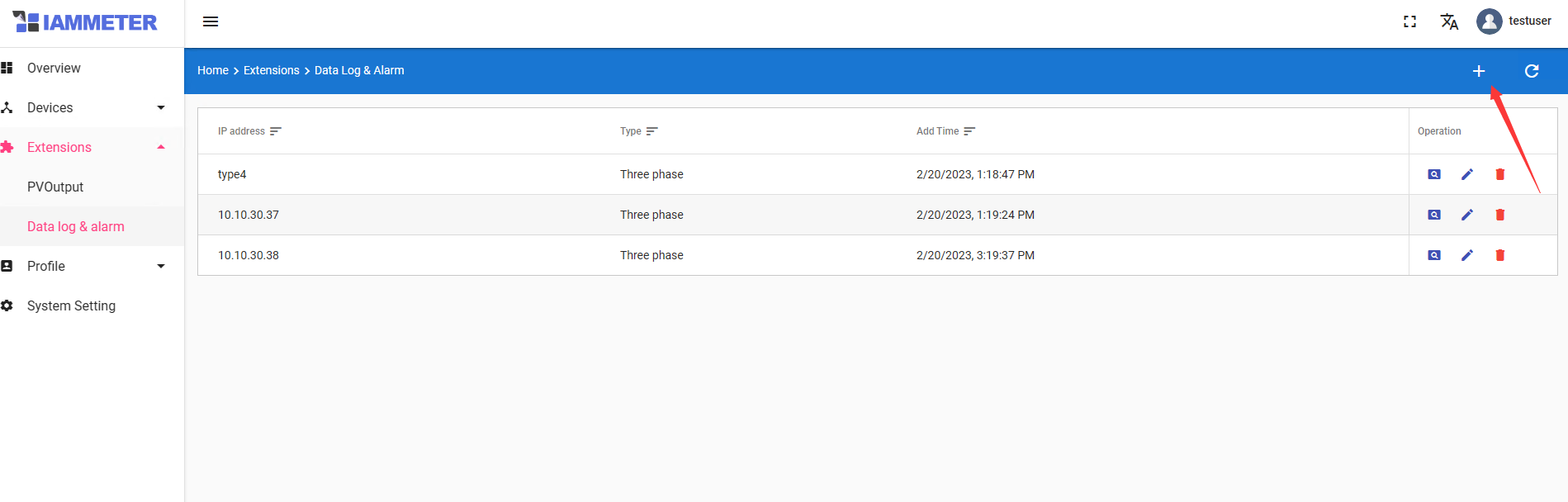
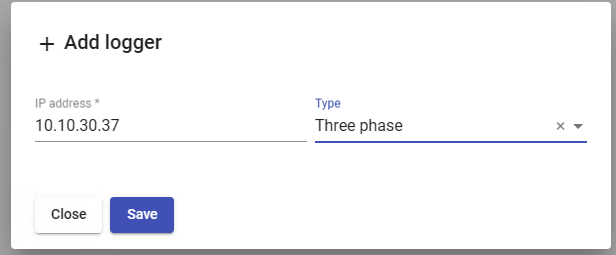
The energy meter will appear on this page, then click the "View" icon.
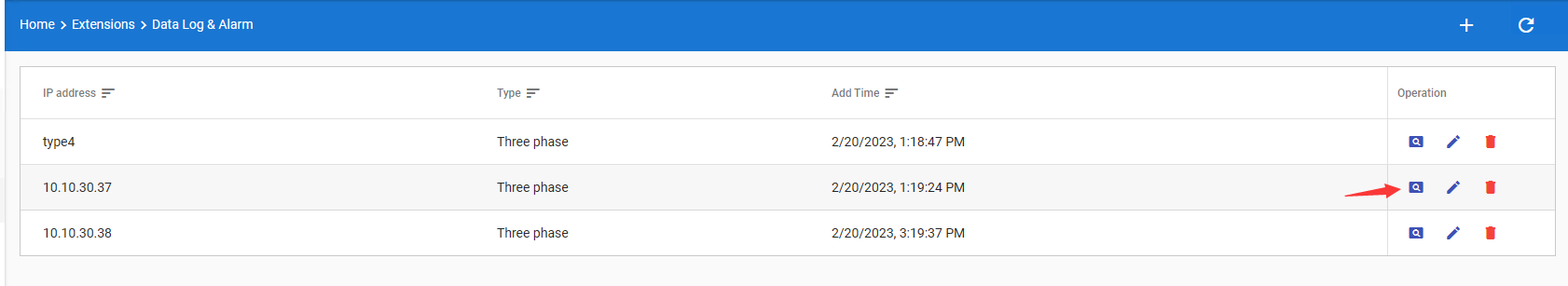
The dashboard of the real time monitoring
The dashboard of the real time monitoring , it will refresh the data(voltage, current ,active power, kWh) every 1 sec.
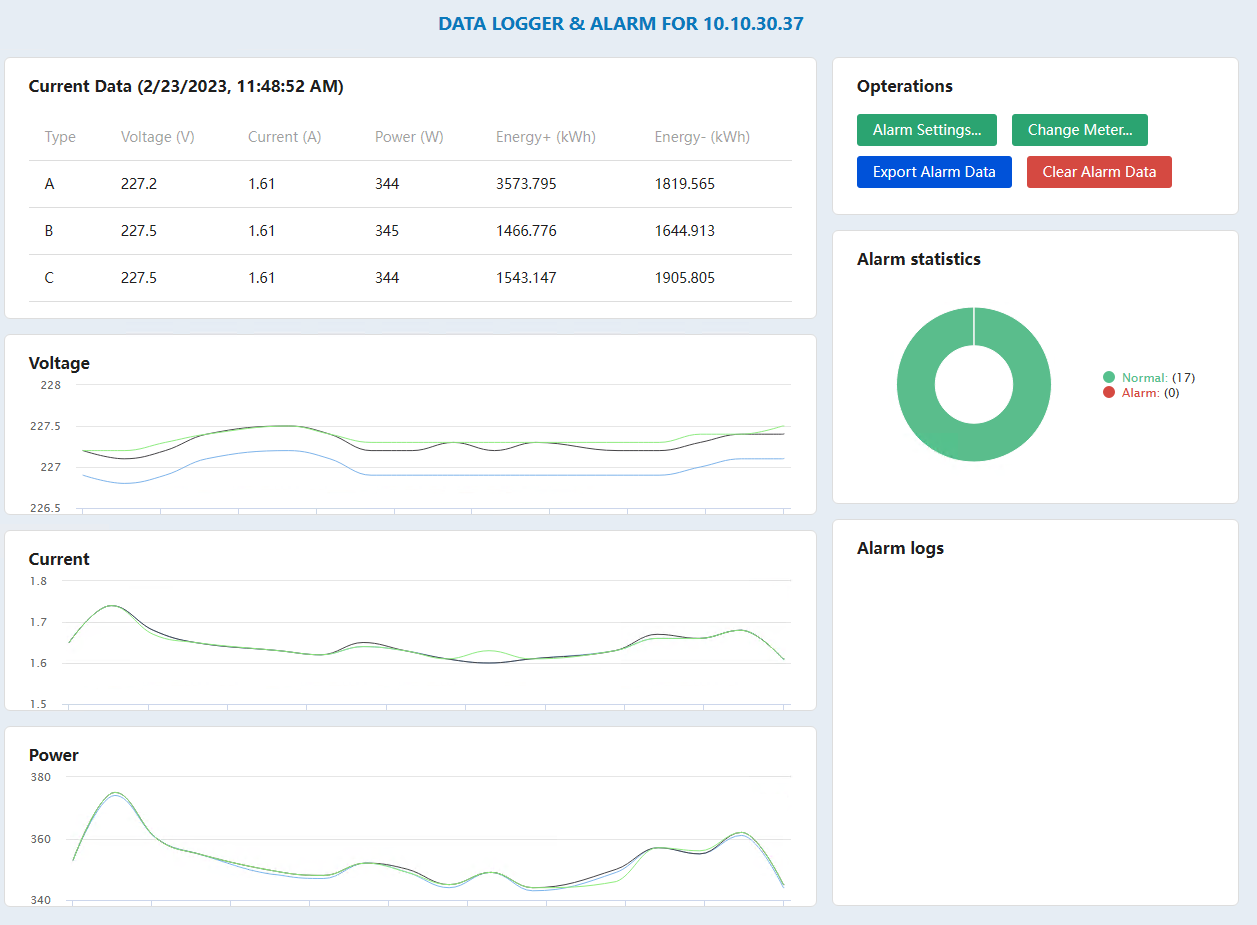
Alarm
Set the alarm threshold
Operations->Alarm settings
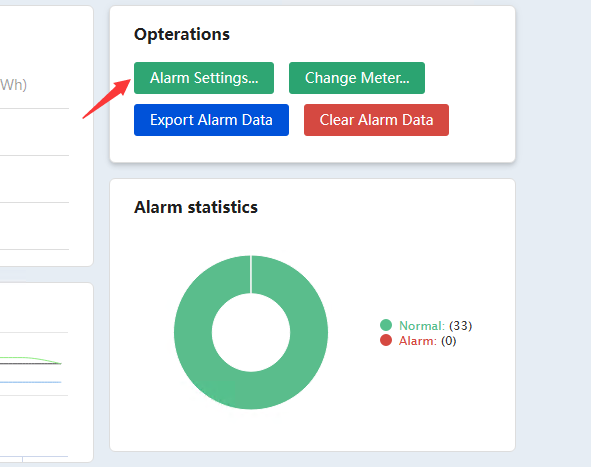
Input the threshold for each phase (voltage, current, power)
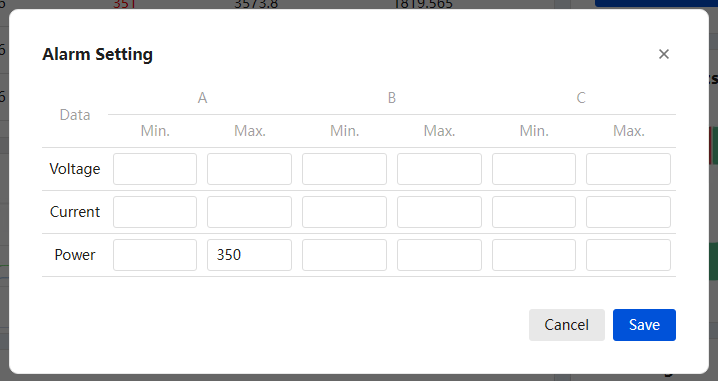
View the alarm logs on the dashboard
View historic alarms on the "alarm logs"
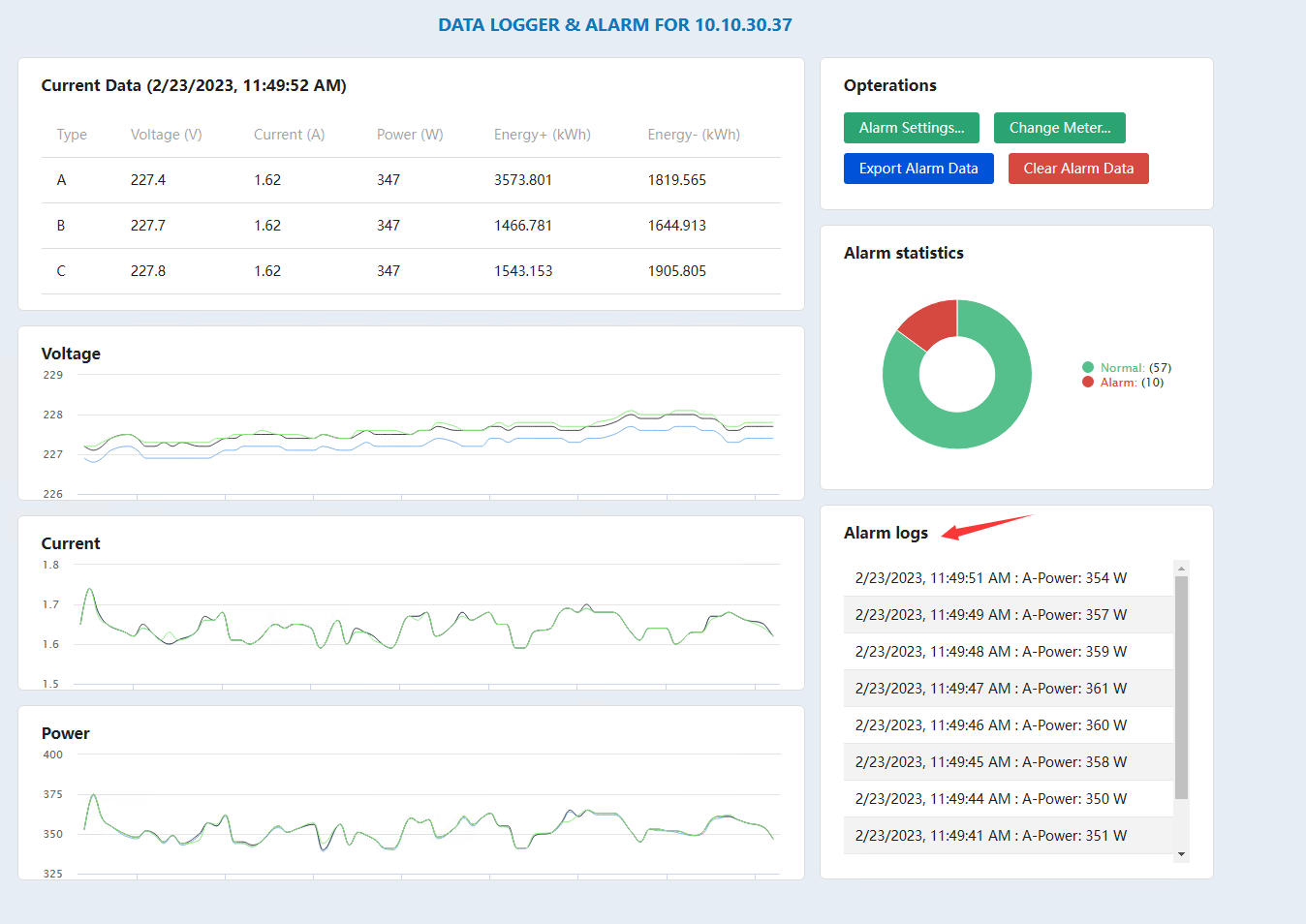
Export the Alarm logs
The Alarm records can be exported by csv file.