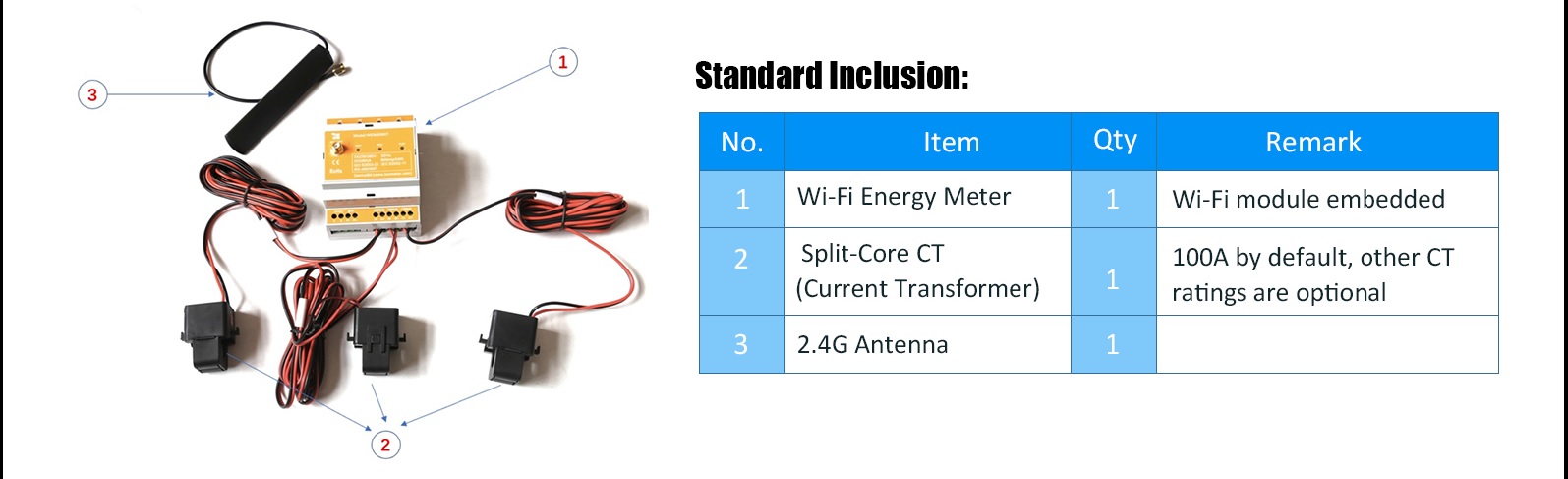
Note: The break for the meter is optional. You can connect the meter directly to the main breaker or without the breaker.
Wiring in a Single Phase Solar PV System
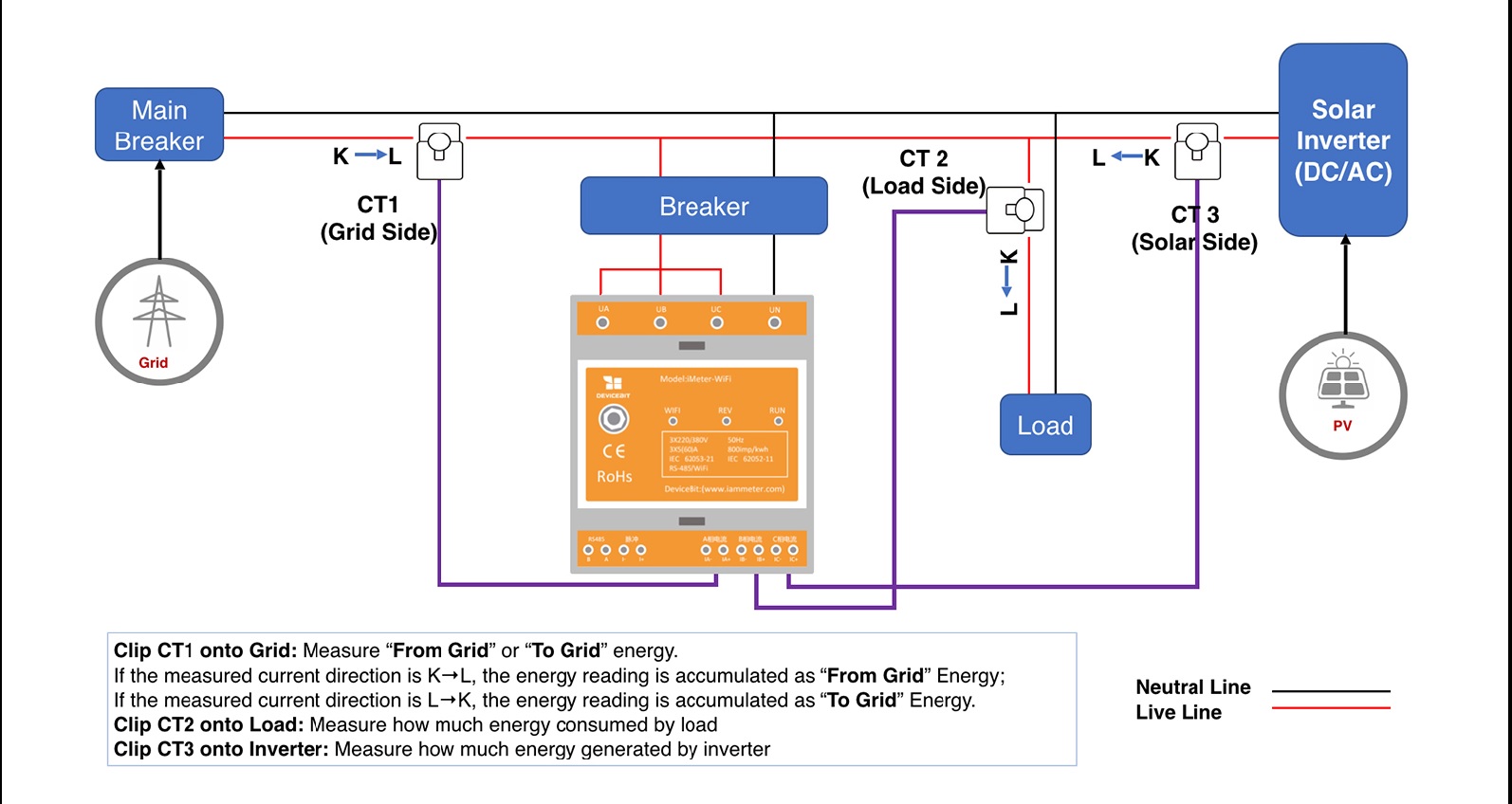
Wiring in a Single Phase Residential Electricity System
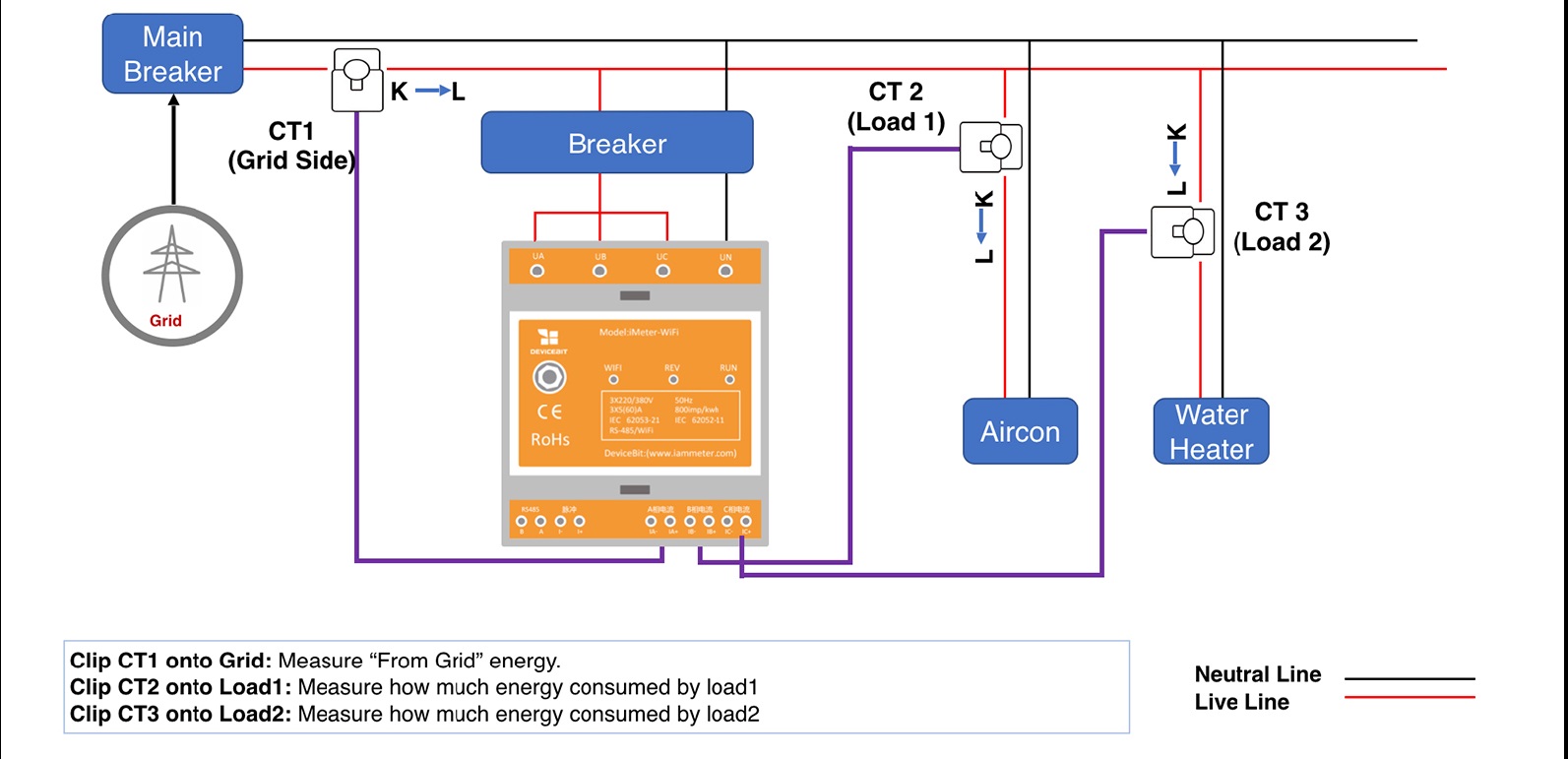
Wiring in a Three Phase Residential Electricity System
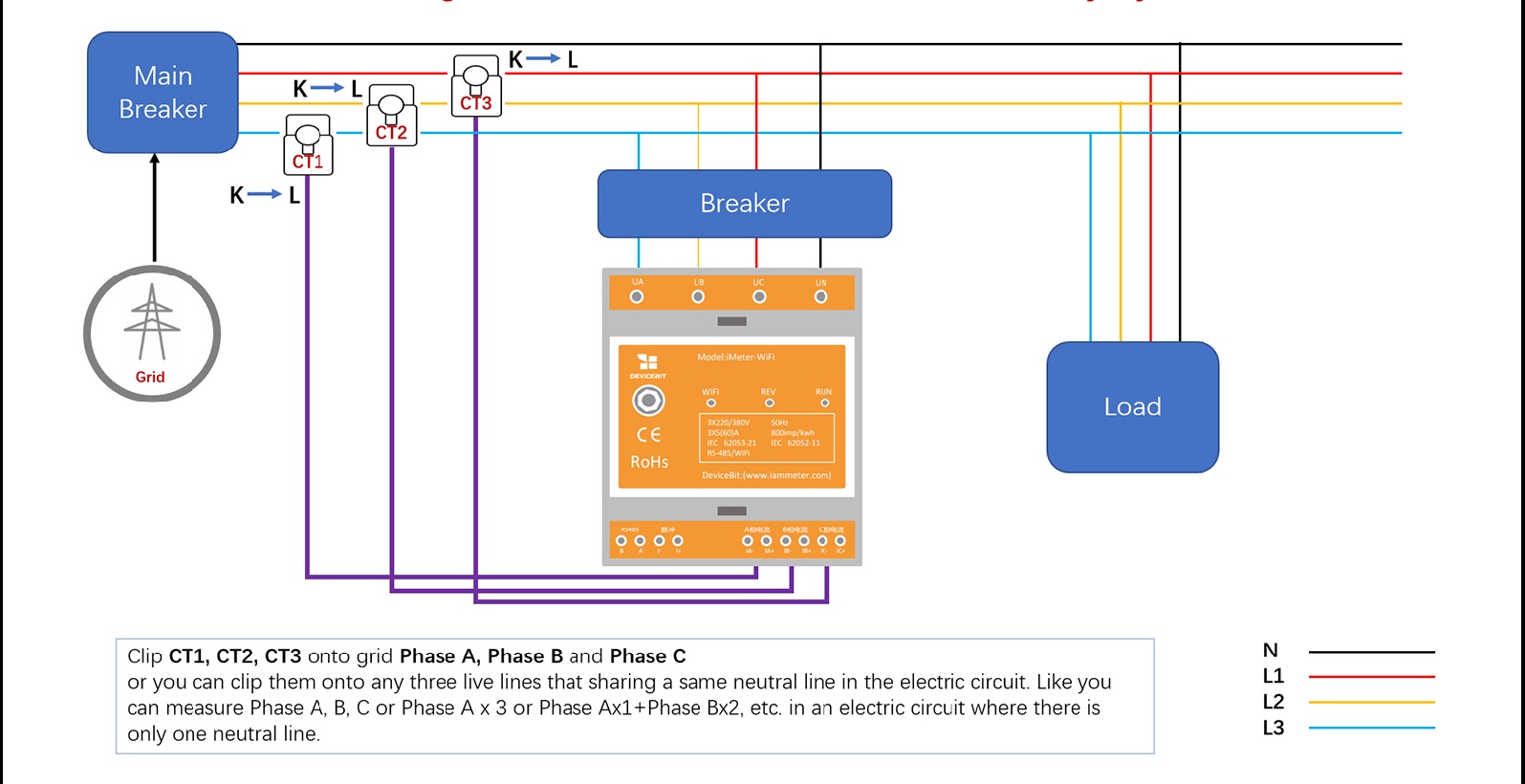
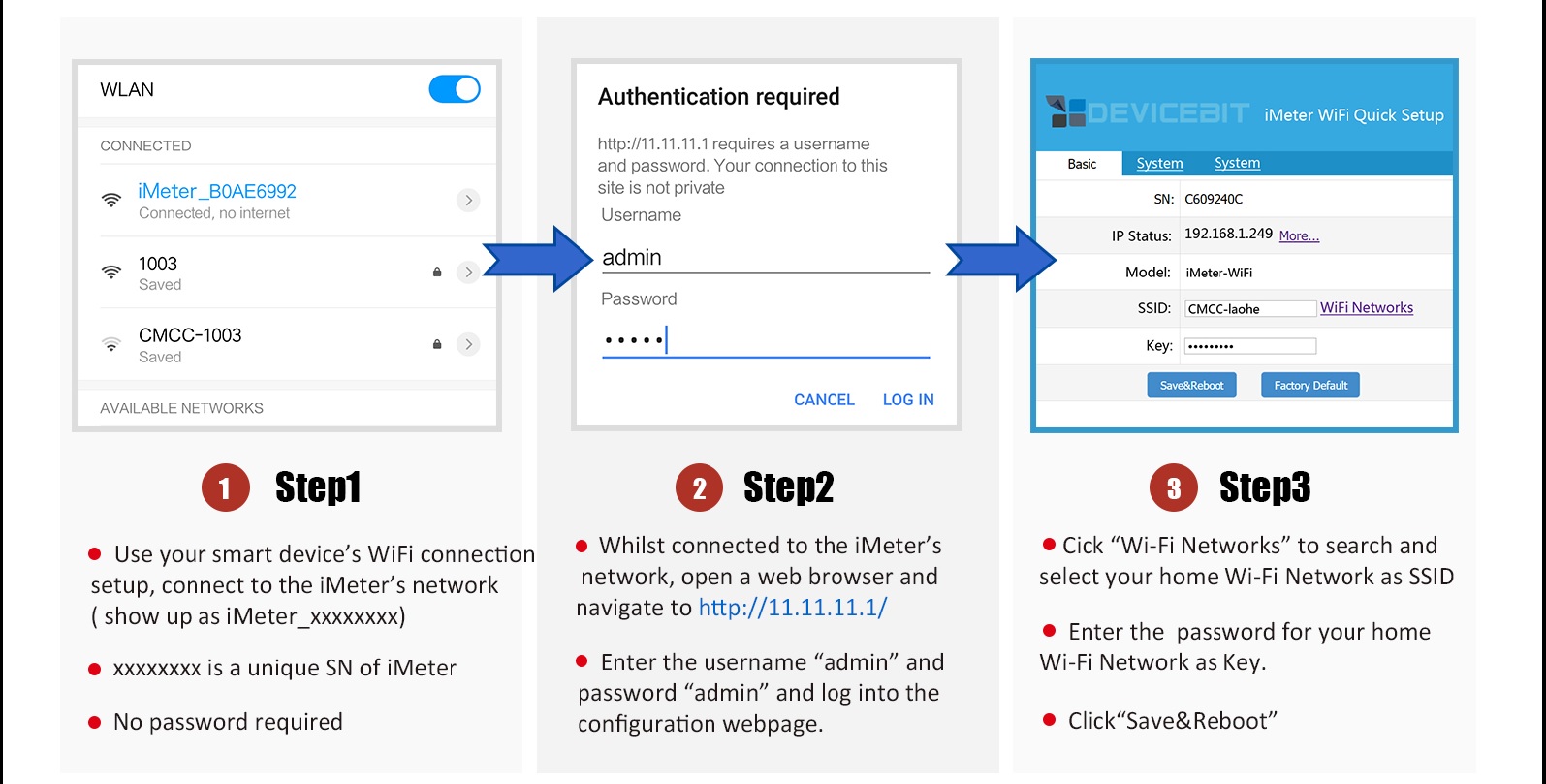

Tips: SN is the unique Serial Number of your iMeter. You can copy it from the iMeter's access point signal (iMeter_xxxxxxxx, xxxxxxxx is the SN).

Tips: Time zone must be set according to where your meter located for correct data display and report on time basis.
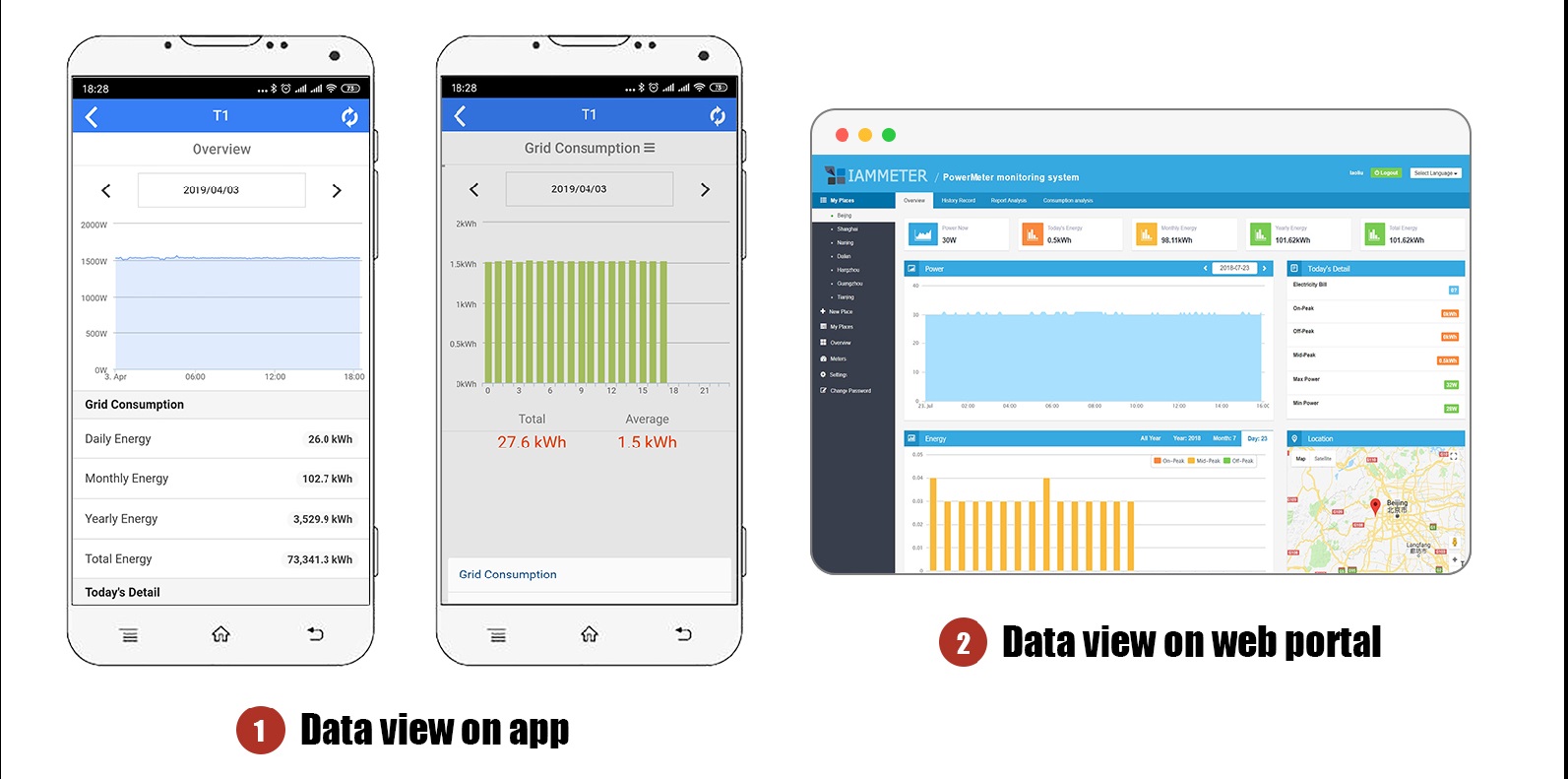
Tips: It is "single phase" as default meter type in Iammeter system. You need to change the meter "Type" as "Three Phase"
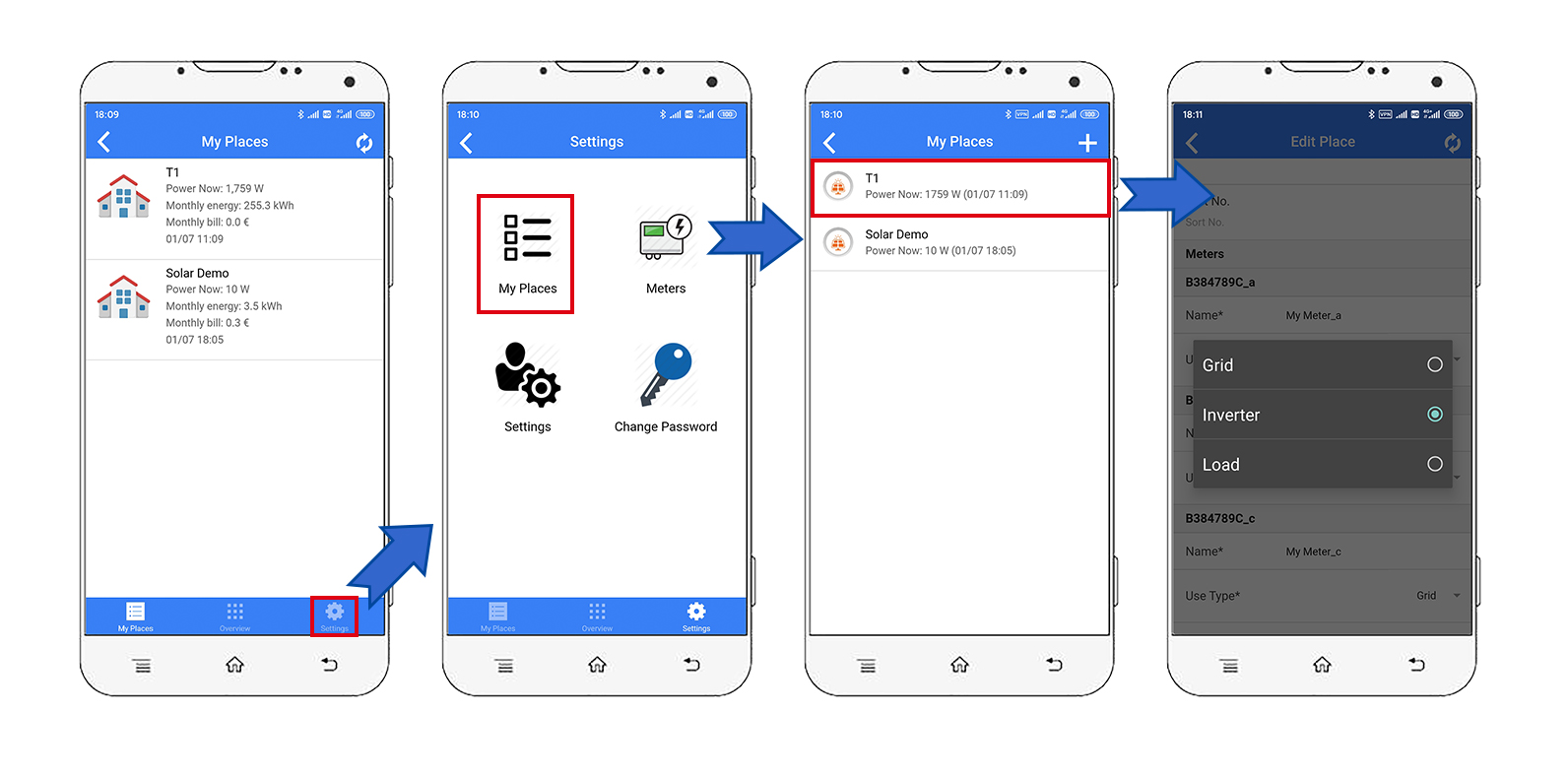
Tips: Please set the use type of each CT according to the actual CT installation. For example, if you clamp the CT of phase A onto grid, then you set its use type as "grid".
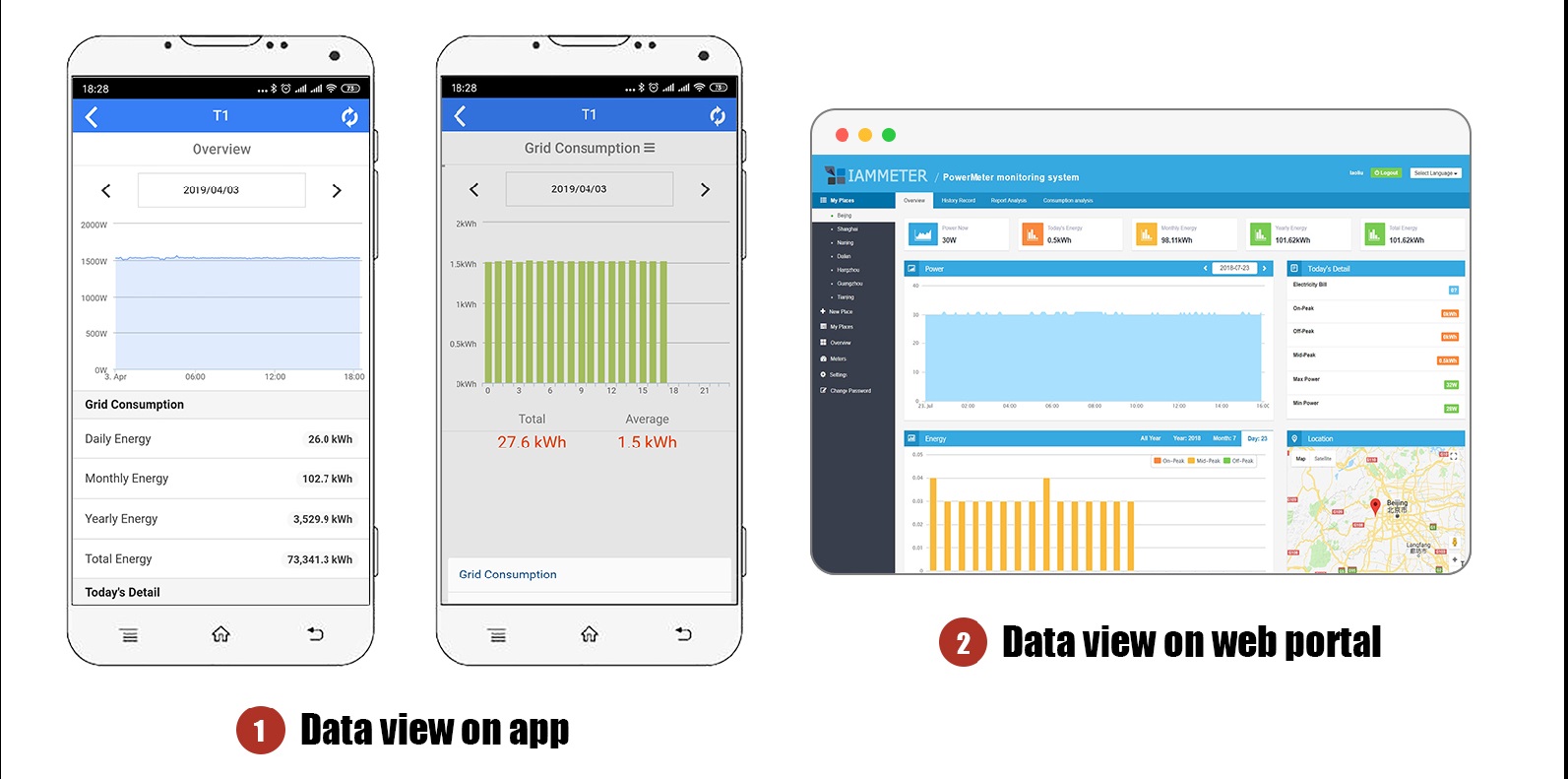
Tips: Please visit https://www.iammeter.com to login to the web portal. Same username and password as app. You can see more analysis report on web.
If you have a WeChat account, please follow our IAMMETER WeChat public ID.

Leave a comment
Contact me

+86 13911890238

+86 13911890238