Using GPT to Analyze IAMMETER Cloud Energy Data
📘 Introduction
This tutorial demonstrates how to connect your IAMMETER Cloud account to ChatGPT (or the IAMMETER Assistant), retrieve your smart energy meter data via IAMMETER’s open API, and automatically generate an AI-powered energy optimization report.
It works for all IAMMETER products, including:
- 🏠 WEM3080 — Single-phase home energy monitor
- ⚙️ WEM3080T / WEM3080TD — Three-phase energy meters
- ☀️ Solar PV monitoring systems
🧩 Step 1 — Preparation
1️⃣ Log in to IAMMETER Cloud
👉 https://www.iammeter.com/login
2️⃣ Get Your API Token
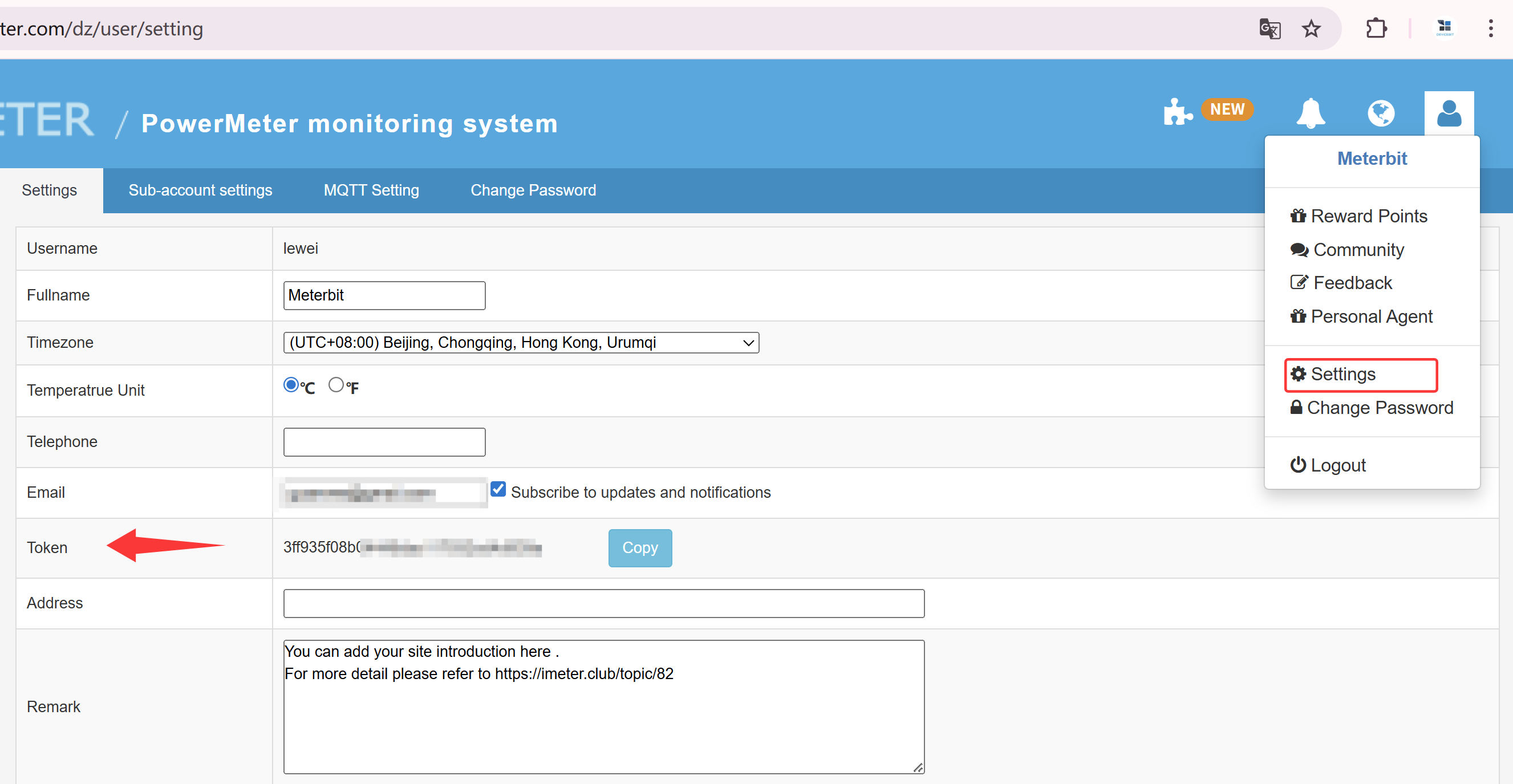
After logging in, click your profile icon (top-right corner)
Choose “Settings->Token”
Copy your token — it looks like this (example only):
xxxxxxxxxxxxxxxxxxxxxxxxxxxxxxxx
3️⃣ Connect to GPT
In ChatGPT (or IAMMETER Assistant), type:
My IAMMETER API Token is xxxxxxxxxxxxxxxxxxxxxxxxxxxxxxxx
GPT will connect to your IAMMETER Cloud account and list all available sites and meters.
⚙️ Step 2 — Retrieve Site and Meter Information
GPT will return an overview like this:
| Site Name | Type | Real-Time Power | Monthly Energy | PV Enabled |
|---|---|---|---|---|
| Home Energy Monitor | Single phase | 2400 W | 272 kWh | No |
| Solar PV System | PV | –870 W | 211 kWh | ✅ Yes |
🔎 Step 3 — Select a Site to Analyze
Tell GPT:
I want to analyze the Home Energy Monitor site
GPT will ask for your meter serial number (SN). You can find it in IAMMETER Cloud → Device List, for example:
70B3D5XXXXXX
📊 Step 4 — Run the Power Analysis
GPT will call the official IAMMETER Cloud API endpoint: 👉 System API Documentation
Example:
GetPowerAnalysis(sn="70B3D5XXXXXX", startTime="2025-11-21", endTime="2025-11-28")
Example result:
| Metric | Value |
|---|---|
| Average Power | 497.2 W |
| Maximum Power | 5598 W |
| Minimum Power | 64 W |
| Average Daytime Power | 480.8 W |
🌱 Step 5 — Example AI Energy Optimization Report
Below is an example GPT-generated energy efficiency report based on IAMMETER Cloud data.
⚡ Household Energy Insights
- Average load ≈ 500 W
- Higher night-time load — likely from water heater or air conditioner
- Peak load up to 5.6 kW — short high-consumption events detected
💡 Optimization Suggestions
| Category | Recommendation | Potential Savings |
|---|---|---|
| Standby Power | Turn off idle plugs with smart sockets | ~8–10% |
| Water Heater Control | Schedule operation at off-peak or solar hours | ~10–15% |
| Peak Load Management | Avoid running multiple heavy devices at once | ~5–8% |
Total saving potential: ≈ 20–25% (≈ 1,700 kWh/year, ≈ $120–150 USD)
🧠 Step 6 — Optional Smart Control Integration
You can combine IAMMETER data + AI insights for automated control using open platforms:
| Platform | Description |
|---|---|
| 🏠 Home Assistant | Real-time control via MQTT integration |
| 🧩 Node-RED | Build smart logic flows (e.g., cut power above 3 kW) |
| ☁️ ThingsBoard | Create dashboards and forecast trends |
| 🔌 WPC3700 Wi-Fi Power Controller | Use PV surplus energy for heating control |
🏁 Step 7 — Summary
| Step | Action | GPT Capability |
|---|---|---|
| 1 | Obtain API Token | Authenticate user |
| 2 | Connect to IAMMETER Cloud | List sites and meters |
| 3 | Provide Meter SN | Identify device |
| 4 | Run Power Analysis | Retrieve power data |
| 5 | Generate Report | AI-based energy insights |
| 6 | (Optional) Integrate Control | Enable automation |
📎 Example Data Source
- IAMMETER Cloud account (demo user)
- Site: Home Energy Monitor
- Meter SN: 70B3D5XXXXXX
- Date Range: 2025-11-21 → 2025-11-28
✅ Benefits of IAMMETER + GPT Integration
- Zero-code AI energy analytics
- Instant optimization reports for homeowners
- Seamless connection between IoT metering and AI decision-making







