Integration the power Meter into ZABBIX
Abstract: Use the energy meter of IAMMETER in ZABBIX.
This is a step by step tutorial, show how to integrate the IAMMETER`s power meter (both single phase and three phase) into ZABBIX.
Dashboard effect
This is the dashboard effect in Zabbix
Single phase Wi-Fi Energy Meter :WEM3080
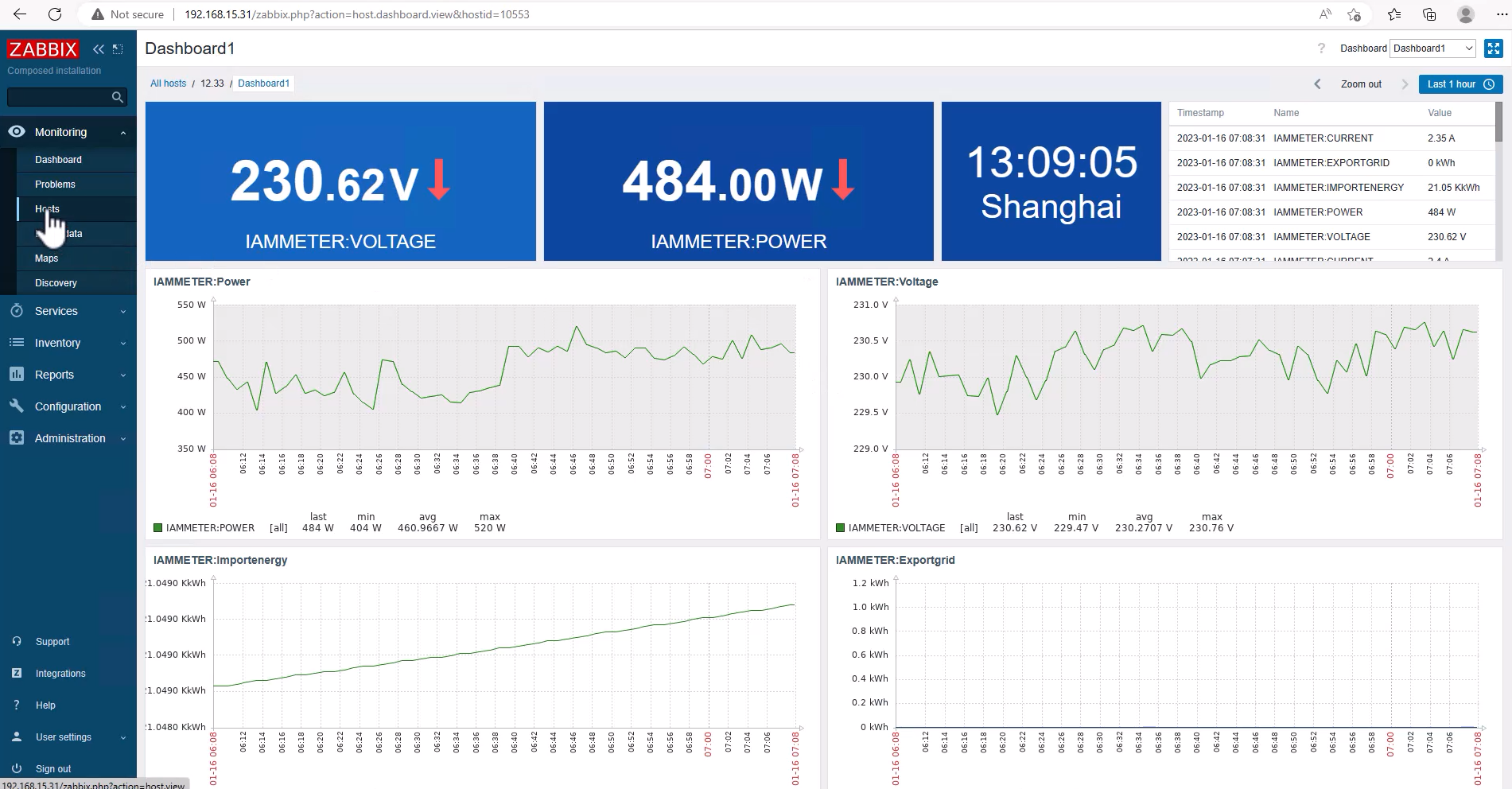
Three Phase Wi-Fi Energy Meter:WEM3080T

Integrate Energy meter
In this chapter, we use IAMMETER`s energy meter as the example hardware.
Import the Templates of IAMMETER to ZABBIX
All the file in https://github.com/lewei50/Solar-PV-Monitoring/tree/master/ZABBIX
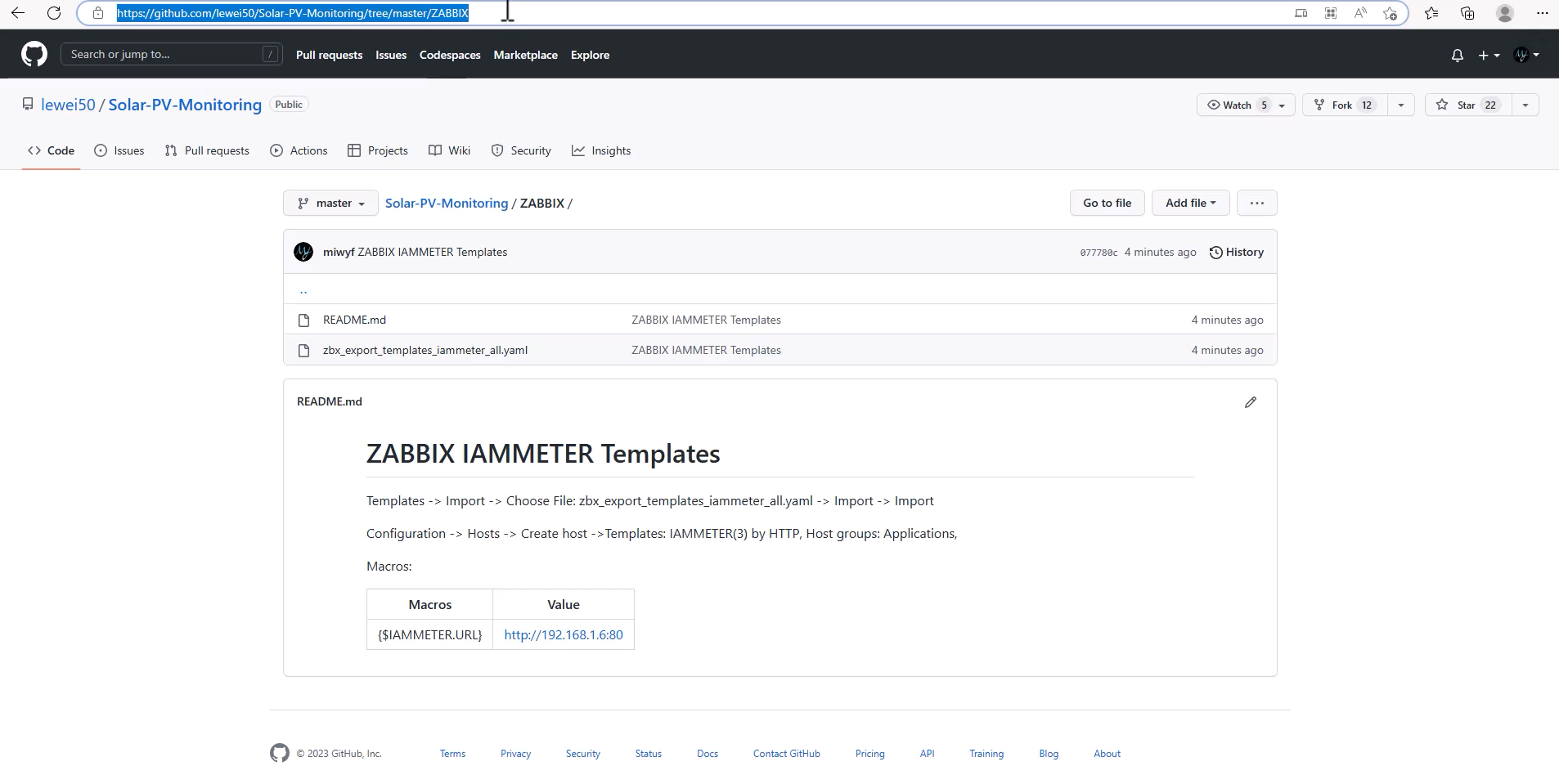
Clone the repository to local.
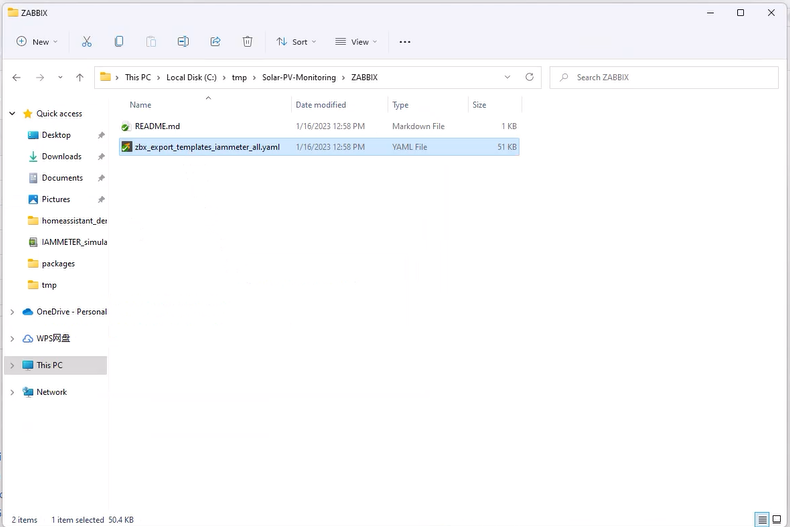
Open ZABBIX -> Configuration -> Templates -> Import
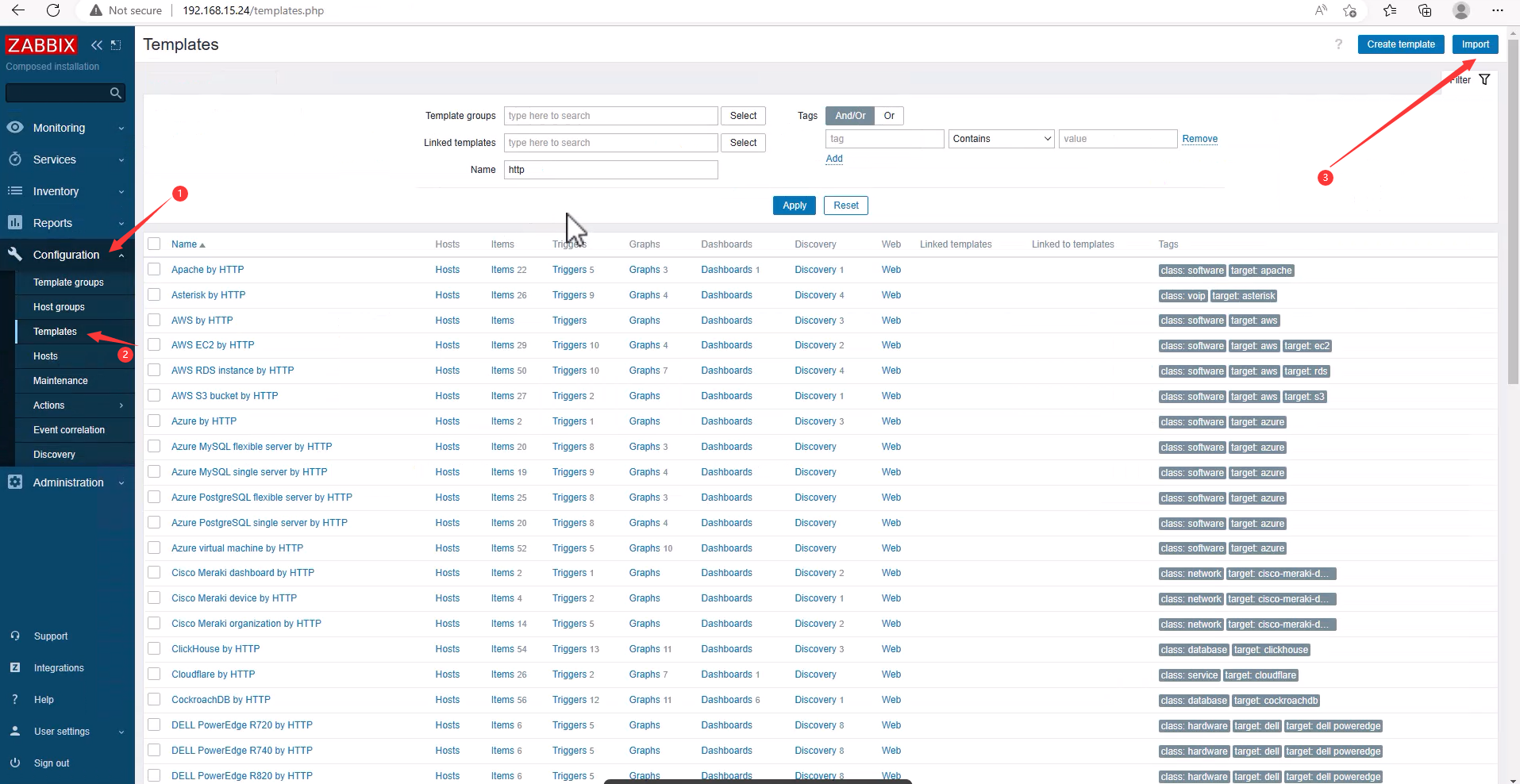
Choose File: zbx_export_templates_iammeter_all.yaml
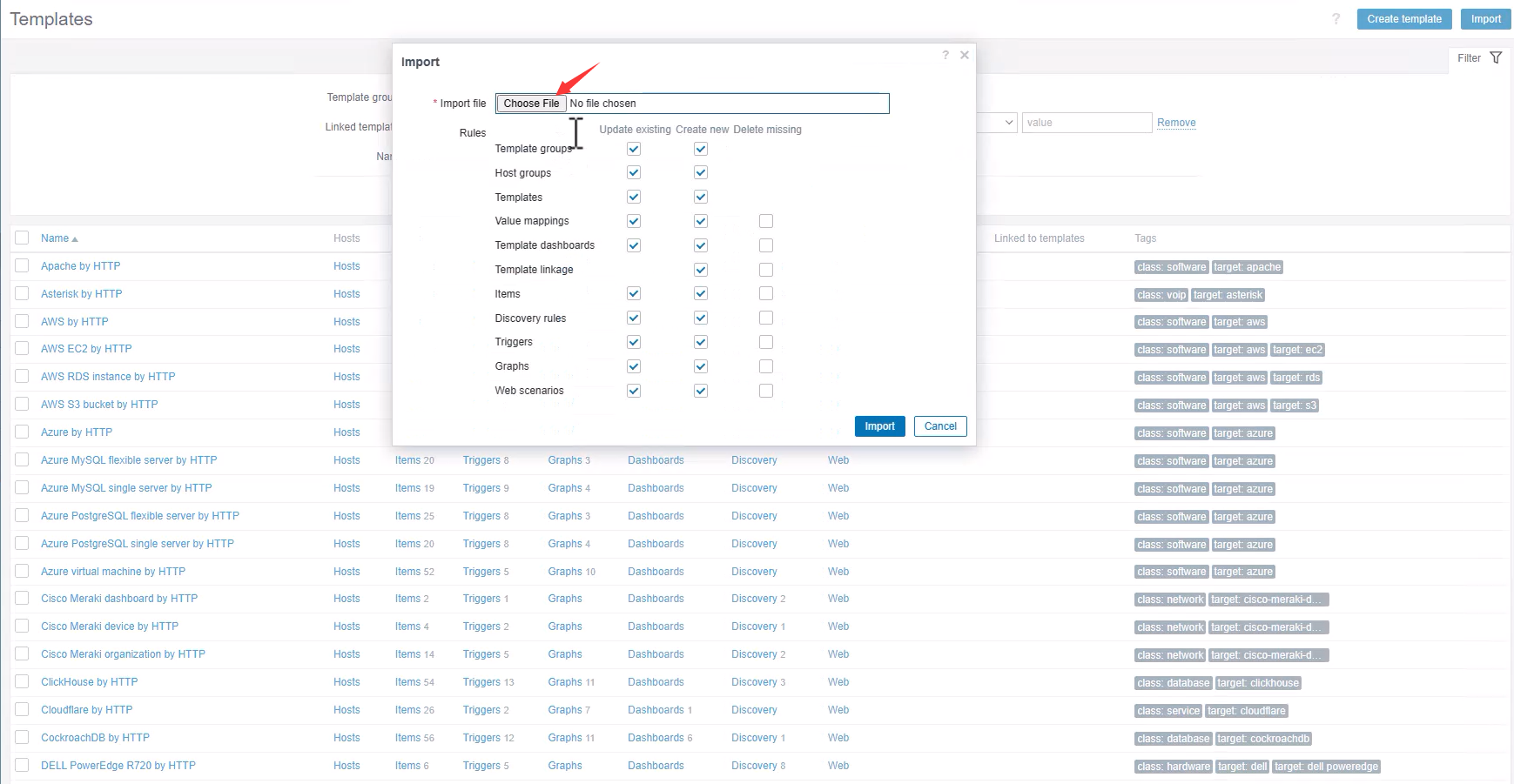
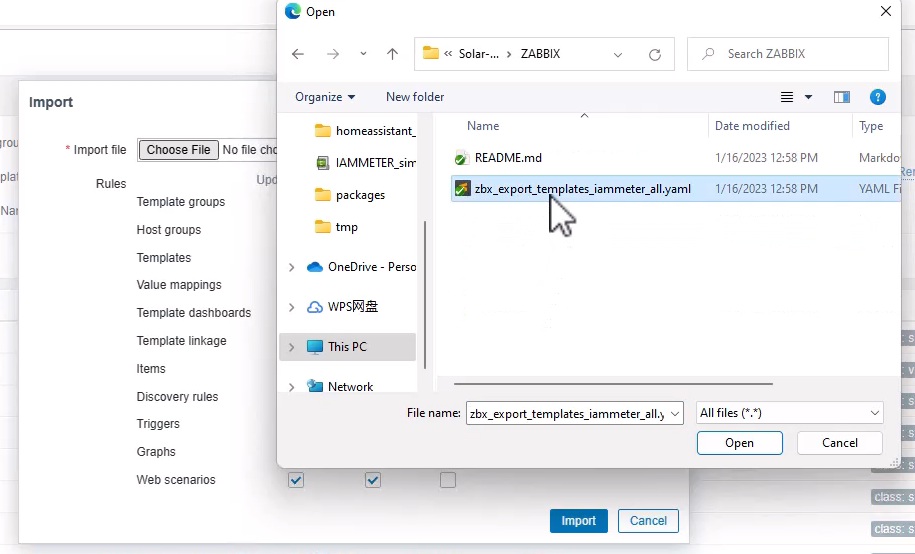
Import
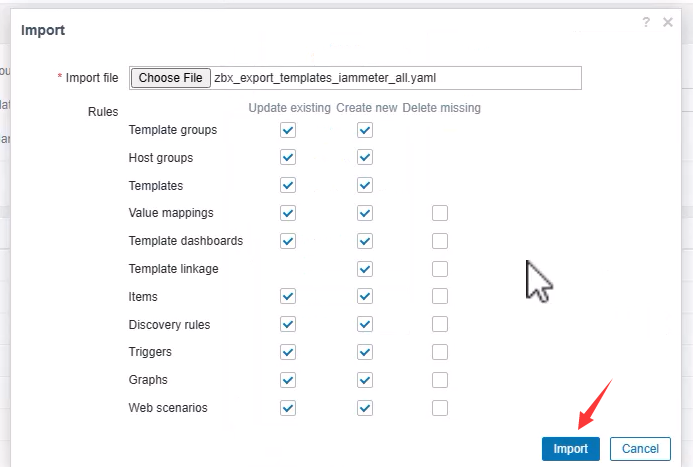
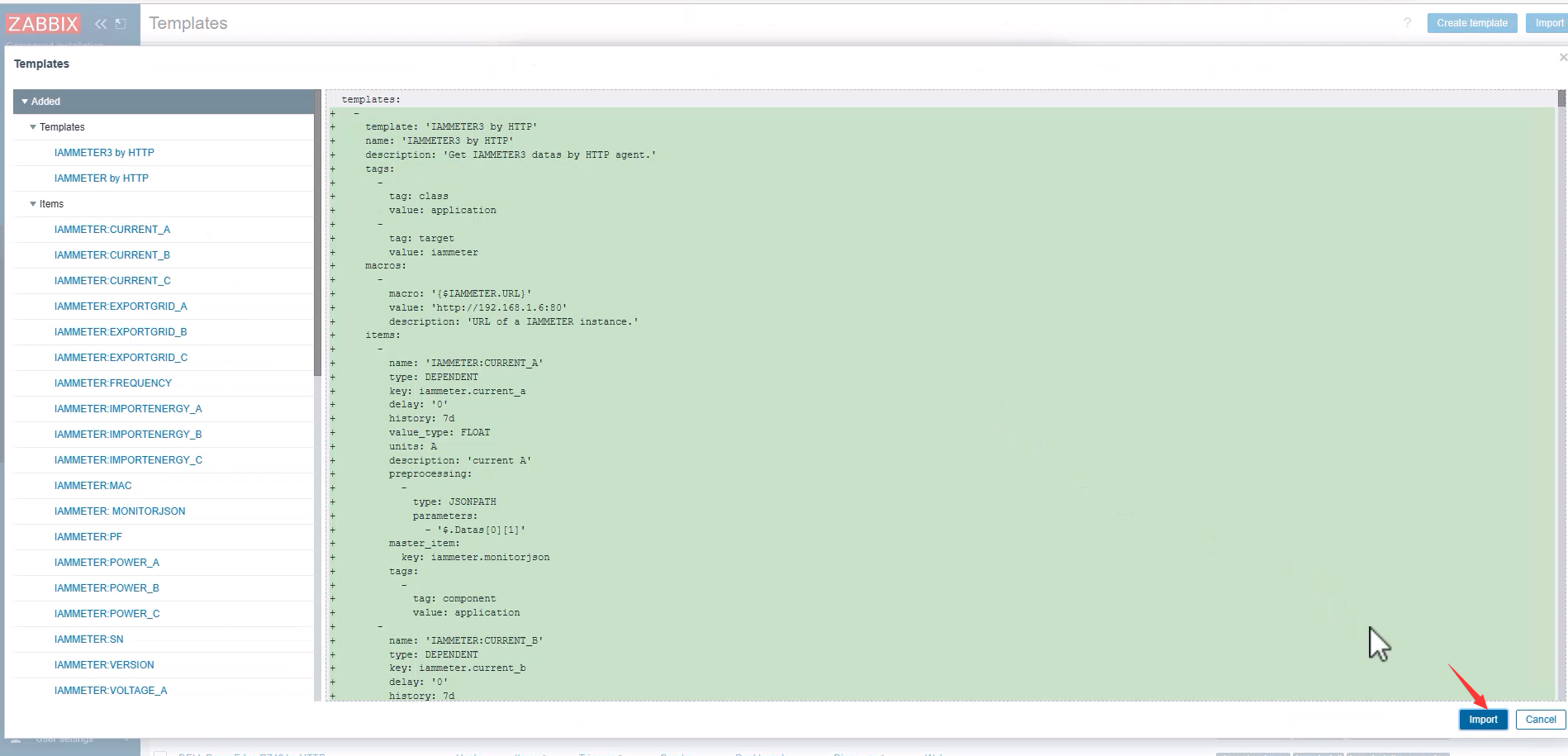
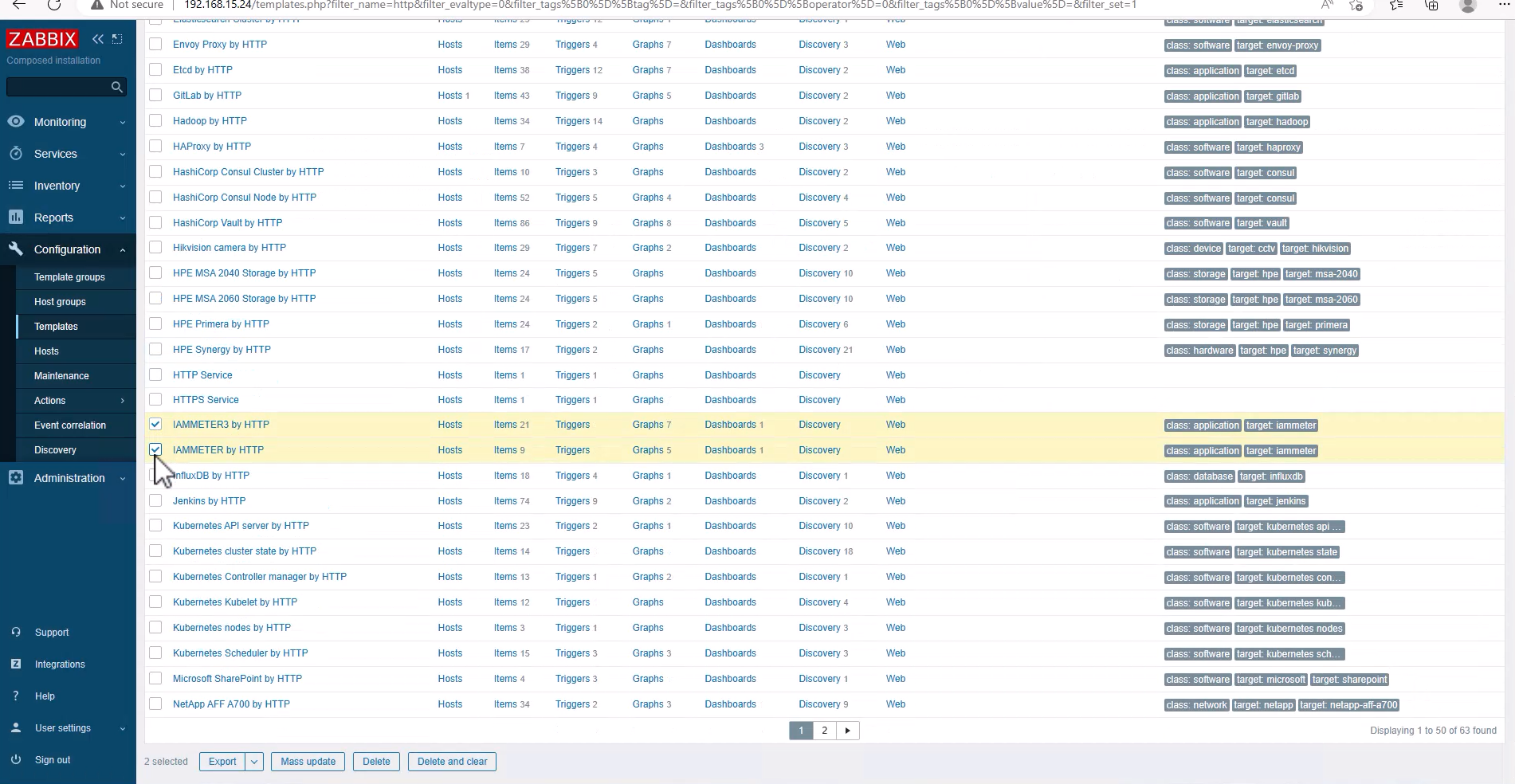
Add Energy meter: WEM3080
WEM3080: Single phase Wi-Fi power meter
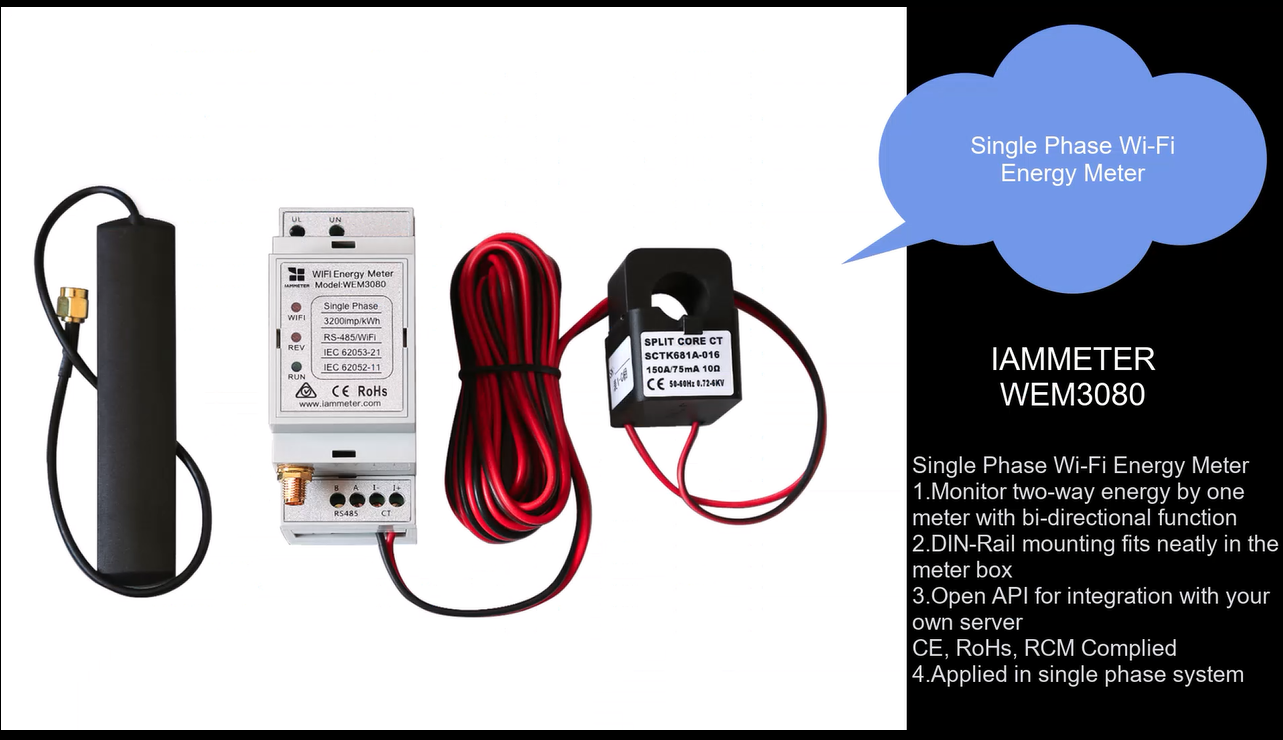
Configuration -> Hosts -> Create host
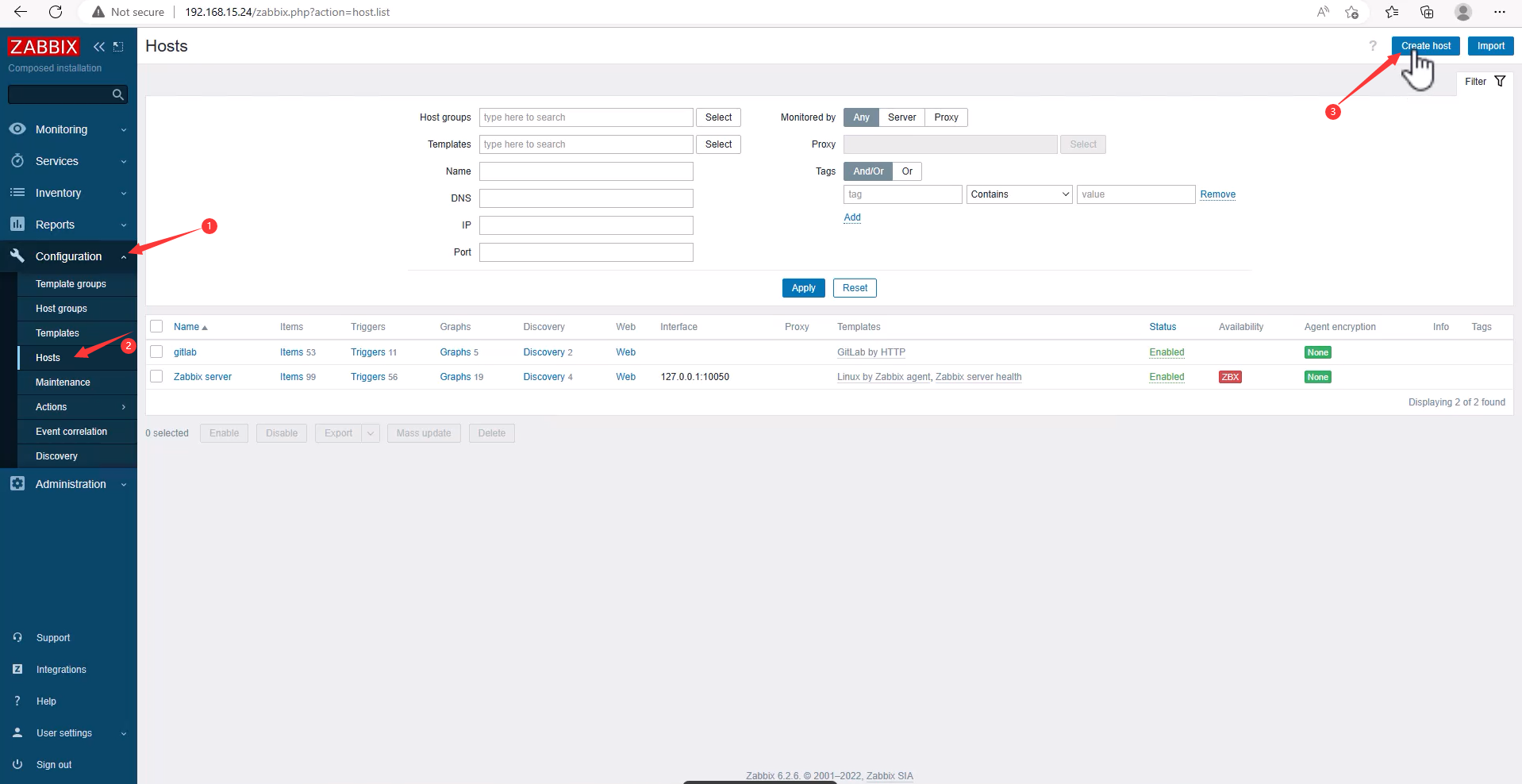
Host name: 12.33
Templates: IAMMETER by HTTP
Host groups: Applications
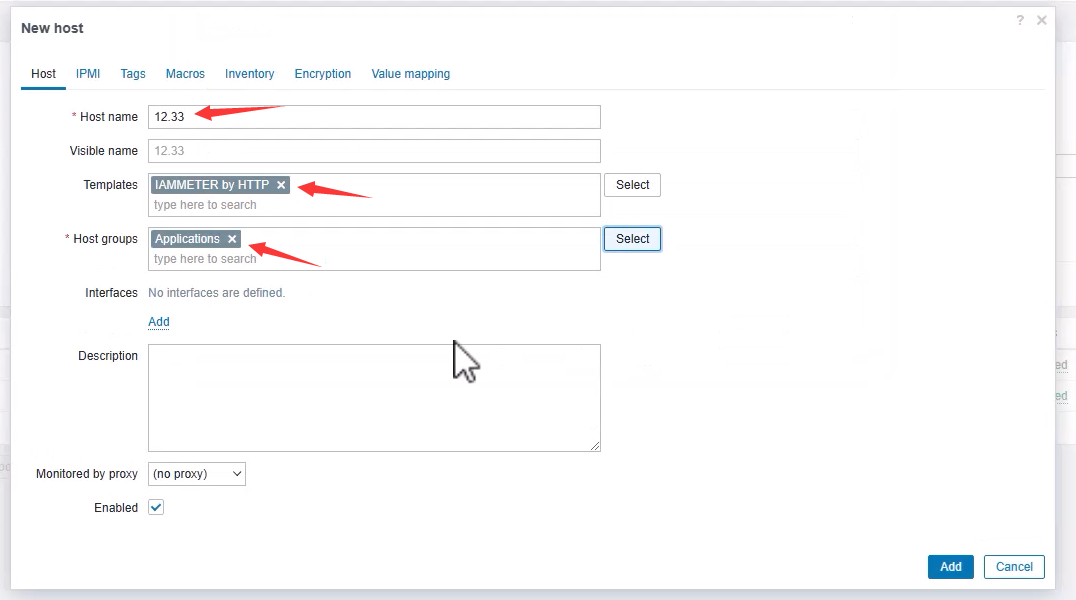
Macros:(Value, your meter IP Address)
| Macros | Value |
|---|---|
| {$IAMMETER.URL} | http://192.168.12.33:80 |
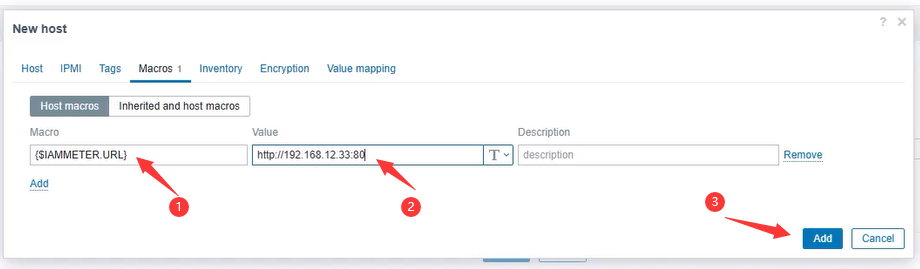
Add OK
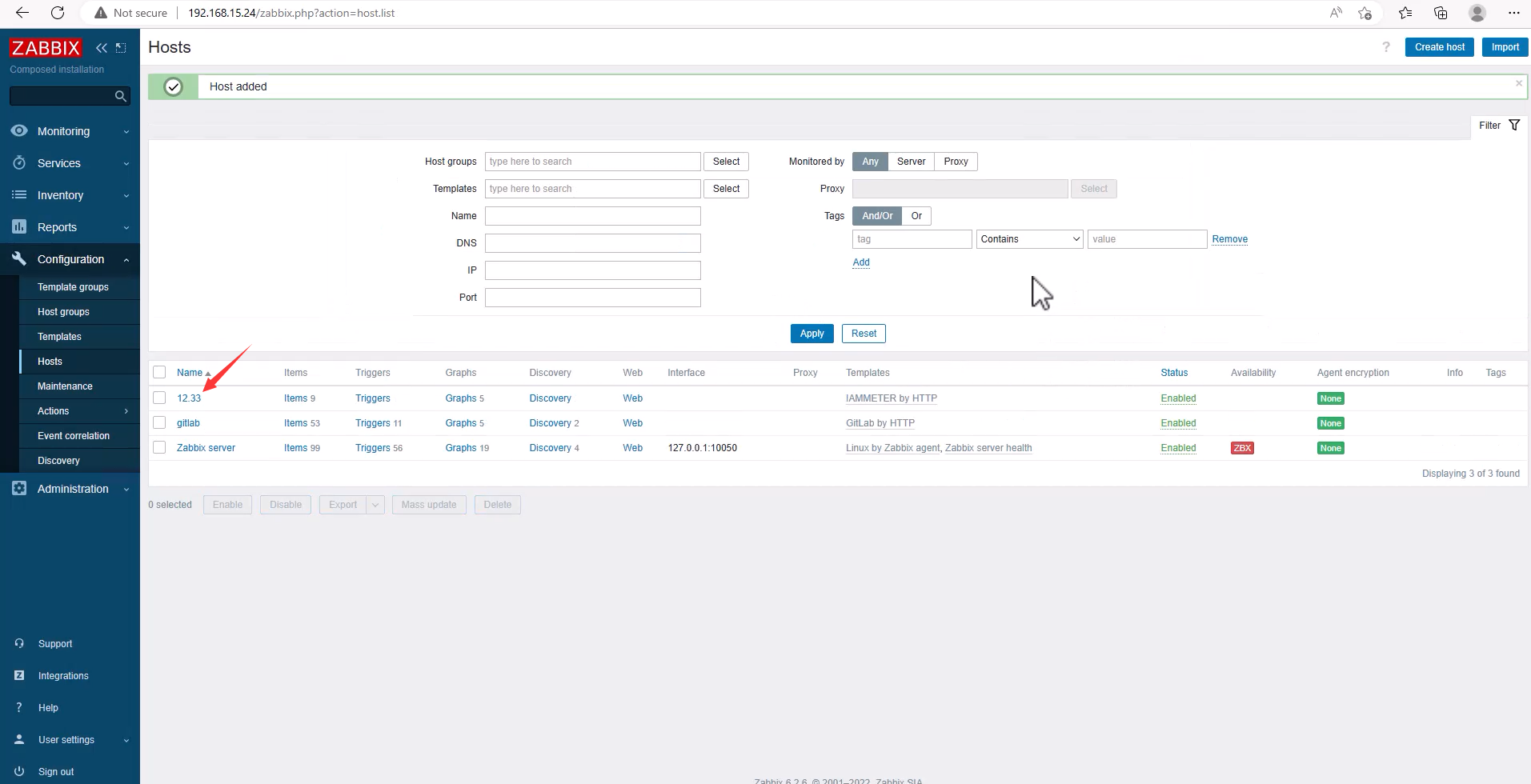
Monitoring -> Hosts -> 12.33 -> Latest data, Graphs, Dashboards
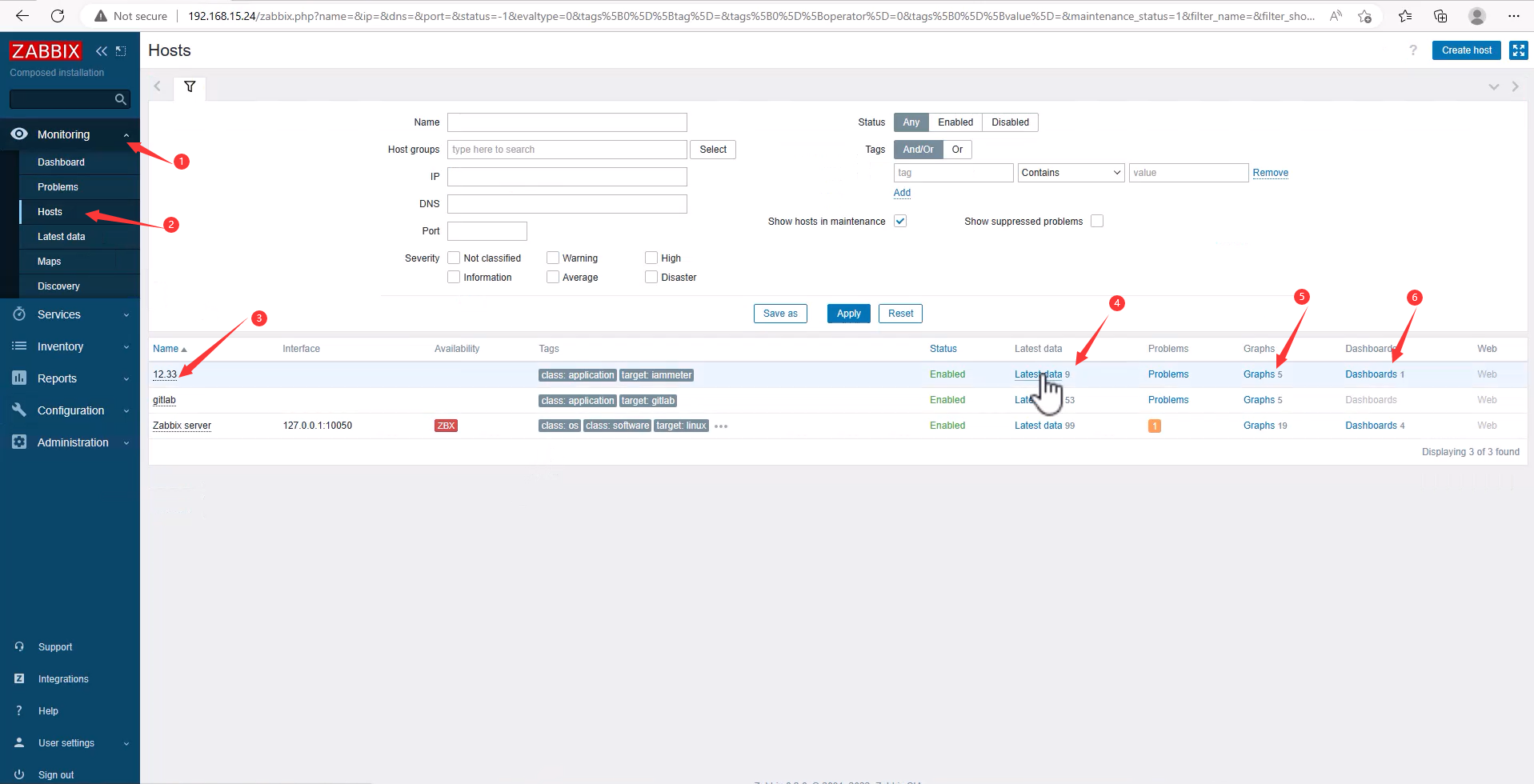
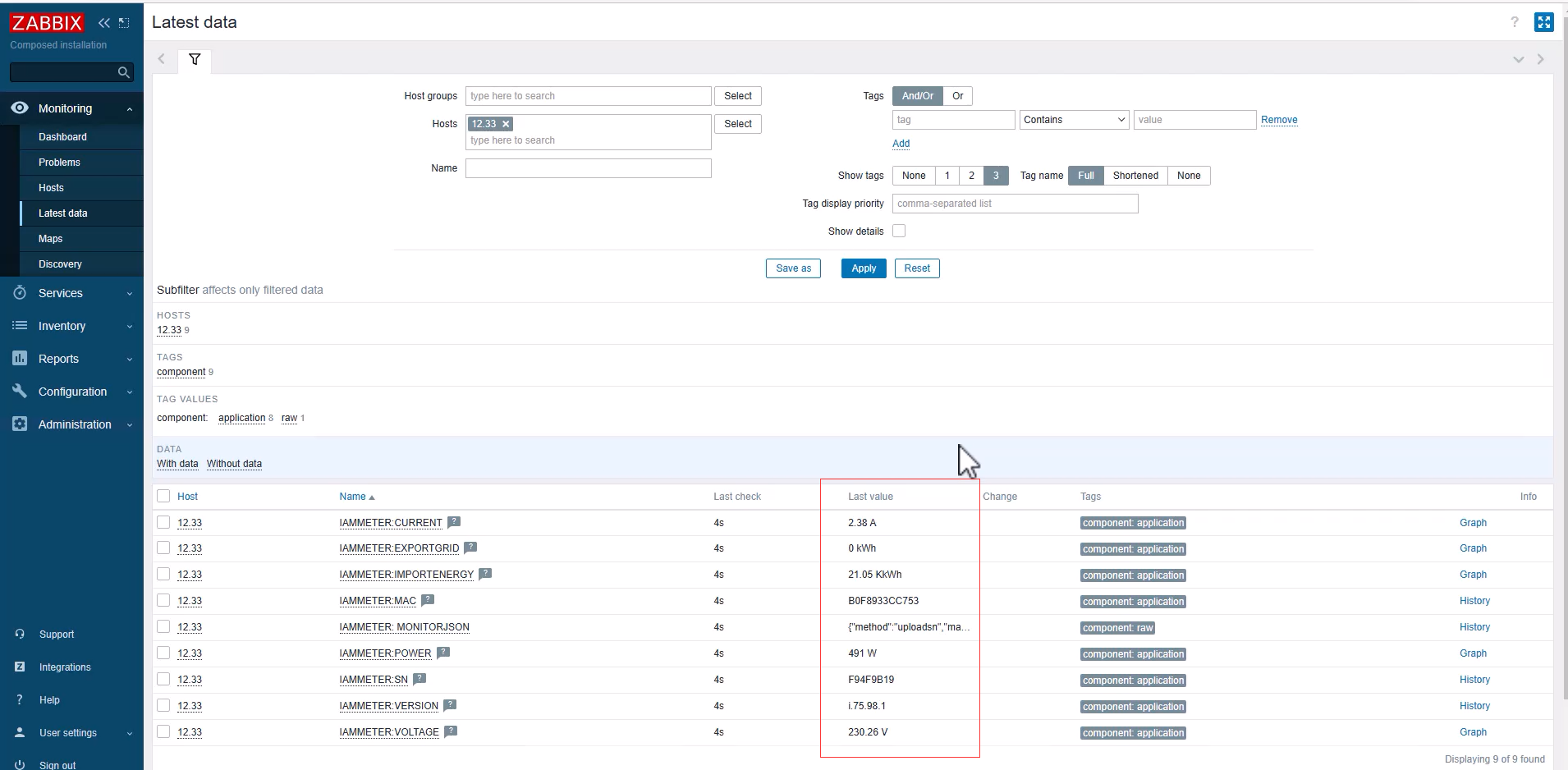
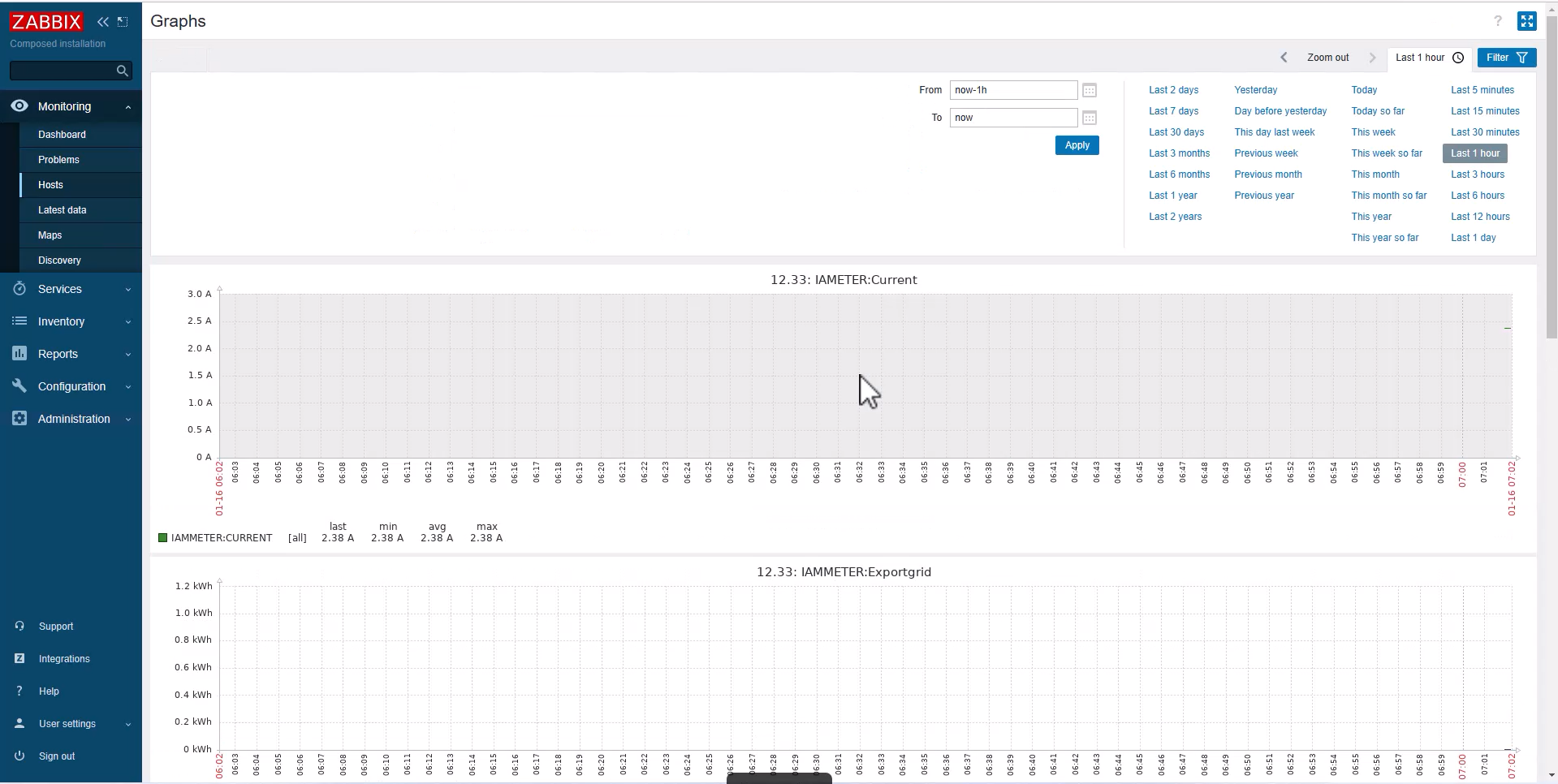
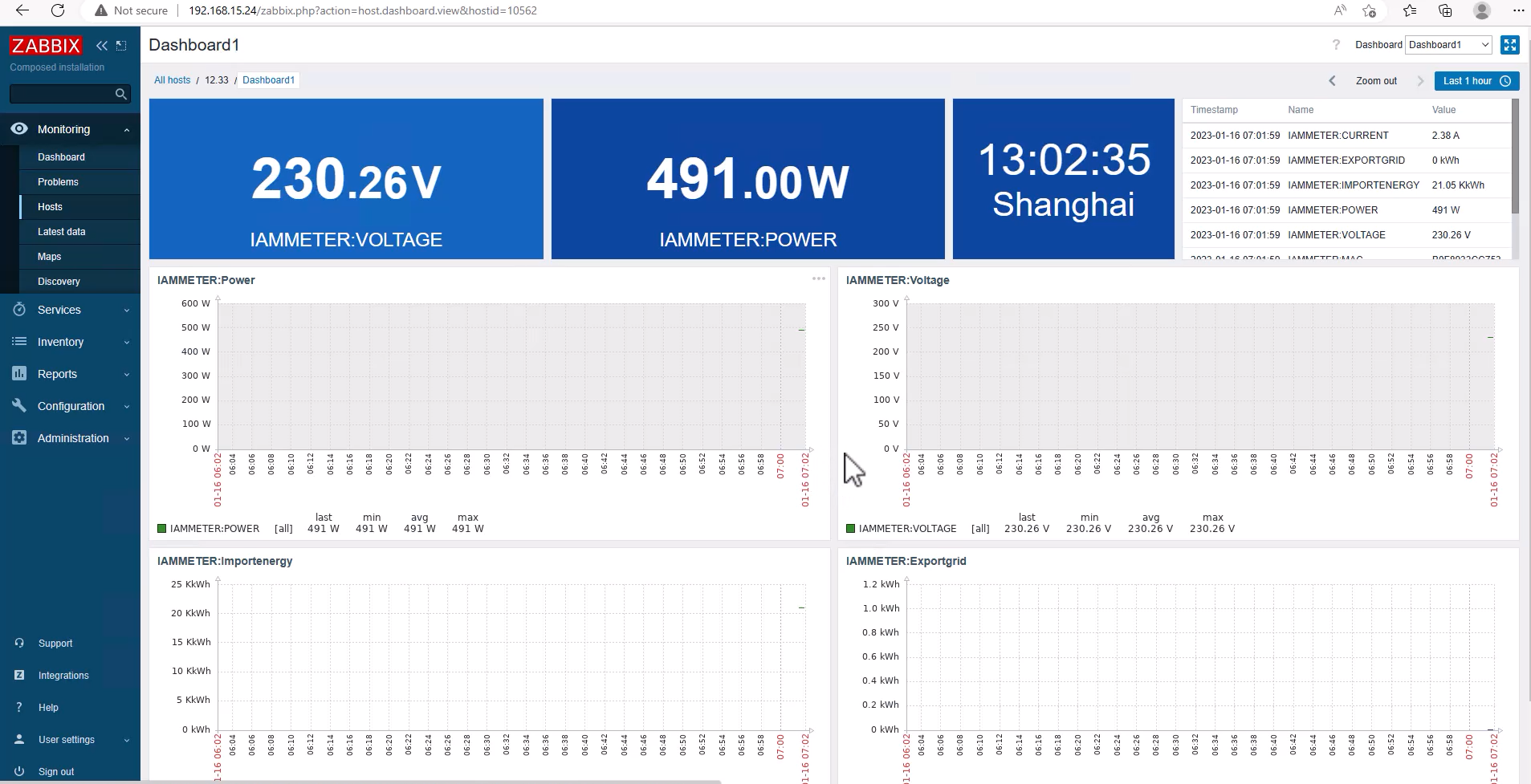
Add Energy meter WEM3080T
WEM3080T:3 phase Wi-Fi energy meter
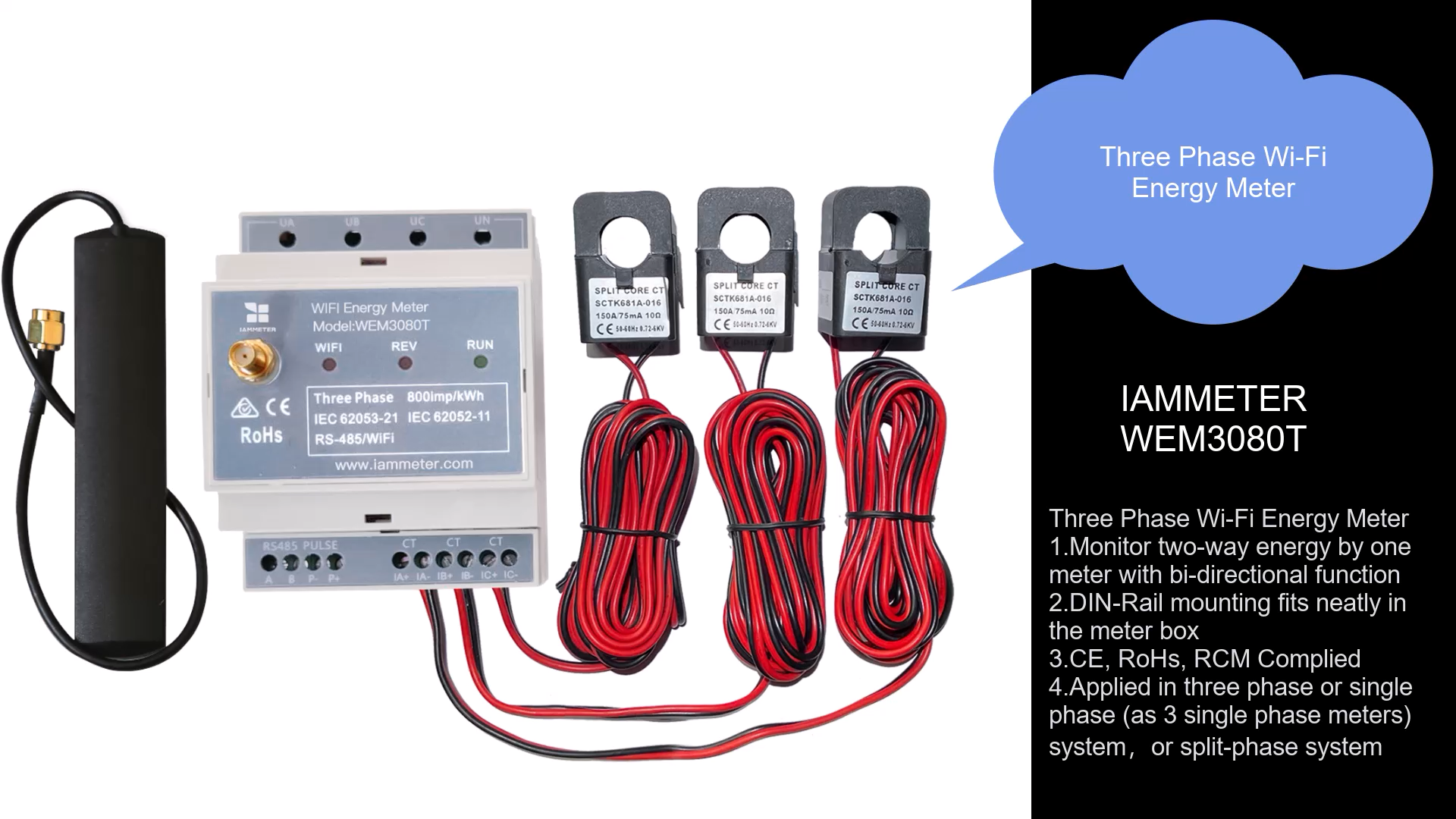
Configuration -> Hosts -> Create host
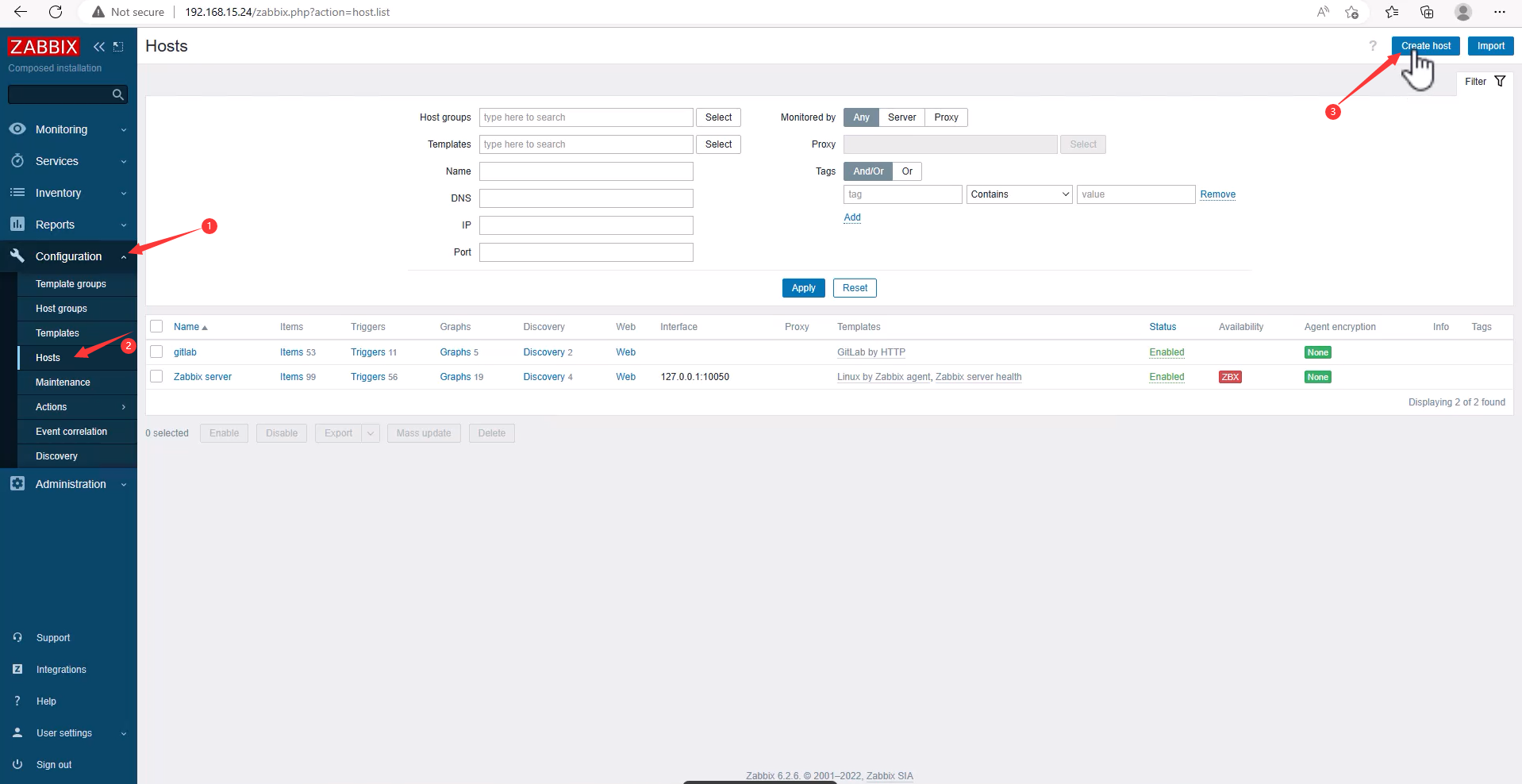
Host name: 12.33
Templates: IAMMETER3 by HTTP
Host groups: Applications
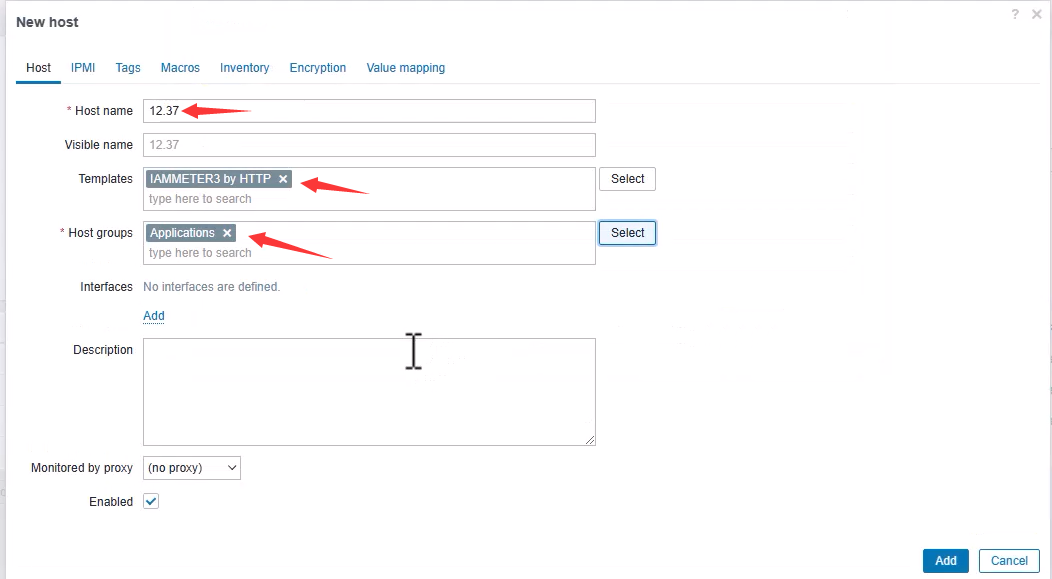
Macros:(Value, your meter IP Address)
| Macros | Value |
|---|---|
| {$IAMMETER.URL} | http://192.168.12.37:80 |
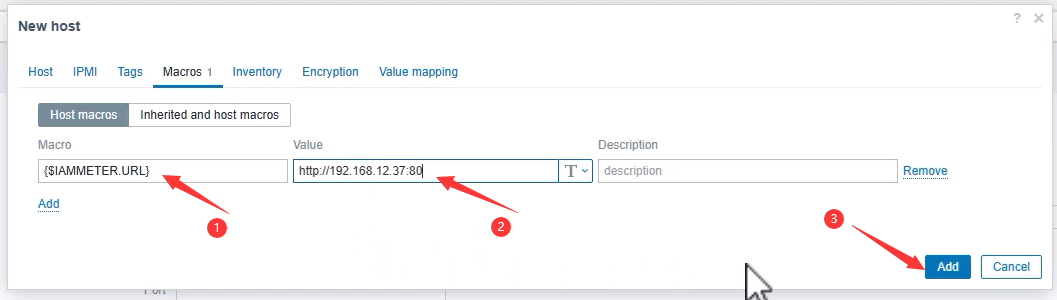
Add OK
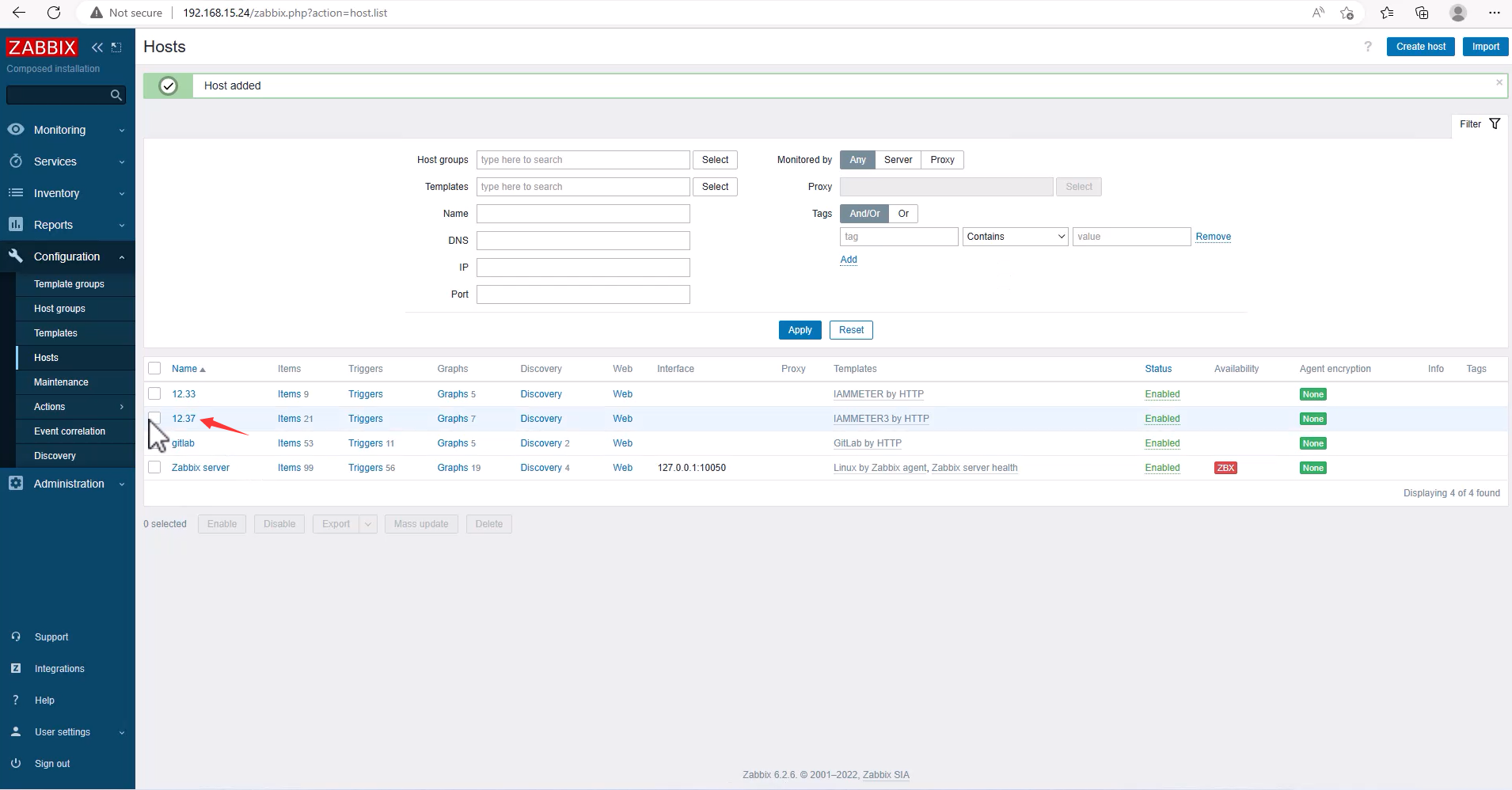
Monitoring -> Hosts -> 12.33 -> Latest data, Graphs, Dashboards
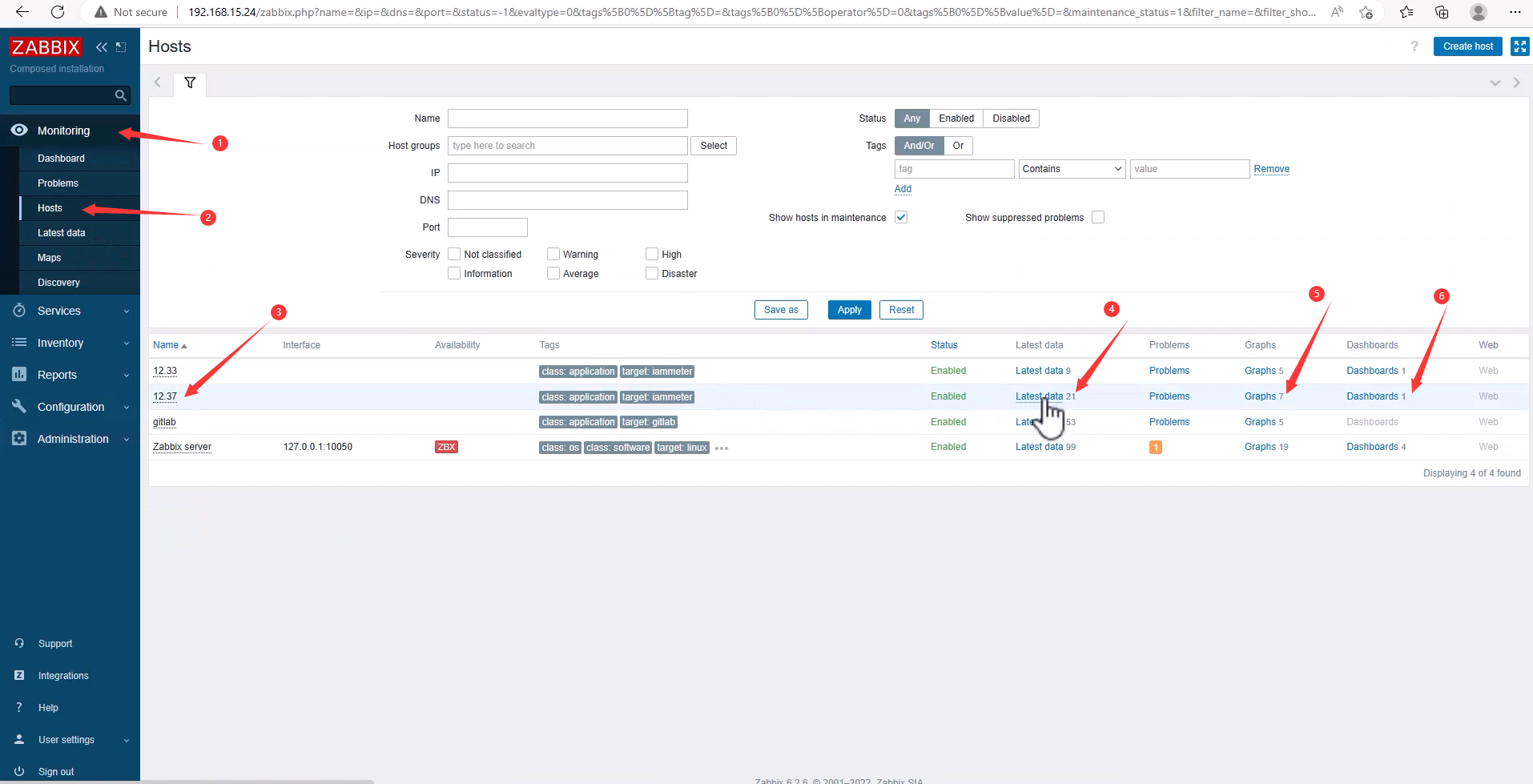
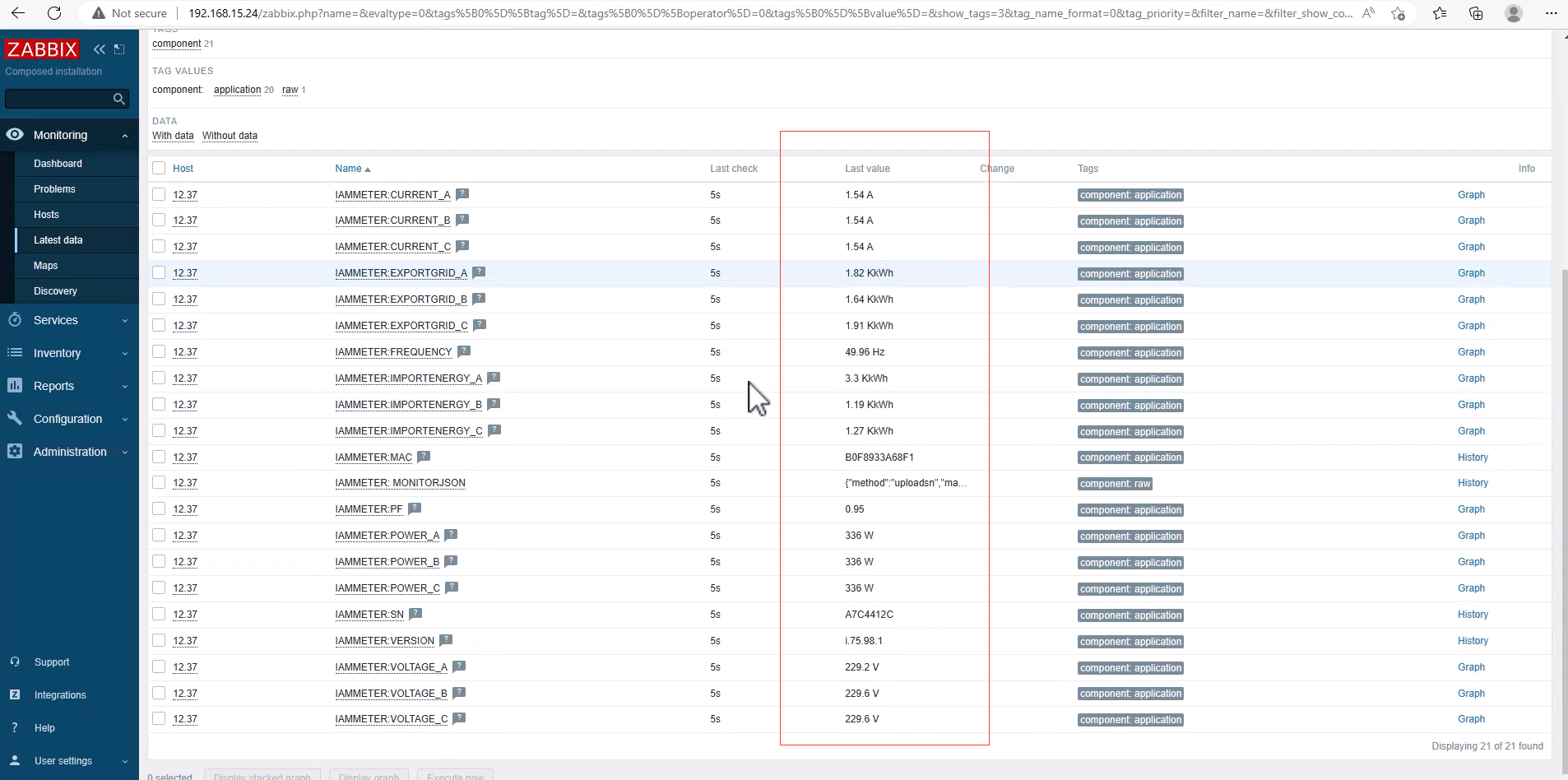
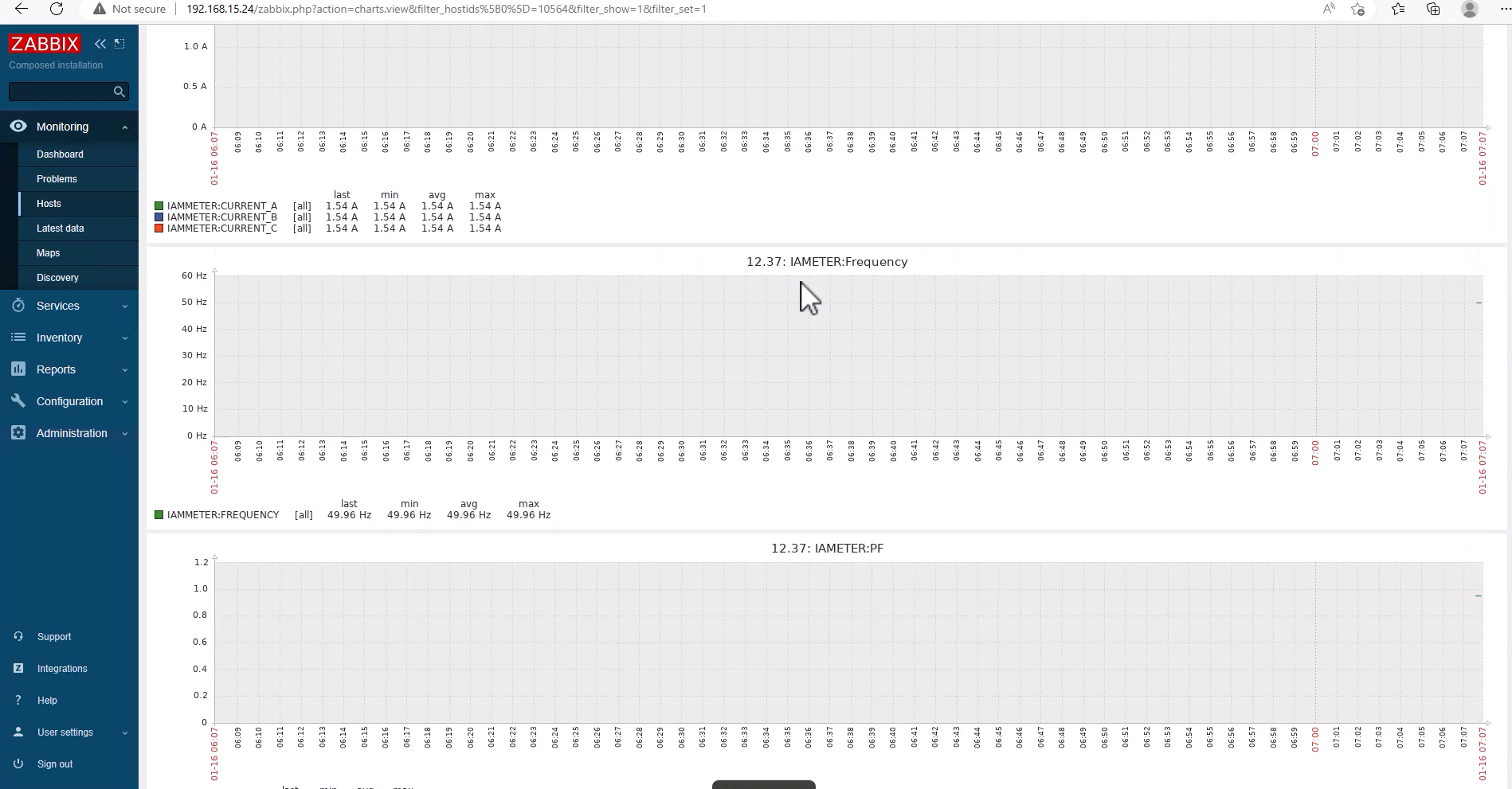
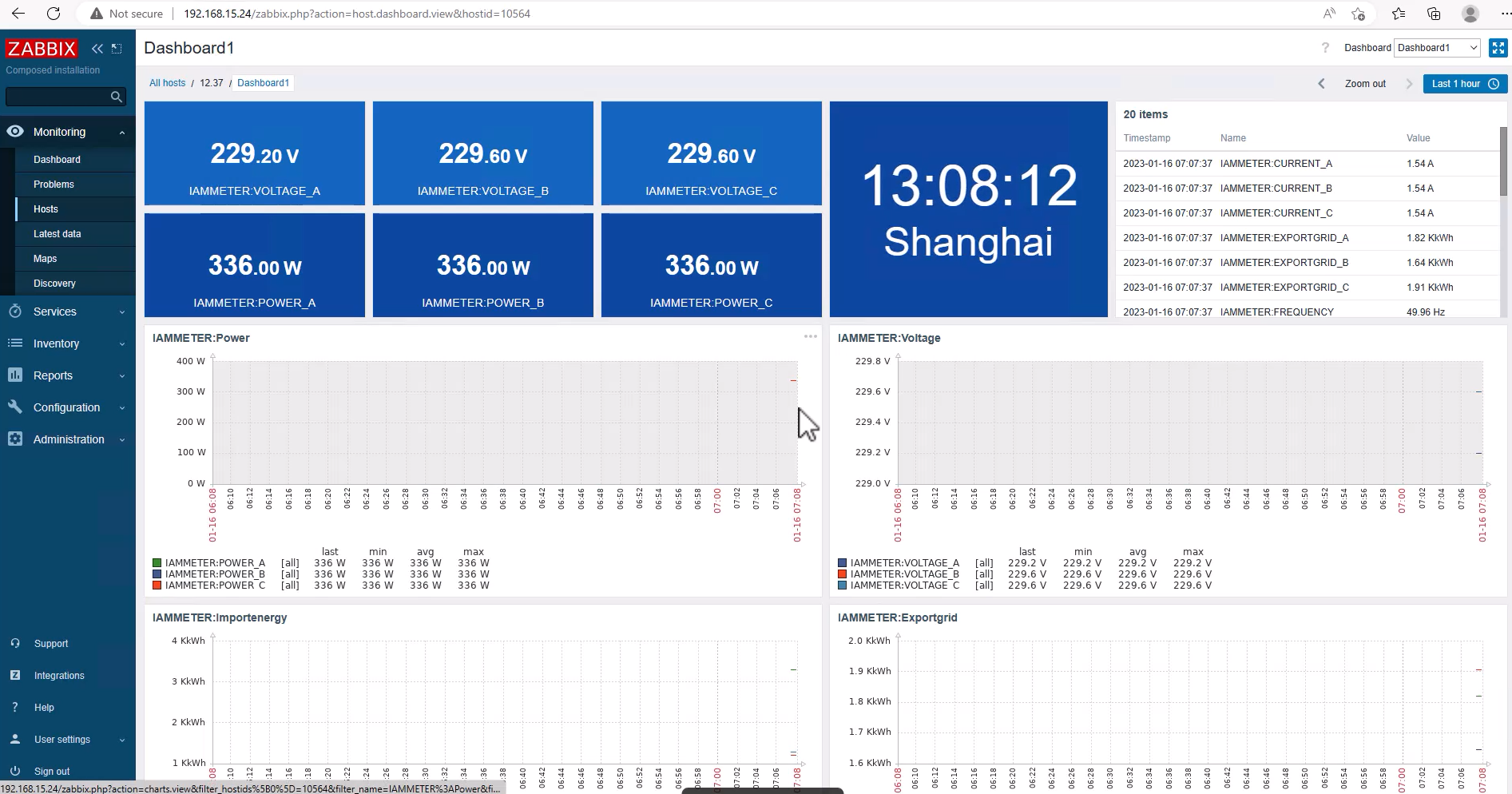
Reference
Zabbix Integration: Integrate a single-phase Wi-Fi power meter(WEM3080) into Zabbix
Zabbix Integration: Integrate 3 phase Wi-Fi power meter(WEM3080T) into Zabbix
How do find the power meter with regard to your requirements







