EV-charger integration in IAMMETER is around the corner.
The EV-charger integration in IAMMETER is around the corner now.
Welcome to discuss with us here
Utilize the excess solar to charge the EV, please let me know the smart EV charger you used.
how to use OCPP in home assistant
The EV charger integration in IAMMETER
The profit for one kWh exported to the grid may be only 1/4 or 1/5 of the electricity pricing in energy consumption, or even less.
IAMMETER has always sought a solution to help customers utilize solar excess output more efficiently.
EV charger is one of the best actuators in this solution because the charging power can be controlled nearly linearly. Based on the reading of the meter on the grid side, you can get the solar excess output, then you can control the charging power , as nearly to the solar excess power as possible.
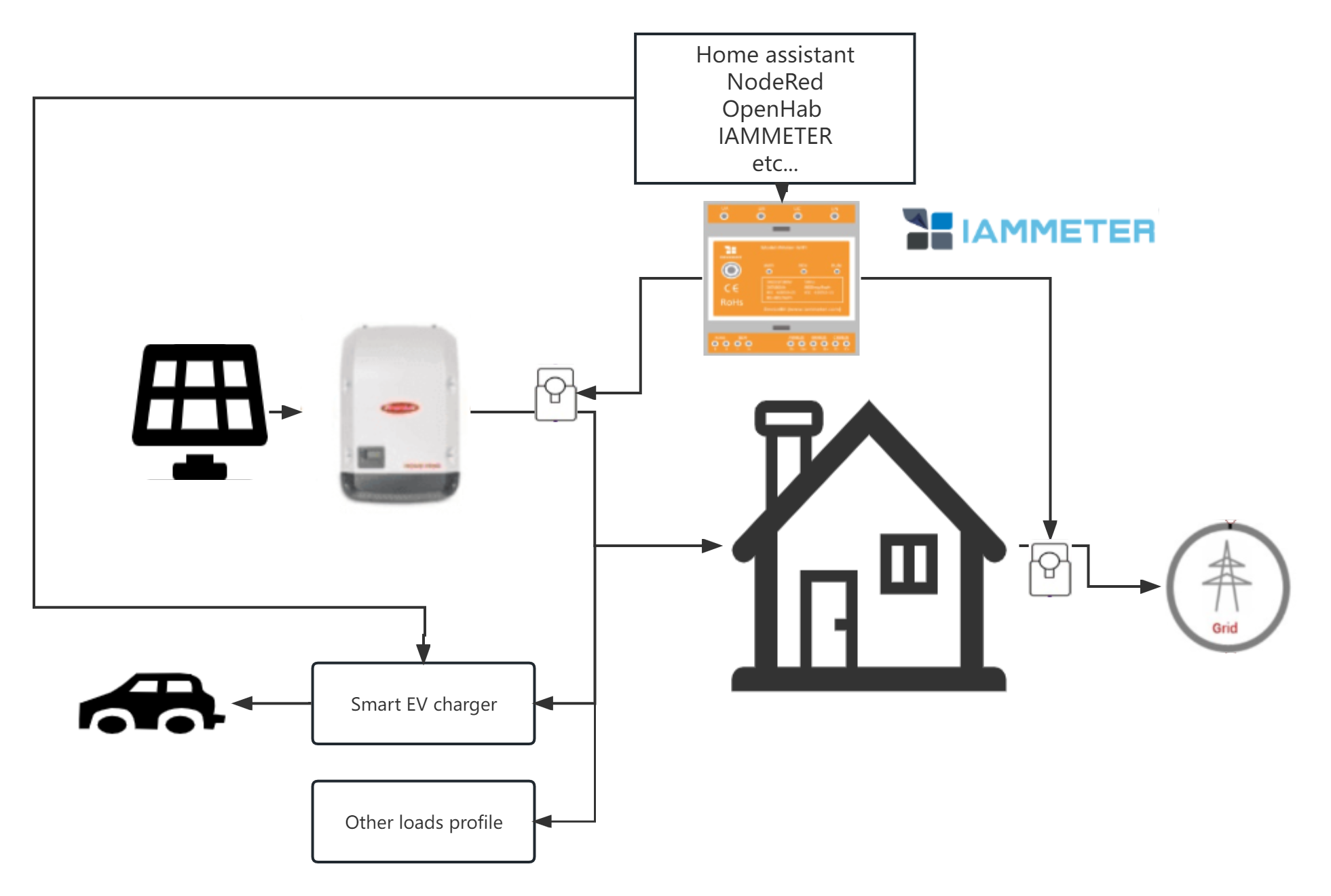
Earlier customers
Now, the EV-charger integration is coming.
We need some earlier customers to help us to do some experiment.
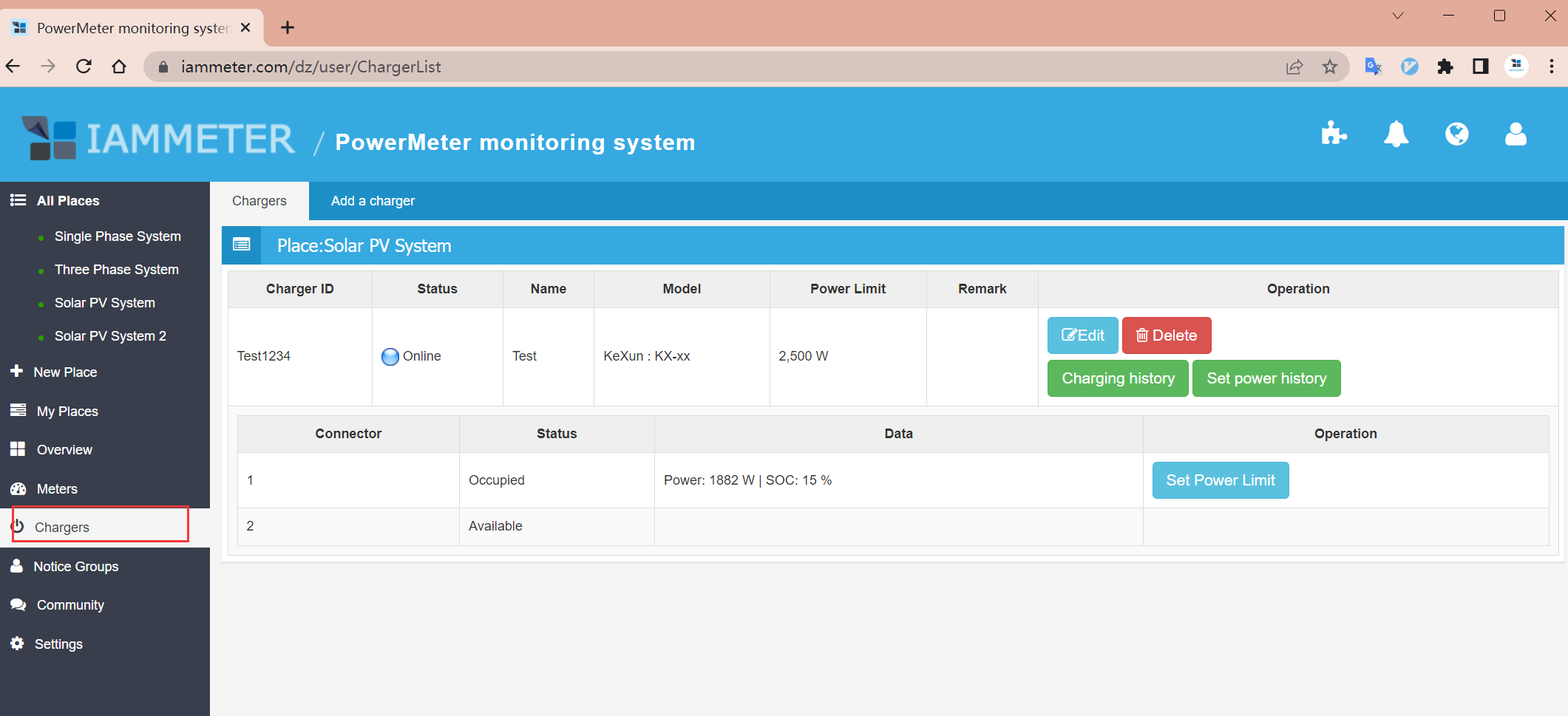
If you have an EV charger (compatible with OCPP), welcome to apply in our feedback system ,email or under this topic, and tell us the specific information regarding your ev charger. We will select some of the applicants as the first customers, open the "charger" menu for them.
Rights
- The feature would not be free (the customers would subscribe monthly). But if you are an earlier customer, you will use this function for free all the time.
obligations
- You need to help us to test your EV charger and complete the user tutorial about how to control the specific brand (yours) EV charger in IAMMETER.
How to use the EV charger in IAMMTER
After the account has been opened the authority, there would be a "chargers" in the menu .
OCPP server address
ws://ocpp.iammeter.com/ocpp
Add a charger
Select one of the places in the system, then the charger status would be bound in that place.
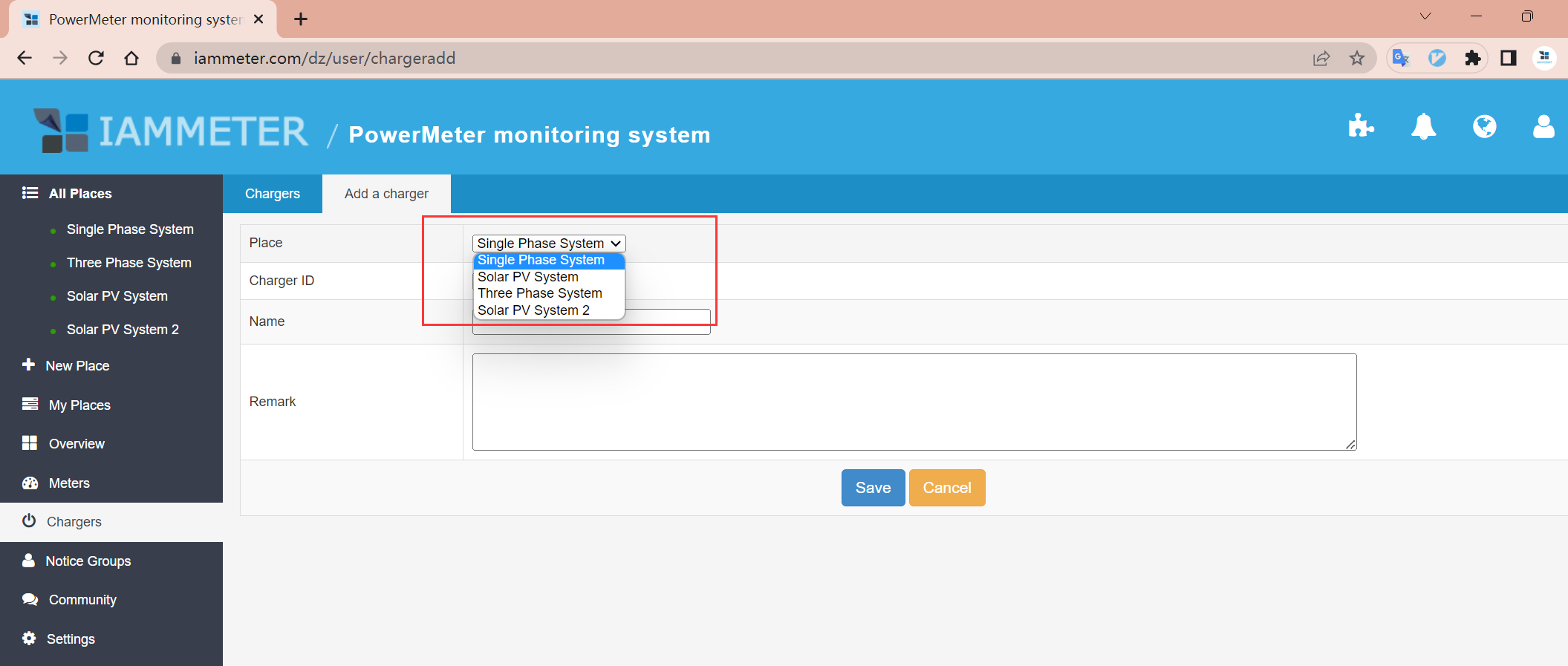
Create a Charger ID
There are two selections here.
It depends on whether your ev charger can use the ID allocated by the other system or only use a fixed ID(such as its SN).
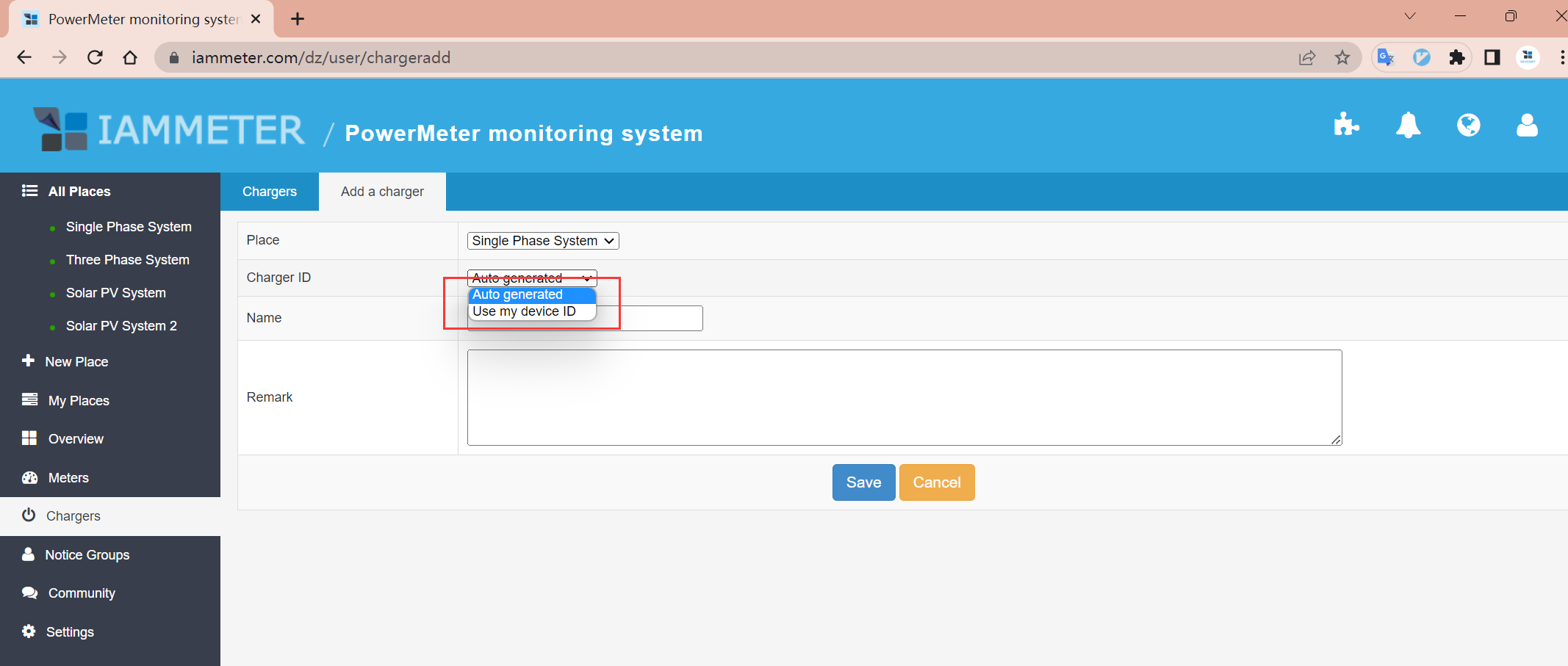 Auto-generated:
Auto-generated:
you can generate a charger ID in this option and input this ID into your EV charger.
Use my device ID:
You can also use the charger ID in your EV charger in this option.
Reference
Support smart ev chargers, and use the excess solar PV output more efficiently
Control other devices with regard to the value of power reading
Use Smart socket (WSM-16/WSM-16P) directly in IAMMETER-cloud
practical operation tutorial: trigger a real smart socket on the internet







