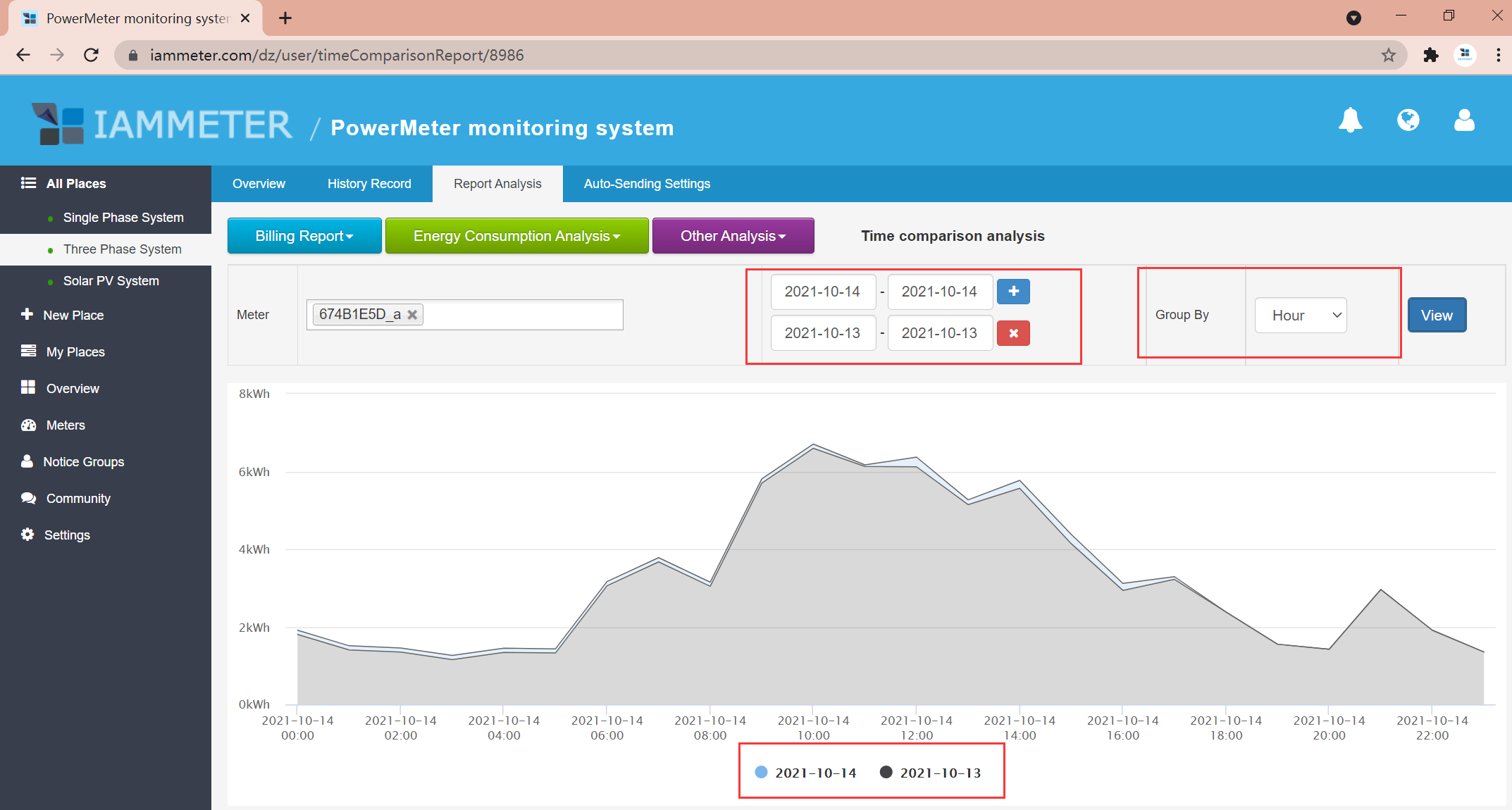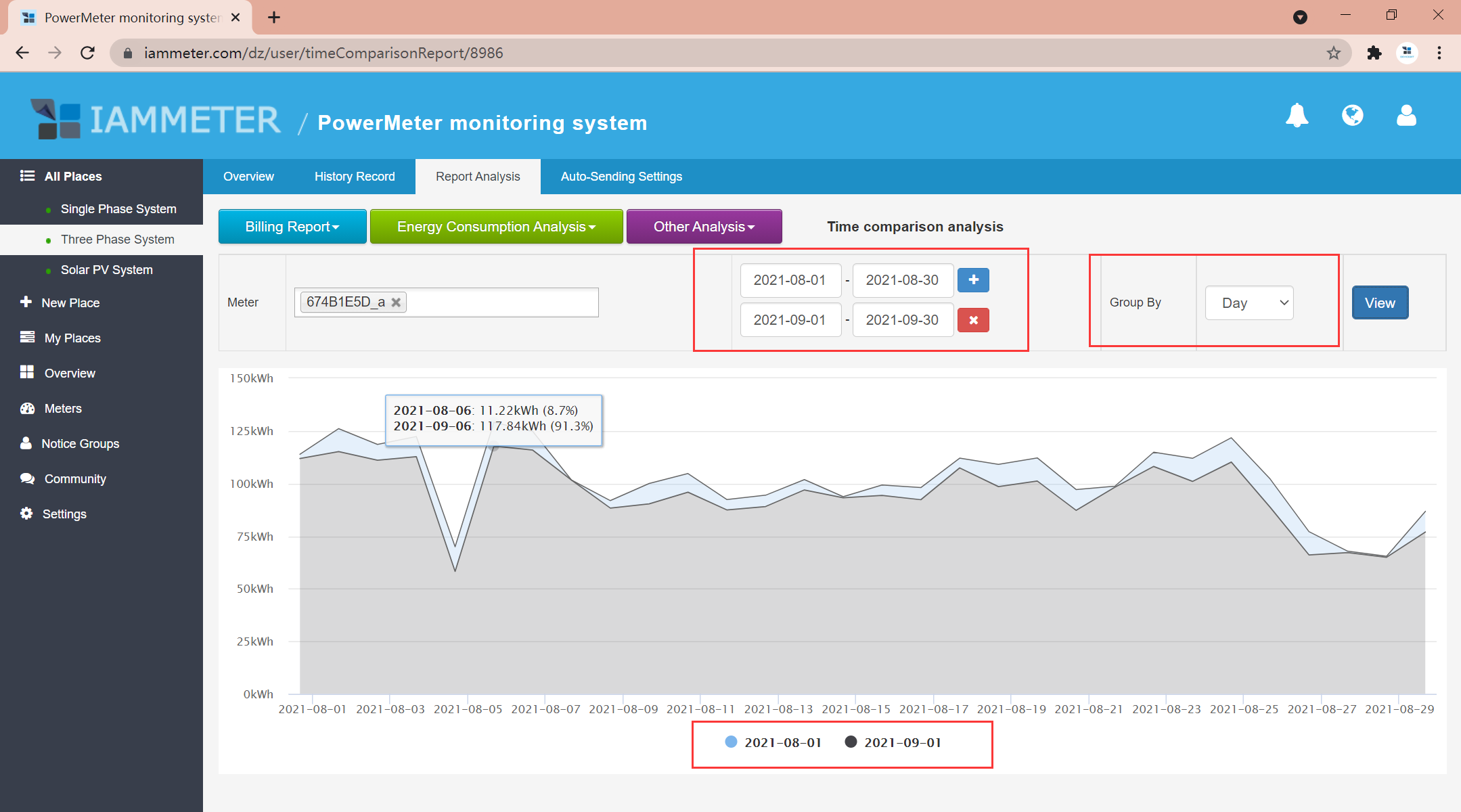[New feature]Compare the data of wifi energy meter
Introduction
This function allows you to analyze your energy data more easily from IAMMETER-cloud. For example, there are two energy meters in one "place" of your account in IAMMETER, one energy meter is used to monitor the floor one while another for floor two. Now, if you want to compare the energy consumption of these two floors, Or you want to compare the energy consumption of August and September of floor one. Then this function is ideal for you.
Please note, our 3 phase energy monitor WEM3080T is also supported split-phase usage. You can consider our three-phase energy monitor as three single-phase energy meters, so even you only have one 3 phase energy meter (WEM3080T), you can also compare the different phase data of the same time(think they are two different single-phase energy meters).
How to find these new functions
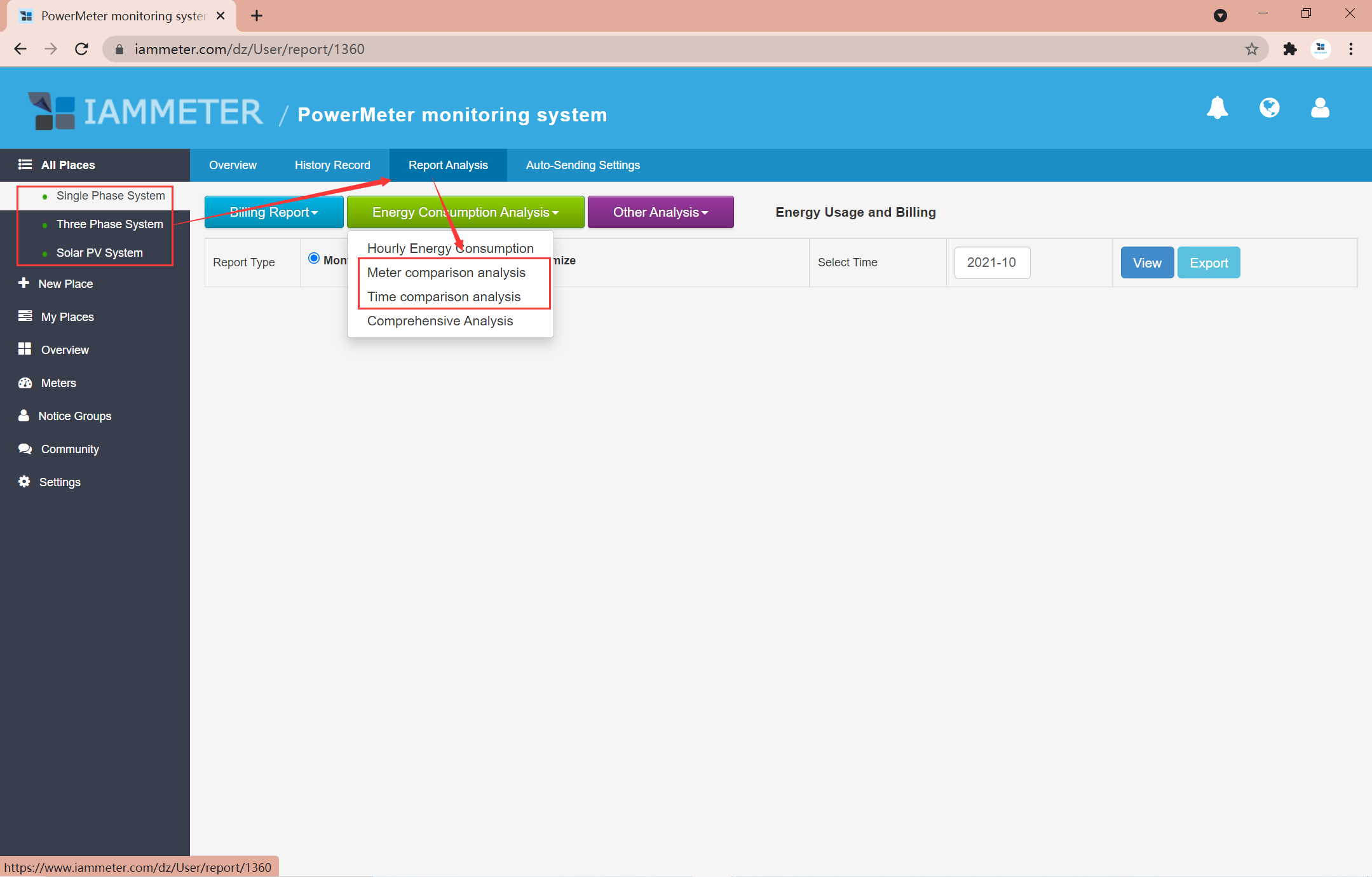
Compare the periodic(hourly, daily,monthly,yearly) energy consumption data of different energy meters
For 3 phase Wi-Fi energy meter(WEM3080T), you can consider each phase is a one-phase Wi-Fi energy meter
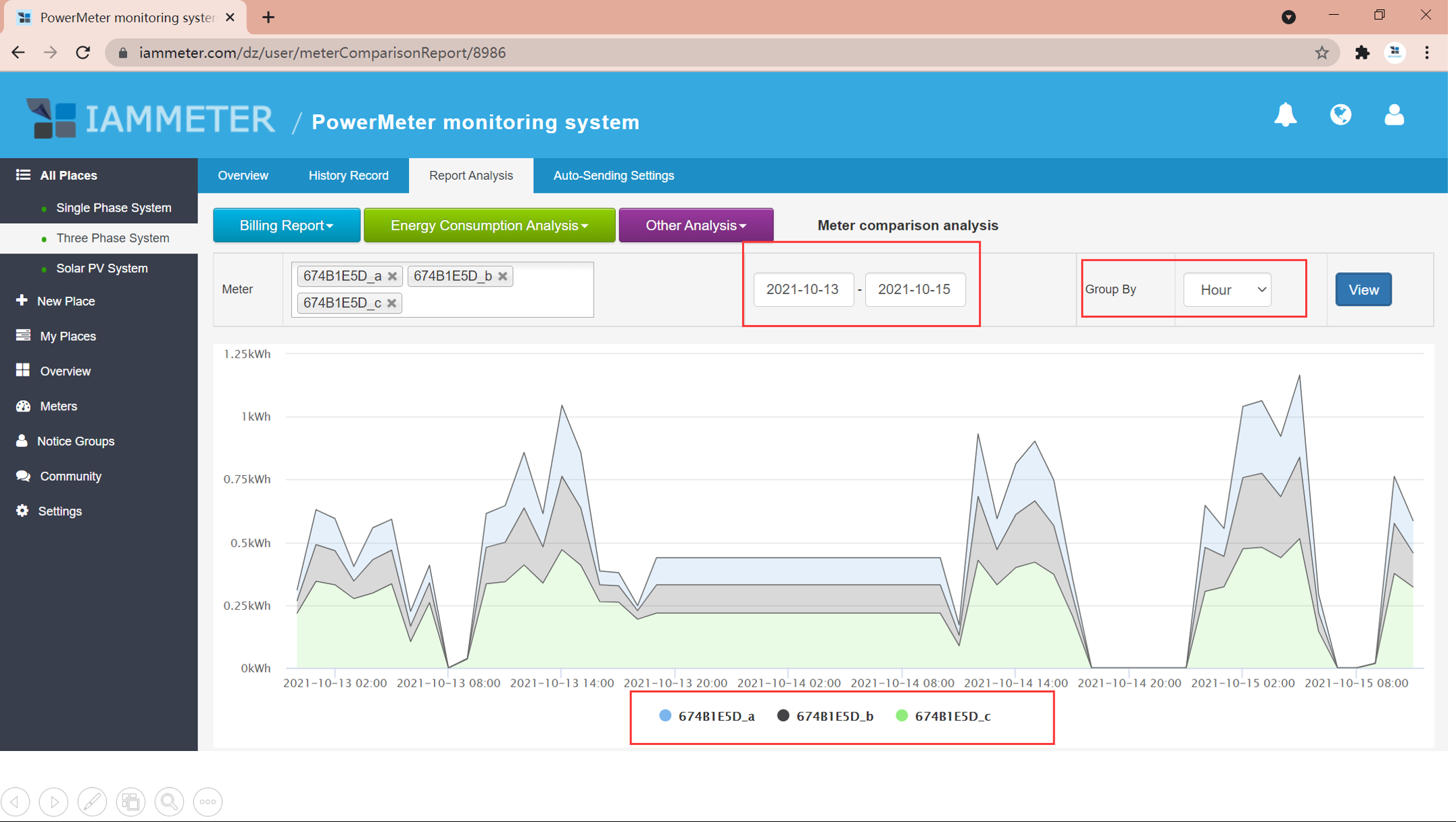
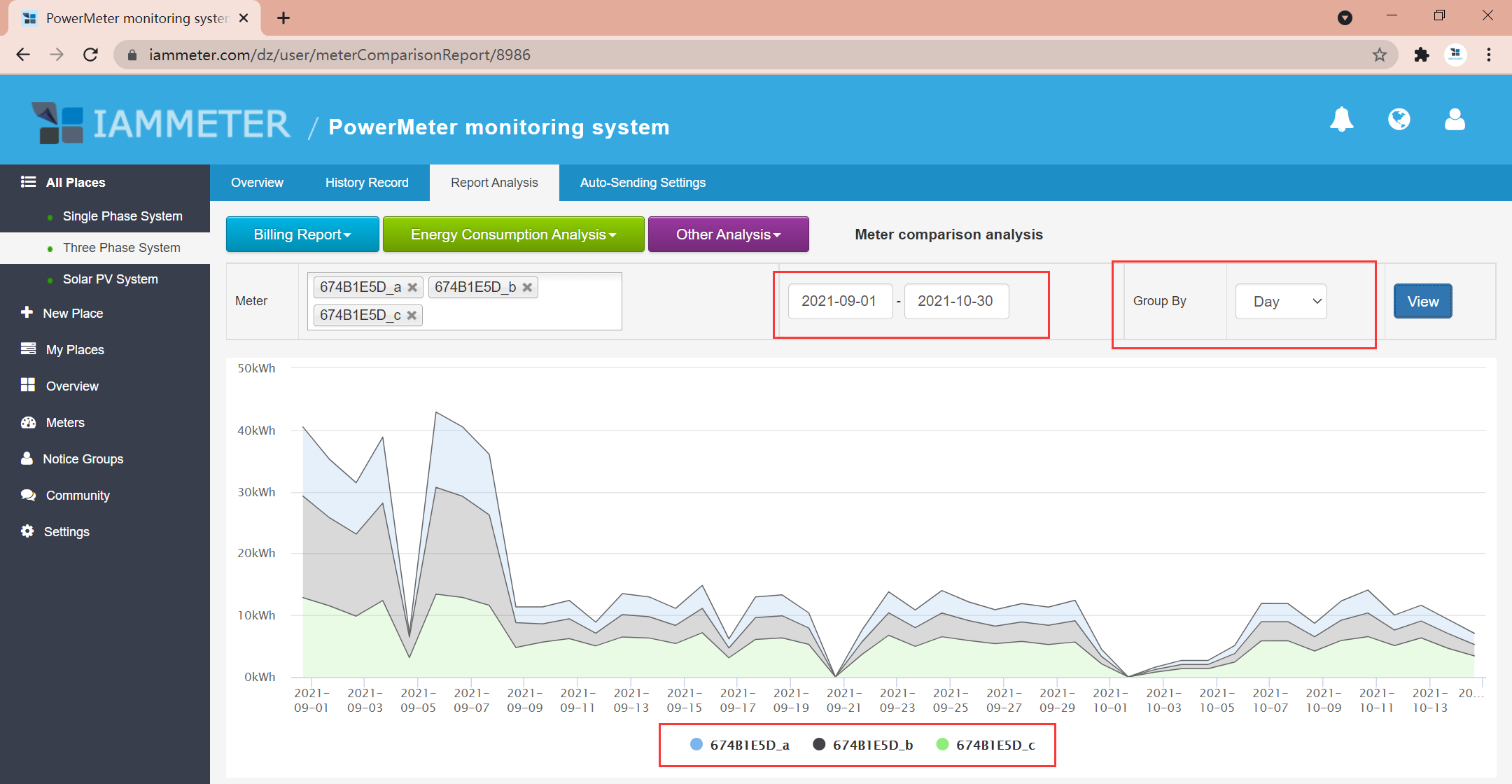
Compare the different periodic(hourly, daily, monthly,yearly) energy consumption data of one energy meter