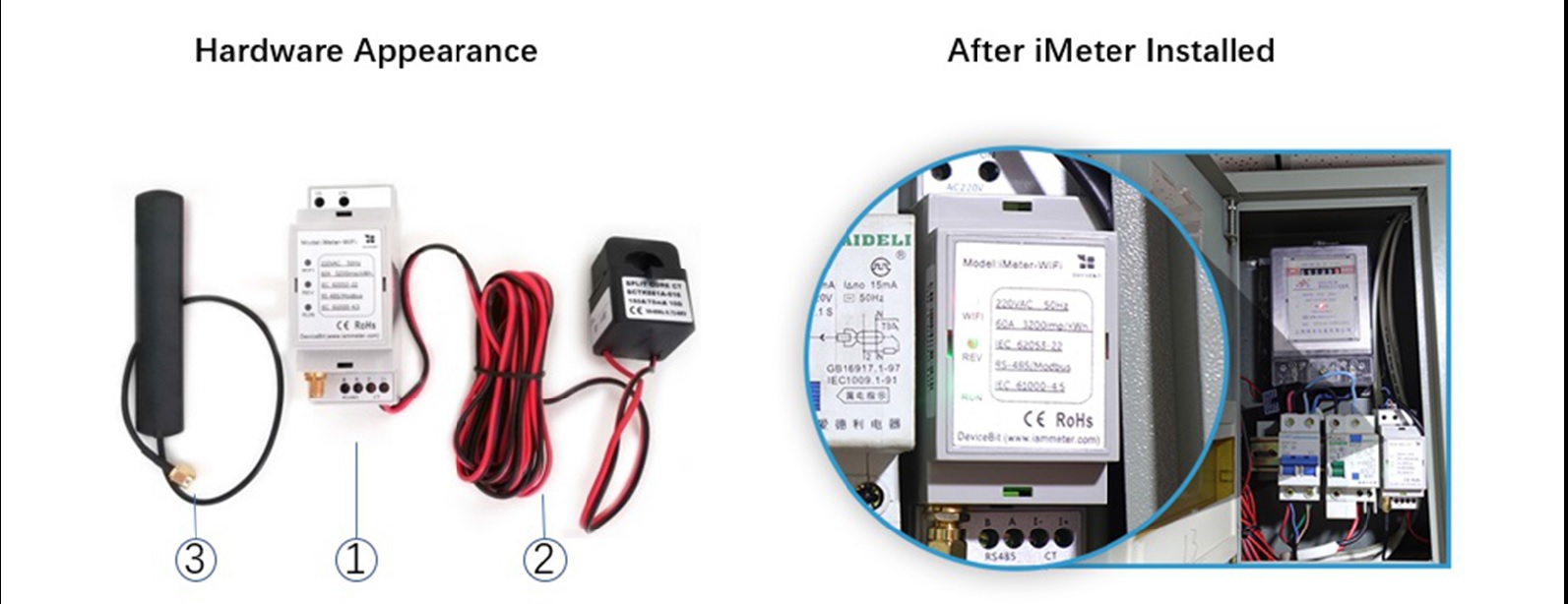
Standard Inclusion:
| No. | Item | Qty | Remark |
|---|---|---|---|
| 1 | Wi-Fi Energy Meter | 1 | Wi-Fi Module Embedded |
| 2 | Split-core CT (Current Transformer) | 1 | 60A and 230A CT optional |
| 3 | 2.G Antenna | 1 |
Wiring in a Single Phase Solar System
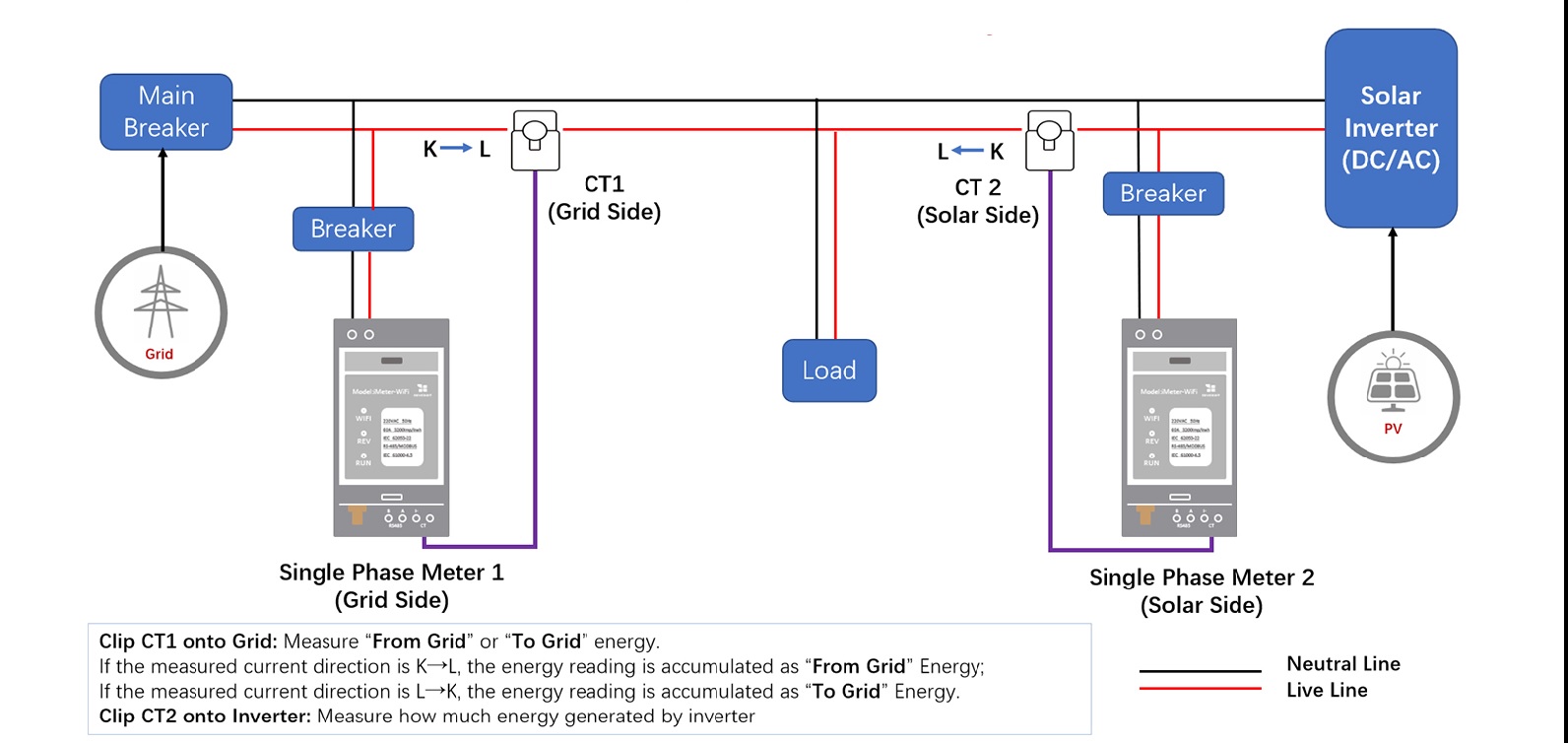
Wiring in a Single Phase Residential Electricity System
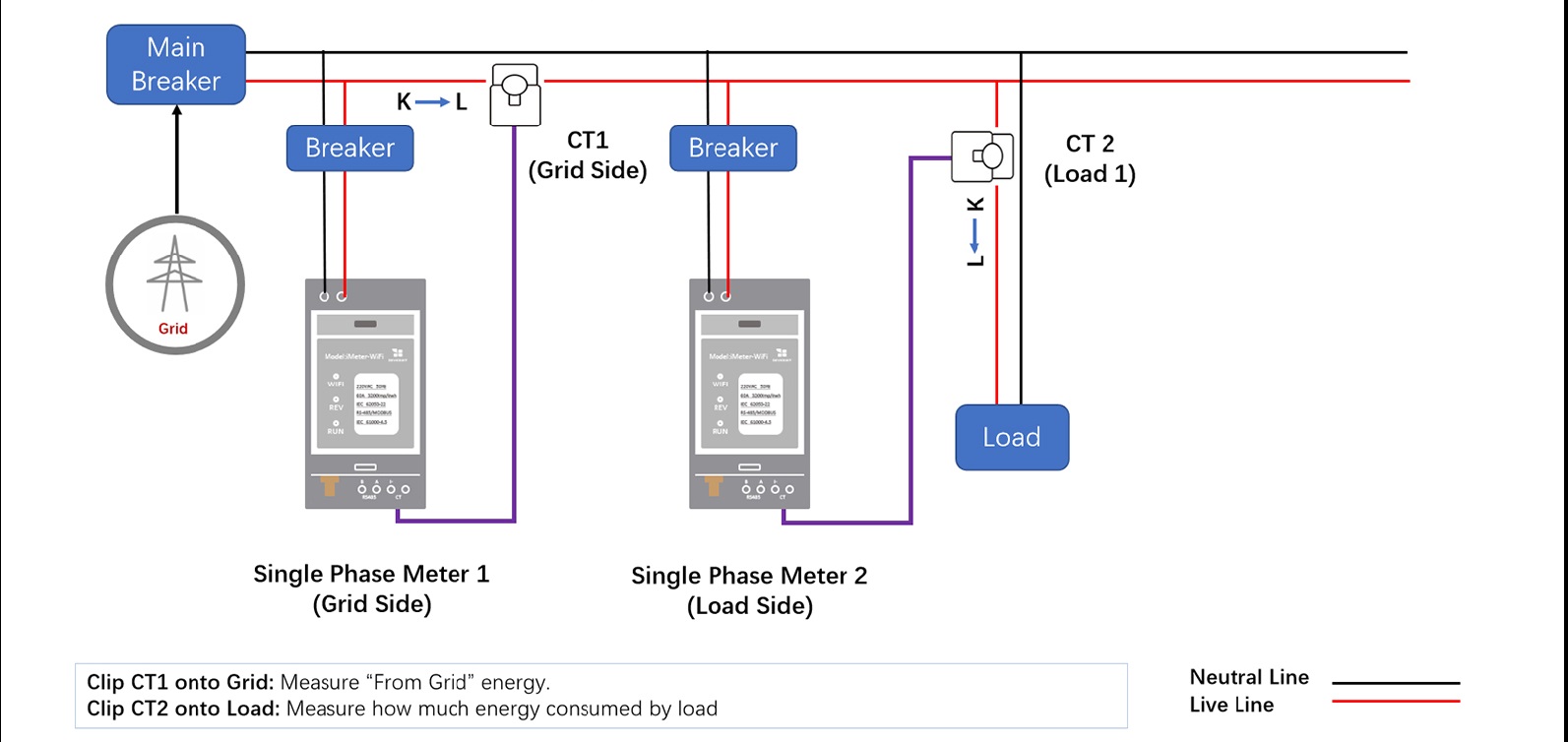
Step1, scan the QR code and download the mobile app

Step 2, search and connect the iMeter's access point signal iMeter_xxxxxxxx by your phone
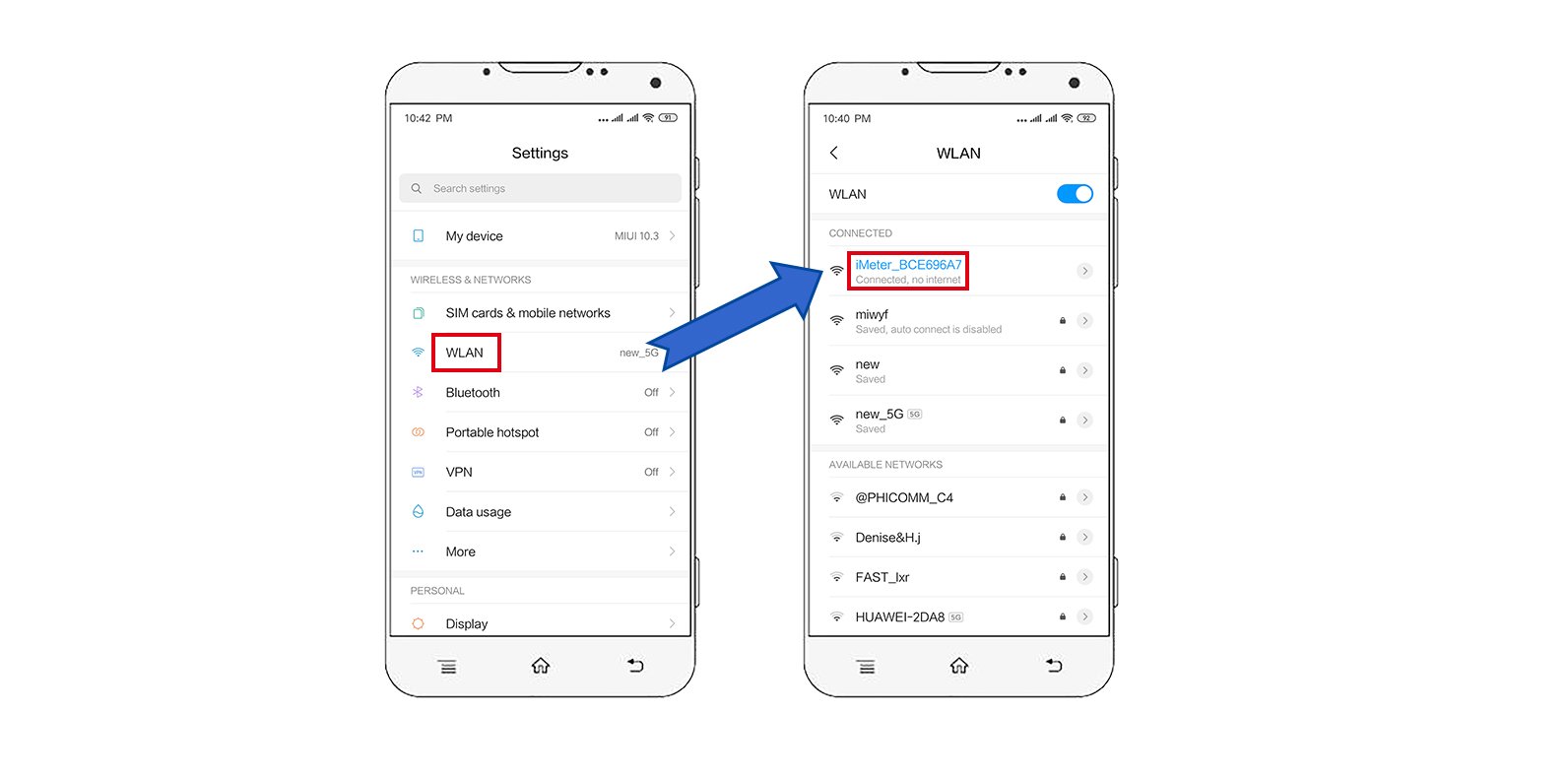
Step 3, Open app and find the iMeter
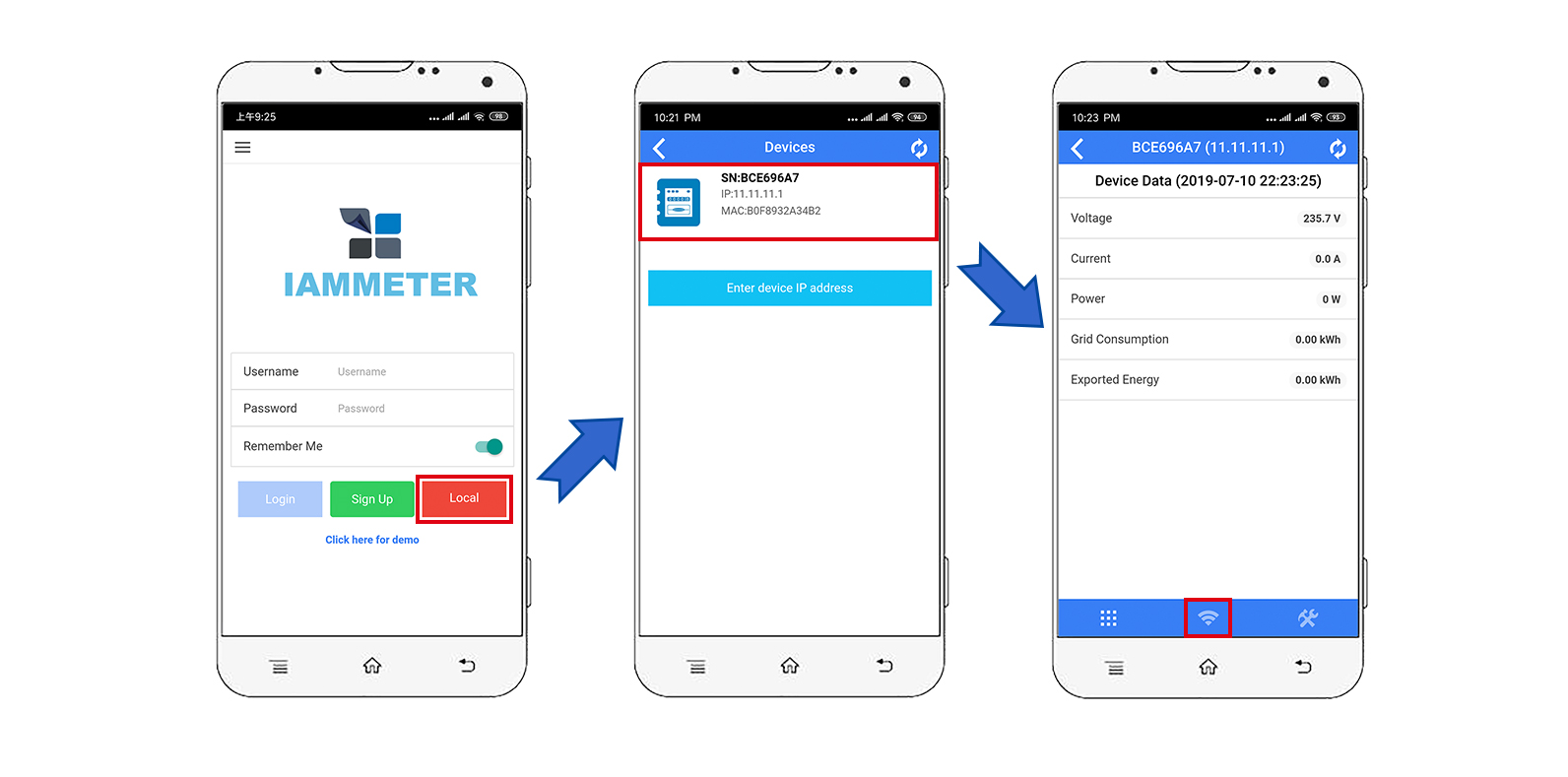
Tips: If the app prompts "Invalid device version", you need to setup the WiFi network by browser. Refer to 3.1 WEM3080 QuickStart
Step 4, Select the SSID of your home WiFi network;

Step 5, Enter password and save. After succesfully configure the WiFi settings, you will see that the IP address allocated for the iMeter.
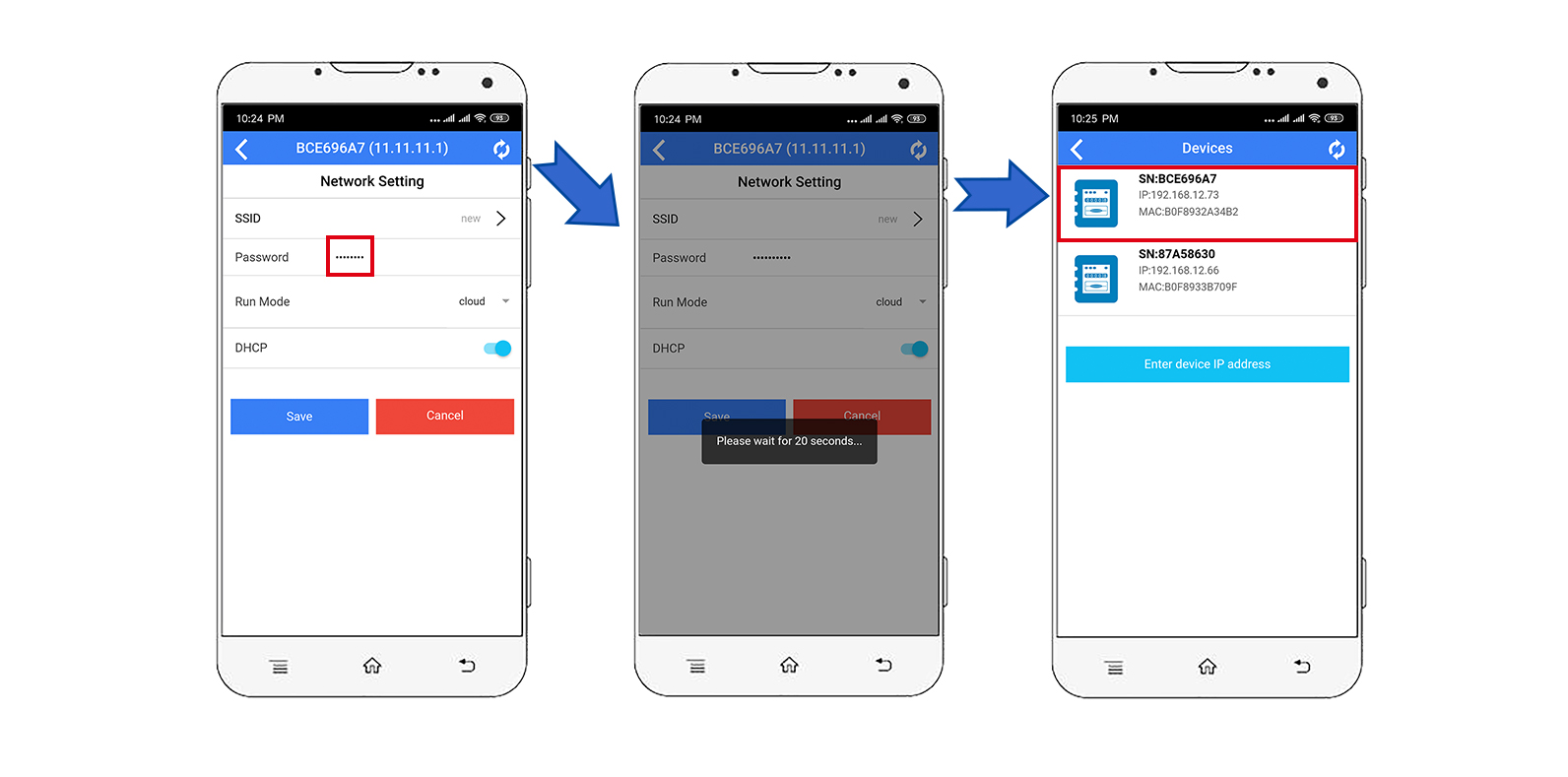
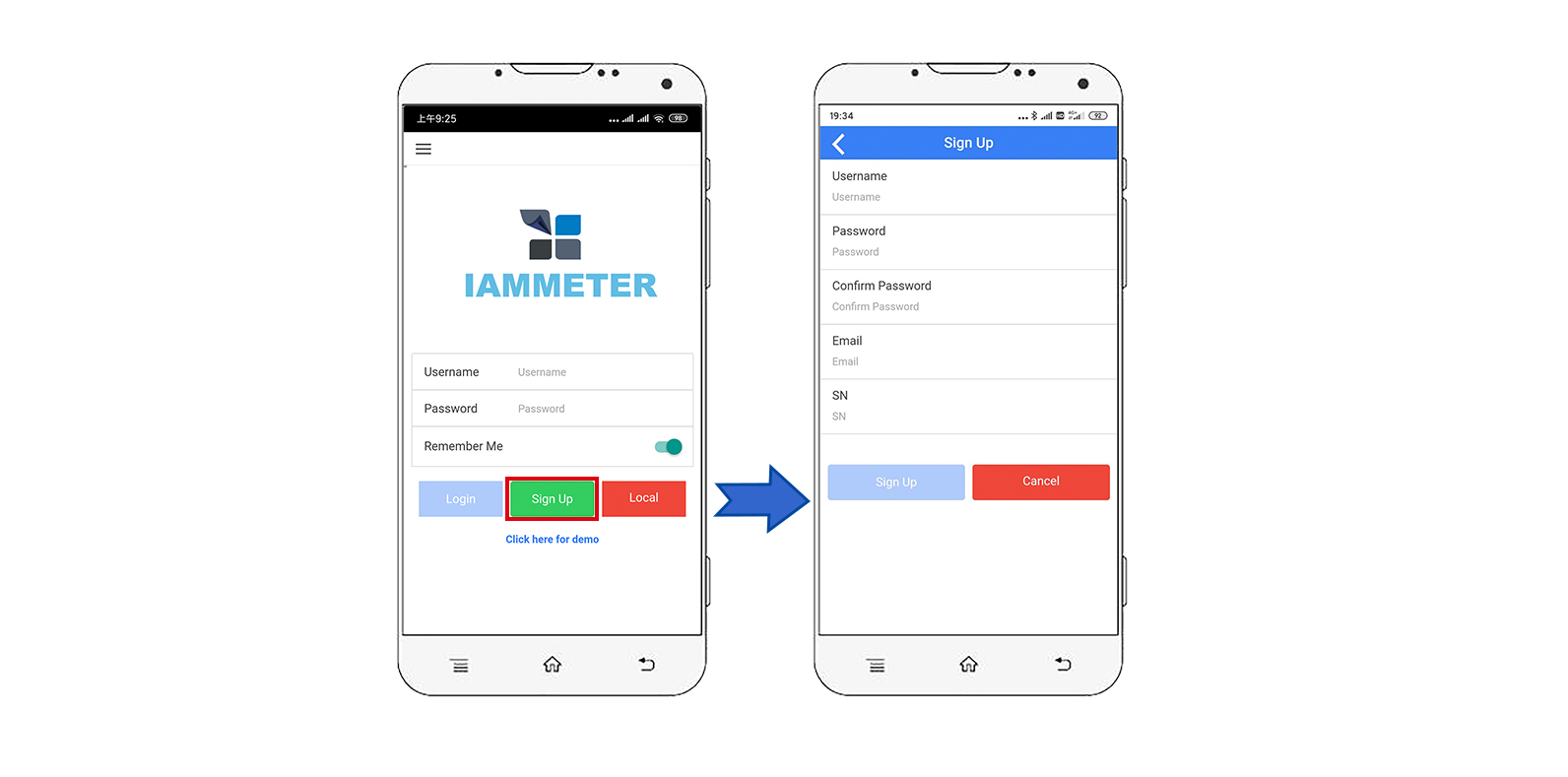
Tips: SN is the unique Serial Number of your iMeter. You can copy it from the iMeter's access point signal (iMeter_xxxxxxxx, xxxxxxxx is the SN).

Tips: Time zone must be set according to your location for correct data display and report on time basis.

Tips: Please visit https://www.iammeter.com to login to the web portal. Same username and password as app.
Leave a comment
Contact me

+86 010 52981332

7day / 09:00-18:00